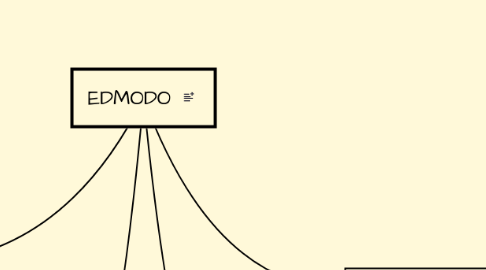
1. WHO CAN USE EMODO?
1.1. EMODO can be utilized by teachers, students, parents and admin.
1.1.1. Destinations
1.2. TEACHERS: Set up a page for your classroom. Share information and resources by the minute, allow for students to collaborate through discussion and participate. You can also keep parents involved!
1.3. STUDENTS: Participate in sharing knowledge, resources and work as a team. You can also use this page to stay updated on what is going on within your classroom!
1.4. PARENTS: You too can get involved with your students education and classroom! This is also a great way to have daily insight as to what is going on in your child's classroom!
1.4.1. R Burks: This is a great tool to use to increase parent involvement. It's a struggle to get parents involved in their child's education, but this tool makes it easier!
1.5. W.Schumacher- For what ages do you feel this tool is appropriate? I know this is a popular tool in elementary through high school, but do you think that this could be a good tool for graduate students? I think it would be interesting to use it as a collaborative workspace where groups can post information, comment, plan, and review projects.
1.5.1. S. Feerrar: I think it would work great for any age group. The collaboration aspect is nice as it is real time and you seem to be able to focus more on who you are working with versus Facebook, where you have comments from all of your other friends at the same time.
2. GREAT BLOG TO ADD TO YOUR COLLECTION: https://blog.edmodo.com/
2.1. Include in a PLN - it is available as an IPAD app- K.Maguire
3. SET UP YOUR OWN EDMODO @ https://www.edmodo.com/
3.1. R Burks: Do you use this tool personally? I can see how it would be effective, but how easy is it to use?
4. WHAT IS EMODO?
4.1. EDMODO is a social media tool that teachers or districts can set up to connect students with their learning community. It is said to be a safe educational version of Facebook.
4.1.1. DLynn-What do you think would be the best use for this tool? Why would teachers and students need a safe educational version of Facebook?
4.1.1.1. S. Feerrar: I think it would be great for a classroom setting, no matter what the age. Truthfully, i think it is just preference as to what set up you like for a class blog. There are ways to share information within the classroom, students/teachers can form groups and collaborate. If students think of questions while they are at home, they can post it for the next day etc. It can also be a great way to keep or get parents involved.
4.1.1.1.1. S. Feerrar: I also feel as if this is a great way to teach students social media etiquette. Personally, I hear what my students say about Facebook and feel a "safe and controlled" version is the way to go. I am looking at this more for elementary age versus high school students, as that is the age I am planning on teaching!
4.1.2. A.Zajac: It even looks like a Facebook log in page. I would definitely use this as an elementary teacher because there are a lot of parents who don't like Facebook or have hesitations about it. I have heard of this resource before, but never looked into it. I like that it does have more control and creates a safer online presence for communicating between students, teachers, and parents/guardians.
