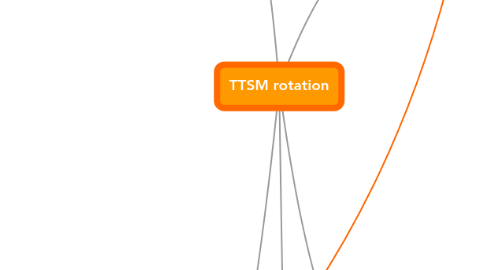
1. Presentation plan
1.1. introduce ourselves, mind mapping and MindMeister
1.1.1. ask who's familiar with MindMapping software
1.1.2. explain what MindMapping is
1.1.3. explain why we chose MindMeister
1.1.3.1. best balance between simplicity, usefulness and cost
1.1.3.2. collaboration feature
1.2. walk through setting up an account
1.2.1. we can answer questions they have
1.2.2. explain what we'll be doing in this presentation
1.2.3. also mention logging in
1.3. briefly go through Guide
1.3.1. cover everything we'll have them do in the group portion
1.3.2. divide up explanations
1.3.2.1. Katie
1.3.2.1.1. Creating/Adding Topics & Subtopics
1.3.2.1.2. Inserting images, links, attachments
1.3.2.2. Sheridan
1.3.2.2.1. Formatting Lines & Connections
1.3.2.3. Brian
1.3.2.3.1. Sharing & Collaborating
1.3.2.3.2. Exporting
1.3.3. PowerPoint?
1.3.3.1. show bullets in case we do something and they miss it
1.3.3.1.1. just objectives + the email they need to share with
1.4. divide them into groups &have them create their own map
1.4.1. they will need laptops
1.4.1.1. bring laptop
1.4.1.1.1. more convenient
1.4.1.1.2. they can work in groups easily
1.4.1.2. book a lab
1.4.1.2.1. no worries about wireless internet dying
1.4.2. must be an interesting topic
1.4.2.1. for our sanity
1.4.3. small groups
1.4.4. time limit -- it's not a race to see who finishes first
1.4.5. we'll give them a topic and a list of objectives, and they'll have 15 minutes to create as extensive of a map as they can in the time given
1.4.5.1. must have at least one image
1.4.5.2. must have at least one link
1.4.5.3. must have different colors (?)
1.4.5.4. must use a note
1.4.5.5. minimum number of suptopics
1.4.6. call time!
1.5. discussion/Q&A
1.5.1. go over what they liked/didn't like/had trouble with
1.5.2. talk about making the maps
1.5.2.1. point out differences between each group's map
1.5.3. did they like MindMeister?
1.5.3.1. compared to other tools they've used?
1.5.4. mention "Other Features"
1.5.4.1. Tasks
2. Key
2.1. Katie
2.2. Sheridan
2.3. Usamah
2.4. Alex
2.5. Brian
3. Instructional Objectives
3.1. General
3.1.1. comfortably &efficiently create a mind map
3.1.1.1. they should be able to create a moderately elaborate mind map in the allotted 15 minutes
3.1.2. no excessive use of our Guide
3.1.2.1. but our guide should make sense...
3.1.3. Be familiar with tools &options
3.1.3.1. esp collaboration
3.1.3.2. they should understand &be able to use
3.2. Guide
3.2.1. Conditions: thorough explanation of tools, clearly & accurately written directions
3.2.2. Performance: Audience can understand and follow guide
3.2.3. Criteria: user should be able to create and edit a mind map using the any of the tools explained in the guide.
4. Interesting Topics
4.1. sports maps
4.2. four seasons
4.3. Twilight >D
4.3.1. literature?
4.3.2. TV show?
4.4. Fun Things I'm Going To Do Today
4.5. How To Take Over The Universe
4.6. Who would win in a fight?
4.6.1. Chuck Norris vs The World vs Yoda
4.7. How to Be a Ninja
4.8. How to Catch the Roadrunner
4.8.1. Why Elmer Fudd won't ever catch Bugs Bunny
4.8.2. Scooby Doo
4.8.3. Winnie the Pooh
4.9. How to get Fired
4.9.1. or Kicked Out of Walmart
4.10. How to Not Be a Geek
4.11. 100 Ways...
4.11.1. to Use a Strip of Bacon
4.11.2. to Escape
4.11.3. to Avoid Catching on Fire
4.11.4. to Protect Yourself from Bed Intruders
4.11.5. to use Duct Tape
4.11.6. to use your Ex-Boyfriend's Jewelry
5. Pilot Feedback
5.1. introduce ourselves properly
5.2. outline presentation at first
5.2.1. early on: it's like GoogleDocs for MindMapping
5.2.2. first, go over Guide,
5.2.3. then create your own map in a group activity
5.2.4. then talk about it
5.3. Guide
5.3.1. give it to them first
5.3.1.1. tell them to follow along
5.3.2. show screenshot of Terms
5.3.3. mention the Sidebar's display issue
5.3.4. show Extras
5.3.5. different map theme: no dark purple
5.4. good group activity
5.4.1. explain how they need to start a new map for group portion
