Lesson plan 1
da Gabrielle Einam
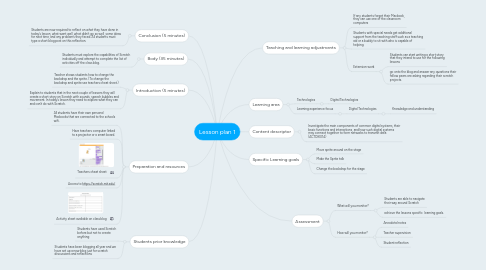
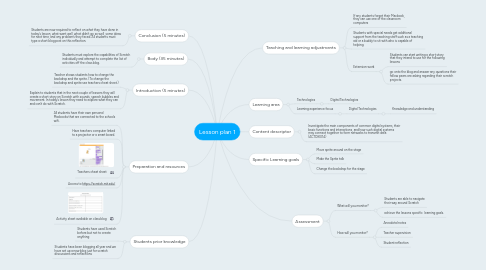
1. Students prior knowledge
1.1. Students have used Scratch before but not to create anything
1.2. Students have been blogging all year and we have set up a new blog just for scratch discussions and reflections
2. Preparation and resources
2.1. All students have their own personal Macbooks that are connected to the schools wifi.
2.2. Have teachers computer linked to a projector or a smart board.
2.3. Teachers cheat sheet
2.4. Access to https://scratch.mit.edu/
2.5. Activity sheet available on class blog
3. Introduction (5 minutes)
3.1. Teacher shows students how to change the backdrop and the sprite. (To change the backdrop and sprite see teachers cheat sheet.)
3.2. Explain to students that in the next couple of lessons they will create a short story on Scratch with sounds, speech bubbles and movement. In today’s lesson they need to explore what they can and can’t do with Scratch.
4. Body (35 minutes)
4.1. Students must explore the capabilities of Scratch individually and attempt to complete the list of activities off the class blog.
5. Conclusion (5 minutes)
5.1. Students are now required to reflect on what they have done in today’s lesson, what went well, what didn’t go so well, some ideas for next time, and any problems they faced. All students must type a short blog post on this reflection.
6. Learning area
6.1. Technologies
6.1.1. Digital Technologies
6.2. Learning experience focus
6.2.1. Digital Technologies
6.2.1.1. Knowledge and understanding
7. Content descriptor
7.1. Investigate the main components of common digital systems, their basic functions and interactions, and how such digital systems may connect together to form networks to transmit data (ACTDIK014)
8. Specific Learning goals
8.1. Move sprite around on the stage
8.2. Make the Sprite talk
8.3. Change the backdrop for the stage
9. Assessment
9.1. What will you monitor?
9.1.1. Students are able to navigate their way around Scratch
9.1.2. achieve the lessons specific learning goals.
9.2. How will you monitor?
9.2.1. Anecdotal notes
9.2.2. Teacher supervision
9.2.3. Student reflection
10. Teaching and learning adjustments
10.1. If any students forget their Macbook, they can use one of the classroom computers
10.2. Students with special needs get additional support from the teaching staff such as a teaching aid or a buddy to sit with who is capable of helping.
10.3. Extension work
10.3.1. Students can start writing a short story that they intend to use for the following lessons
10.3.2. go onto the blog and answer any questions their fellow peers are asking regarding their scratch projects.
