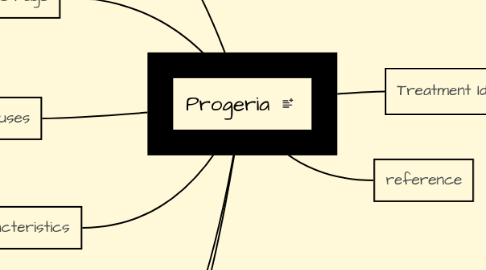
1. Home Page
1.1. On the home page there will be a concrete definition of what exactly progeria is. I will describe a few basic facts about it and common age, affects and so on.
1.2. Progeria is a disease that ages individuals tremendously.
2. Causes
2.1. This page will consist of the causes of Progeria.
2.2. What causes someone to be with progeria?
3. Symptoms & Characteristics
3.1. When you look at someone with Progeria, what will you except to see?
4. Chances
4.1. What are the chances of your child being born with Progeria?
4.2. Affects 4 million individuals world wide.
5. Frequently Asked Questions
5.1. How can we best help out with this disease? Is this disease deadly? Is it hereditary?
5.2. What can we do to raise awareness to help find a cure for this terrible disorder?What can we do to raise awareness to help find a cure for this terrible disorder?
5.3. When can you start to tell if my child has Progeia?? When kids are born with progeria, they usually look normal. However within a year of time you will begin to see a difference in their ageing process. Soon after this you will start to see a difference in their height and weight considering the fact that they are much smaller than the average person.
6. strategic planning
7. By the way, this is a floating topic. To create a floating topic, simply drag it away from the map center.
8. Treatment Ideas/ Hope
8.1. Add a sibling idea by hitting ENTER
8.2. This is a sibling idea
8.3. Add a child idea by hitting TAB
8.3.1. This is a child idea
8.4. Choose icons and images to decorate your mind map
8.5. Connect topics with the arrow tool in the upper left corner of your screen
8.6. Add links, tasks or files to your topics, using the widgets in the sidebar
8.7. Change your map layout by opening the layout options in the upper left corner of your screen
8.8. Advanced
8.8.1. Open the Theme menu from the bottom of your map editor to change your map theme
8.8.2. Create a presentation of your mind map by clicking the presentation icon in the bottom left corner of your screen
8.8.2.1. Simply hold down COMMAND i.e. CTRL and Click & Drag to create a slide for one or multiple topics
8.8.2.2. Set transitions for your slides
8.8.2.3. Click "Start Slideshow" to view your presentation
8.8.3. Open the Sharing Settings from the bottom of your map editor to share the map with a friend or publish it to the web
8.8.3.1. You can share your map with anyone via email
8.8.3.2. You can publish your map and enable anyone with an internet access to find it
8.8.3.3. You can embed your map on a blog or website
