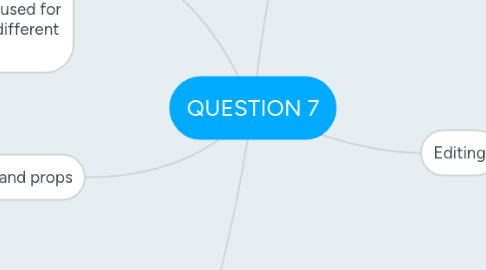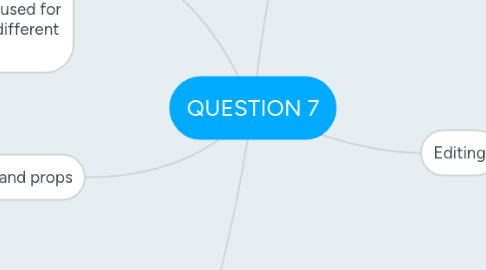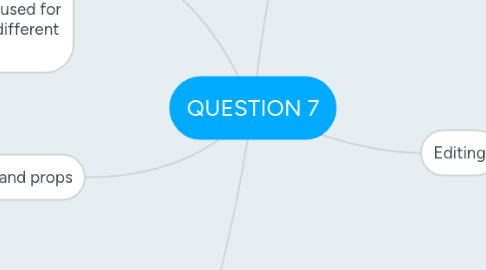QUESTION 7
作者:Sim Garcha
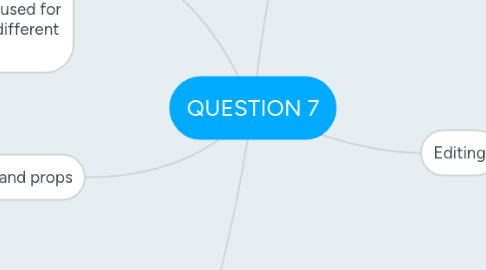
1. Location and props
1.1. Overall the location and props have improved as I have used a better location for my title sequence as in my preliminary I used a simple location like a school and this is a very typical location for students to film in. In my preliminary task I used props such as a book and bag and I have learnt how to use more stereotypical props for my horror sequence such as black gloves and pictures which are stereotypical of the horror genre.
2. From my preliminary task to my finished product I have learnt how to make my video look more professional looking with the use of editing and filming. I have used learnt how to use the colour board on how to change the lighting of scenes and have used effects like the letterbox to make the sequence look professional like a film, I did not know this before when I made my Preliminary. The acting has also improved as there is no speech, using no dialogue has improved my final sequence because it makes the film look realistic and sends the right message out. I have also used copyright free sound making sure I am not using other people's work without their permission.
3. I have also learnt that it is important to research into similar products before creating a video, with the preliminary task there was little/no research into school students whereas for the horror I know the iconography, typical locations and characters used for horror after researching different horror films.
4. Editing
4.1. My skills in editing have advanced as I now know how to edit effectively including different effects. For my preliminary task I used iMovie to edit it and used basic effects such as cutting clips so they match to use match on action and the 180 degree rule. I also added on music and faded it in and out, however for my final title sequence and other videos such as the pre-filming activity I used this software also and has made my work look professional. I used effects I didn't know and that were more advanced than iMovie such as changing the colour of clips by changing the exposure and saturation. I also included the letterbox effect to achieve the professional movie 'look'. My editing has improved and I have included better titles that look professional. With my preliminary task I didn't include actors names but I have learnt this is important to give information to the audience who is in it and who has produced the material they are watching.
5. Filming
5.1. When filming for my final sequence I used more advanced and interesting shots to make it look professional. I used shots such as a 180 degree angle and tracking shot and tried to steer away from using usual shots like a medium shot and a long shot. In my preliminary task I used these simple shots but also used a tilt and pan. Now creating my final title sequence I now know a range of shots and angles and how to make the angles look more interesting to watch for the audience.