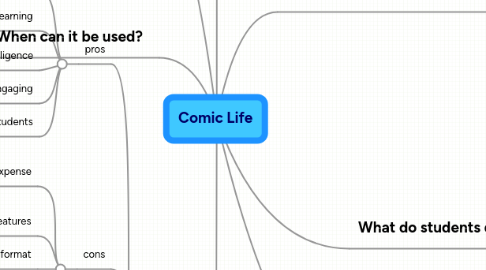
1. Who can relate to it?
1.1. Roy Lichtenstein
1.1.1. comic pop art
1.2. Walt Disney
1.2.1. storyboarding
2. When can it be used?
2.1. other lessons
2.1.1. illustrate a scenario
2.1.2. teaser
2.1.3. introduction
2.1.4. tell a story
2.1.5. raise awareness
2.1.6. poster
2.1.7. reflection
2.1.8. promotion
2.2. art lesson
3. review
3.1. pros
3.1.1. easy to use
3.1.2. meaningful learning
3.1.2.1. take part in learning by relating materials to their lives
3.1.3. appeals to multiple intelligence
3.1.4. engaging
3.1.5. appeals to all students
3.2. cons
3.2.1. expense
3.2.1.1. license
3.2.1.2. printing
3.2.2. limited features
3.2.2.1. more features, more cost
3.2.3. only jpg format
3.2.4. accessible digital equipment
3.2.4.1. scanner
3.2.4.2. computer
3.2.4.3. digital camera
3.3. suggestions
3.3.1. opening hours for use of scanner in school
3.3.2. 30 days free trial
3.3.2.1. students to gather materials and complete sketches and planning
3.3.3. enhancement
3.3.3.1. photoshop
3.3.3.2. other free & open online softwares
3.3.4. jpg can be easily converted. small size
3.3.5. others
3.3.5.1. Gnomz
3.3.5.2. Pixton
3.3.5.3. Pikistrips
3.3.5.4. Kerpoof
3.3.5.5. Comiq
3.3.5.6. ComicsSketch
3.3.5.7. Bubblr
3.3.5.8. Tandoo
4. What do students do with it?
4.1. self expression
4.1.1. life stories
4.1.2. interests
4.1.3. personalities
4.1.4. dislikes
4.1.5. family background
5. Why choose this?
5.1. easy to use
5.2. create learning by tapping on students' interest
5.3. able to use mix media
5.3.1. hand drawn illustrations
5.3.2. digital images
5.3.3. photographs
5.4. students get to know more of one another
5.4.1. class year book
5.4.1.1. remembrance
6. How does this help students learn?
6.1. applicable to students of different levels
6.1.1. lower sec
6.1.1.1. simple
6.1.2. upper sec
6.1.2.1. complex
6.2. cognitive thinking skill
6.2.1. taking photo
6.2.1.1. choose images
6.2.2. illustration
6.2.3. organize, analyze &synthesize information
6.2.4. framing & angles
6.2.5. limited text
6.2.5.1. choice of text
6.2.5.2. more visuals
6.3. cyberwellness
6.3.1. copyrights
6.3.1.1. state source of online images
6.3.1.2. royalty free
6.3.2. no vulgarity
6.3.3. no obscene or offending drawings and images
7. Where can this be done?
7.1. computer lab
7.1.1. inserting images and text
7.2. art room
7.2.1. prepare drawings & sketches
7.2.2. conceptualise
7.2.3. planning of frames, angles and text
