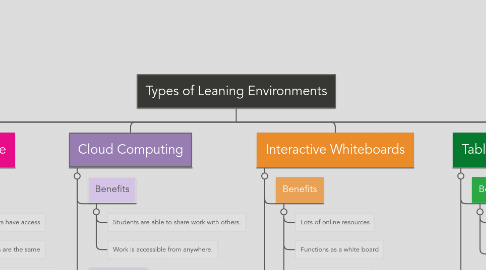
1. One Computer
1.1. Benefits
1.1.1. Students will learn how to use other resources
1.1.2. Encourage more student interaction.
1.2. Drawbacks
1.2.1. Students will have very little time on the computers
1.2.2. Students have to wait their turn
2. Computer Stations/Lab
2.1. Benefits
2.1.1. Ability to have all students on the computer at the same time
2.1.2. Computers don't take up classroom space.
2.2. Drawbacks
2.2.1. Limited access to the computers
2.2.2. Computer labs are shared with other classes
2.2.3. Very little student accountability to take care of the computers.
3. Flipped Classroom
3.1. Benefits
3.1.1. Material accessible for review
3.1.2. Absent students won't fall behind
3.1.3. Ability to link videos and quizzes
3.2. Drawbacks
3.2.1. Students may not have computer access at home.
3.2.2. Students need a support system at home to ensure they are completing the work necessary.
4. One-to-One
4.1. Benefits
4.1.1. All students have access
4.1.2. All devices are the same
4.1.3. Students do not have to wait
4.2. Draw Backs
4.2.1. Sustainability
4.2.2. Management of devices
5. Cloud Computing
5.1. Benefits
5.1.1. Students are able to share work with others.
5.1.2. Work is accessible from anywhere.
5.2. Drawbacks
5.2.1. Depends on the reliability of the WiFi
5.2.2. Security issues
6. Interactive Whiteboards
6.1. Benefits
6.1.1. Lots of online resources
6.1.2. Functions as a white board
6.1.3. Visible for all students.
6.2. Drawbacks
6.2.1. Frustrating when they do not function properly
6.2.2. Responders are limiting and not intuitive.
7. Tablet computing
7.1. Benefits
7.1.1. Access to web/app resources
7.1.2. Developmentally appropriate for younger students.
7.2. Drawbacks
7.2.1. No keyboarding practice
7.2.2. App purchasing
8. No Computers (by design)
8.1. Benefits
8.1.1. More personal interaction
8.1.2. Encourages real discussion
8.2. Drawbacks
8.2.1. Students expect computers in the classrooms
8.2.2. Computers/technology have become a part of everyday life.
9. B.Y.O.D
9.1. Benefits
9.1.1. Low cost on school/district
9.1.2. Students already familiar with product
9.1.3. Students can access at home
9.2. Drawbacks
9.2.1. Not all student have devices
9.2.2. Students will have different devices
10. On-line Classroom
10.1. Benefits
10.1.1. Material can be access anywhere.
10.1.2. Students can work at their own pace
10.1.3. Work can be differentiated
10.2. Drawbacks
10.2.1. Student accontability
10.2.2. Students who do not have access at home

