PC Operating Systems Wendy Wilson
da Wendy Wilson
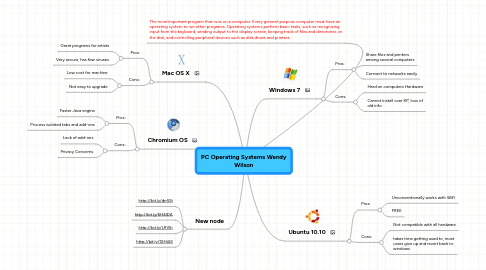
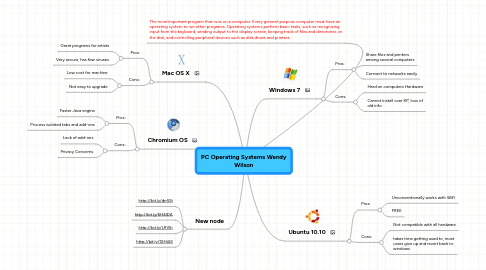
1. Mac OS X
1.1. Pros:
1.1.1. Great programs for artists
1.1.2. Very secure, has few viruses
1.2. Cons:
1.2.1. Low cost for machine
1.2.2. Not easy to upgrade
2. Chromium OS
2.1. Pros:
2.1.1. Faster Java engine
2.1.2. Process isolated tabs and add-ons
2.2. Cons:
2.2.1. Lack of add-ons
2.2.2. Privacy Concerns
3. The most important program that runs on a computer. Every general-purpose computer must have an operating system to run other programs. Operating systems perform basic tasks, such as recognizing input from the keyboard, sending output to the display screen, keeping track of files and directories on the disk, and controlling peripheral devices such as disk drives and printers.
4. New node
4.1. http://bit.ly/drr59i
4.2. http://bit.ly/6H4lDA
4.3. http://bit.ly/UFi5h
4.4. http://bit.ly/12Hi4S
5. Windows 7
5.1. Pros:
5.1.1. Share files and printers among several computers
5.1.2. Connect to networks easily
5.2. Cons:
5.2.1. Hard on computers Hardware
5.2.2. Cannot install over XP, loss of old info
6. Ubuntu 10.10
6.1. Pros:
6.1.1. Unconventionally works with WiFi
6.1.2. FREE
6.2. Cons:
6.2.1. Not compatible with all hardware
6.2.2. takes time getting used to, most users give up and revert back to windows
