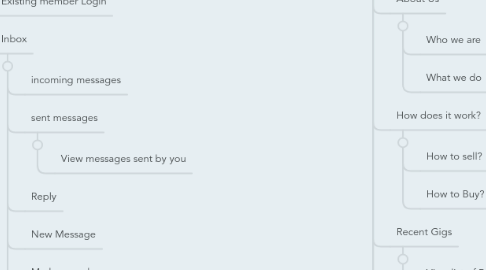
1. Admin Side
1.1. Manage Admin Users
1.1.1. Add New Admin User
1.1.2. View existing Admin user
1.1.3. Edit/delet Admin users
1.2. Manage Members
1.2.1. Add New Members
1.2.2. View Existing Members
1.2.3. Edit/Delete Members
1.3. Manage Categories
1.3.1. Add new Category
1.3.2. View existing Category
1.3.3. Edit/Delete Category
1.4. Manage Messages
1.4.1. Add new Messages
1.4.2. View Existing Messages
1.4.3. Edit/Delete Messages
1.5. Manage Members Profile (Photos/Videos etc)
1.5.1. Add new Profile
1.5.2. View Existing Profile
1.5.3. Edit/Delete Profile
1.6. Manage Gigs
1.6.1. Add new Gigs
1.6.2. View Existing Gigs
1.6.3. Edit/Delete Gigs
1.7. Manage Gigs status
1.7.1. Add new Status (Per Gig)
1.7.2. View existing Status (Per Gig)
1.7.3. Edit/Delete the Status (Per Gig)
1.8. Manage other Related Gigs
1.8.1. Add new Other Related Gigs
1.8.2. View Other Related Gigs
1.8.3. Edit/Delete other Related Gigs
1.9. Manage Orders
1.9.1. View/Search Orders
1.9.1.1. Per Gig
1.9.1.2. Per Date
1.9.1.3. Per Seller
1.9.2. View Order Details
1.9.3. View Order Status (In Progress, pending, completed, etc.)
1.10. Manage Feedback
1.10.1. Add New Feedback
1.10.2. View Existing Feedback
1.10.3. Edit/Delete Feedback
1.11. Manage Reviews & Ratings
1.11.1. Add new Reviews & Ratings
1.11.2. View existing Reviews & Ratings
1.11.3. Edit/Delete Reviews & Ratings
1.12. Manage Suggested Ideas
1.12.1. Add new Suggested Idea
1.12.2. View Existing Suggested Ideas
1.12.3. Edit/Delete Suggested Ideas
1.13. 13. Seller levels control
1.14. 14. View/Delete flagged item ( Delete Comments )
1.15. 15. General settings
1.16. 16. Meta Settings
1.17. 17. Static Pages
1.18. 18. Payment settings
1.19. 19. Payment packs
1.20. 20. MOIP settings
1.21. 21. Referrals setting
1.22. 22. Pricing & commission settings
1.23. 23. List all sales
1.24. 24. Sales analysis (Earned This Month • Orders Created • Avg. Selling Price • Positive Rating • New Orders • Multiple Orders • Delivered Orders)
1.25. 26. Manage Blog
1.26. 27. Manage Press
1.27. 33. Press: Tabs
1.28. 31. Message: Gmail inbox
1.29. 26. Blog
1.30. 25. Cart
1.31. 23. Security Setting
1.32. 21. Public Profile setting
1.33. 18. Money transfer after complete all the work.
1.34. 16. Order details page, order started, process... or deadline message
1.35. 15. Payment: 80% seller, 20% fiverr commission, MOIP Chained payment
1.36. 13. Buyer Review, Nested comment section with rating, Gigs slider
1.37. 12. Buy Page: User profile rating, Related Topic, Other Gigs of this user.
1.38. 7. Upload video for seller to present ourself.
1.39. 5. Sell Page: Behaviors are exactly like Fiverr®.
1.40. 4. Customized search result page with lazzy loading, Grid View
1.41. 3. Customized search
1.42. 1. Complete Auth process
2. Login
2.1. New Member Register
2.1.1. Email registration confirmation will be sent
2.2. Existing member Login
2.3. Inbox
2.3.1. incoming messages
2.3.2. sent messages
2.3.2.1. View messages sent by you
2.3.3. Reply
2.3.4. New Message
2.3.5. Mark as read
2.3.6. Delete Message
2.3.7. Spam
2.4. Profile
2.4.1. View Profile
2.4.2. Edit Delete profile
2.4.3. Upload Profile picture
2.4.4. View Link to public profile
2.4.5. Settings
2.4.5.1. Change Password
2.5. Start Selling
2.5.1. Create Gig
2.5.1.1. Same process as fiverr.com but without gig extras, only packages.
2.5.2. Submit Gig
2.6. My Gigs
2.6.1. View list of your Gigs
2.6.2. Add new Gig
2.6.3. Suspend/Activate a particular Gig
2.6.4. View gig Status
2.6.4.1. Approved
2.6.4.2. Active
2.6.4.3. Suspended
2.6.5. View number of people that viewed your Gig
2.6.6. View revenue from a particular Gig
2.6.7. Promote Gig
2.6.7.1. Facebook
2.6.7.2. Twitter
2.6.7.3. Email
2.7. Seller control panel
2.7.1. Manage Work
2.7.1.1. View orders (per status)
2.7.1.1.1. Active
2.7.1.1.2. Waiting for buyer information
2.7.1.1.3. In Progress
2.7.1.1.4. in Buyer Review
2.7.1.1.5. Complete
2.7.1.2. Cancelation request
2.7.2. Sales Balance
2.7.2.1. View transactions
2.7.2.1.1. per Date
2.7.2.1.2. Per gig
2.7.2.1.3. per buyer
2.7.2.1.4. per status
2.7.2.2. View earnings
2.7.2.2.1. cleared
2.7.2.2.2. on hold
2.7.2.2.3. reversed
2.7.2.2.4. pending
2.7.2.2.5. withdraw with MOIP
2.7.2.2.6. paid
2.7.3. Search Gigs per Keyword, Per Category
2.7.3.1. View a list of Gigs by your search criteria
2.7.3.2. Select Particular Gig
2.7.3.3. View Gig Details
2.7.3.3.1. Description
2.7.3.3.2. Photos/Videos
2.7.3.3.3. View Other Gigs by the same seller
2.7.3.3.4. View other related gigs
2.7.3.3.5. Contact seller
2.7.3.4. Order Now
2.7.3.4.1. Moip paypment page appears (option for quick pay in next purchases)
2.7.3.4.2. Email with payment confirmation will be sent
2.7.3.5. Order Status
2.7.3.5.1. View the status of your orders (per seller, per gig)
2.7.4. Reviews & Ratings
2.7.4.1. Give Feedback & Ratings to Sellers/Buyers
2.7.4.2. View your Reviews & Ratings
2.7.5. Suggest New Ideas
2.7.5.1. View wishes & suggestions made by other Buyers
2.7.5.2. Post your suggestions/idea
2.8. 4. Revenues
2.9. 3. Sales analysis (Earned This Month • Orders Created • Avg. Selling Price • Positive Rating • New Orders • Gig Extra Orders • Multiple Orders • Delivered Orders)
2.10. 3. Dispute page
2.11. 2. Give tips, money added to seller account directly
2.12. 1. Feedback for Buyer: Earn points, thumbs up/down
3. Home page
3.1. Home
3.1.1. Connect with facebook
3.2. About Us
3.2.1. Who we are
3.2.2. What we do
3.3. How does it work?
3.3.1. How to sell?
3.3.2. How to Buy?
3.4. Recent Gigs
3.4.1. View list of Recent Gigs
3.5. Search Gigs
3.5.1. Per Keyword
3.5.2. Per Category
3.5.2.1. Graphics & Design
3.5.2.2. Digital Marketing
3.5.2.3. Writing & Translation
3.5.2.4. Video & Animation
3.5.2.5. Music & Audio
3.5.2.6. Programming & Tech
3.5.2.7. Advertising
3.5.2.8. Business
3.5.2.9. Lifestyle
3.5.2.10. Gifts
3.5.2.11. Fun & Bizarre
3.5.2.12. Other

