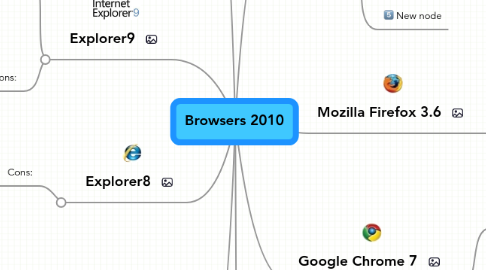
1. Define: Browser
1.1. A web browser is a software application for retrieving, presenting, and traversing information resources on the World Wide Web.
2. Explorer9
2.1. Pros:
2.1.1. 1
2.1.1.1. IE9 has a perfect score in no less than five categories, 100% for attributes, audio, foreigncontent, video and xhtml5, results unmatched by any other browser.
2.1.2. 2
2.1.2.1. IE9 confines the problem to one tab, allowing you to close the tab and continue browsing without disrupting your work.
2.2. Cons:
2.2.1. 1
2.2.2. 2
2.2.2.1. IE9 scored the lowest out of the five browsers on http://www.html5test.com.
2.2.2.2. Smaller screens, may have problems with tabs sitting alongside the address bar.
3. Explorer8
3.1. Cons:
3.1.1. 1
3.1.1.1. Removed Internet Explorer 8 without warning.
3.1.2. 2
3.1.2.1. A reboot is required as part of the installation process.
4. Opera 10.63
4.1. Pros:
4.1.1. 1
4.1.1.1. Opera claims it’s latest offering, Opera 10.5 Stable, to be the fastest Browser on Earth for Windows.
4.1.2. 2
4.1.2.1. Opera’s SVG library now becomes throttled engine for Opera’s graphics throughout.
4.2. Cons:
4.2.1. 1
4.2.1.1. Crash when removing custom settings folders
4.2.2. 2
4.2.2.1. Opera Link freezing on startup
5. Sources
5.1. minimum 5 sources, collaborative effort; only most recent versions as shown:
5.1.1. Shorten your URLs at the following link:
5.1.2. http://bit.ly/
5.2. http:
5.2.1. http://bit.ly/50Ft1m
5.3. http:
5.3.1. http://bit.ly/9K8MJ8
5.4. http:
5.4.1. http://bit.ly/gyKXUu
5.5. New node
5.6. New node
6. Mozilla Firefox 3.6
6.1. Pros:
6.1.1. 1
6.1.1.1. Available in more than 70 languages - get your local version.
6.1.2. 2
6.1.2.1. Support for a new type of theme called Personas, which allow users to change Firefox's appearance with a single click.
6.2. Cons:
6.2.1. 1
6.2.1.1. Poorly designed or incompatible extensions can cause problems with your browser, including make it crash, slow down page display, etc.
6.2.2. 2
6.2.2.1. the browser not starting, windows with strange or distorted appearance, degraded performance, etc,
7. Google Chrome 7
7.1. Pros:
7.1.1. 1
7.1.1.1. Google Chrome launches immediately.
7.1.2. 2
7.1.2.1. Search the internet directly from the address bar.
7.2. Cons:
7.2.1. 1
7.2.1.1. Installation and update issues (Windows)
7.2.2. 2
7.2.2.1. Google Chrome crashes (Windows)
8. Apple Safari 5
8.1. Pros:
8.1.1. 1
8.1.1.1. Software Update checks for available updates.
8.1.2. 2
8.1.2.1. The Software Update feature in Mac OS X makes it very easy to determine and get exactly what you need.
8.2. Cons:
8.2.1. 1
8.2.1.1. Safari can't open the page when logging in to Hotmail account
8.2.2. 2
8.2.2.1. Long delay before webpages load, then load suddenly at normal speed
