How digital cameras work
da kenzie boisjolie
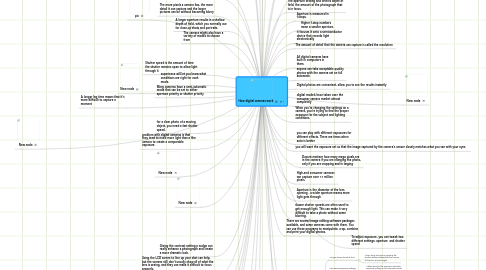
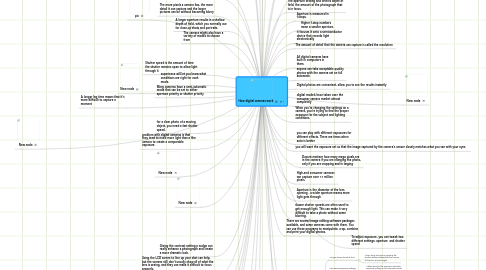
1. pic
2. The amount of detail that the camera can capture is called the resolution
3. The more pixels a camera has, the more detail it can capture and the larger pictures can be without becoming blurry
4. each photosite is colorblind. It only keeps track of the total intensity of the light that strikes its surface
5. sensors use filtering to look at the light in its three primary colors.
6. digital cameras don't require the costs of film and developing
7. suitable for software editing and uploading to the Internet
8. There are also many additional features available on digital cameras
8.1. including image stabilization
8.2. on-board image editing
8.3. color correction functions
8.4. auto-bracketing and burst modes
9. Aperture is the diameter of the lens opening - a wider aperture means more light gets through
10. Aperture is the diameter of the lens opening
11. a wider aperture means more light gets through
12. A larger aperture results in a shallow depth of field, which you normally use for close-up shots and portraits.
13. Shutter speed is the amount of time the shutter remains open to allow light through it
14. a slow shutter speed lets in more light
15. for a clear photo of a moving object, you need a fast shutter speed.
16. Many cameras have a semi-automatic mode that can be set to either aperture priority or shutter priority
17. The camera might also have a variety of modes to choose from
18. experience will let you know what conditions are right for each mode.
19. digital cameras differ in a few important ways.
20. A longer lag time means that it's more difficult to capture a moment
21. problem with digital cameras is that they tend to need more light than a film camera to create a comparable exposure.
22. The use of a tripod will result in a huge improvement in photo quality.
23. Using the LCD screen to line up your shot can help, but the screens still don't usually show all of what the lens is seeing, and they can make it difficult to focus properly.
24. Giving the contrast setting a nudge can really enhance a photograph and create a more dramatic look.
25. New node
26. New node
27. New node
28. New node
29. New node
30. Exposure is the amount of light hitting the camera's sensor when you take a photo.
31. Higher f-stop numbers mean a smaller aperture.
32. All digital cameras have built in computers in them.
33. Doesnt matteer how many mega pixals are in the camera if you are inlarging the photo, only if you are cropping and in larging
34. Aperture is the diameter of the lens opening - a wider aperture means more light gets through
35. it focuses it onto a semiconductor device that records light electronically
36. A computer then breaks the electronic information down into digital data.
37. The amount of detail that the camera can capture is called the resolution
38. High-end consumer cameras can capture over 12 million pixels.
39. Digital photos are convenient, allow you to see the results instantly
40. digital models have taken over the consumer camera market almost completely
41. anyone can take acceptable quality photos with the camera set on full automatic
42. When you're changing the settings on a camera, you're trying to find the proper exposure for the subject and lighting conditions.
43. you will want the exposure set so that the image captured by the camera's sensor closely matches what you see with your eyes.
44. To adjust exposure, you can tweak two different settings: aperture and shutter speed
45. you can play with different exposures for different effects. There are times when auto is better
46. Aperture is measured in f-stops.
47. The aperture setting also affects depth of field, the amount of the photograph that is in focus.
48. Smaller apertures (higher f-stops) give longer depth of field. A person in the foreground and the cars 20 feet behind her could all be in focus with a small enough aperture
49. Ways to make good photos
49.1. Set your focus ahead of time.
49.1.1. When using auto focus, pressing the shutter release halfway tells the camera to focus in on your target
49.2. Use manual exposure settings.
49.2.1. It takes time for the camera to calculate exposure settings in full automatic mode, so set them manually whenever you can.
49.3. Don't use flash unless it's absolutely necessary.
49.3.1. The time it takes to charge the flash can create additional lag.
49.4. Use the viewfinder instead of the LCD screen.
49.4.1. This will save your batteries and reduce the amount of work the camera has to do.
49.5. Reduce image quality.
49.5.1. Digital cameras allow you to adjust the size and resolution of the photos you are taking. Huge, uncompressed tiff files will look great, but they might create lag.
49.6. Use burst mode.
49.6.1. burst mode is a great way to get the precise moment you're shooting for by taking a series of quick photos over the course of a few seconds.
