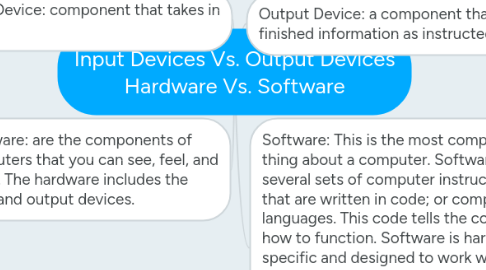
1. Input Device: component that takes in data
1.1. Examples: computer keyboard, computer mouse
1.1.1. Incorporating input devices into class is not hard for me. All technology has to accept commands in order for it to be used. Even a cars computer has input devices such as a brake pedal. The pedal tells the computer to turn on the brake lights, and open valves in the ABS system. As an automotive instructor, input devices are everywhere on cars. Being able to visually see the device and what it does is very beneficial to learning.
2. Hardware: are the components of computers that you can see, feel, and touch. The hardware includes the input and output devices.
2.1. Examples of hardware include a keyboard, monitor, system unit, etc...
2.1.1. Incorporating hardware into my classroom is not hard at all. The real difficulties arise with incorporating up to date software.
3. Output Device: a component that sends finished information as instructed
3.1. Examples: computer monitor, printer/scanner
3.1.1. Output devices are not hard to incorporate in the automotive environment either. Most service information is computer based and every time you look at a computer you are using a monitor to view that info. To go along with cars, when you hit the brake pedal, brake lights come on. Those lights are the output device for the brake system, they let other drivers know your stopping. Being able to visually see the device and what it does is very beneficial to learning.
4. Software: This is the most complicated thing about a computer. Software is several sets of computer instructions that are written in code; or computer languages. This code tells the computer how to function. Software is hardware specific and designed to work with certain hardware components. Therefore, the software for a laptop differs from a tablet or a phone. On mobile devices software is referred to as applications or apps.
4.1. Examples of software comes in the form of programs or apps. Windows 10 is a software, there are a lot of software programs out there. Software is hardware specific though, software that works on your phone will not work on your laptop.
4.1.1. Software isn't hard to incorporate into my automotive classroom. Whats hard to do is to keep the software up to date. Software is always improving and updating, it seems that every year new software is available for our devices. The biggest problem is that software always costs a decent amount of money. We are able to update the device and not have to replace it which is good, but when we do have to replace it the cost skyrockets.
