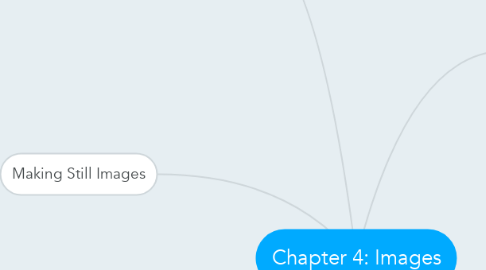
1. Before You Start to Create
1.1. - Plan your approach
1.2. - Organize the available tools
1.3. - Configure computer workspace
2. Making Still Images
2.1. Bitmaps (raster)
2.1.1. An electronic digit that is either on or off, black or white, or true (1) or false (0).
2.1.2. A simple matrix of the tiny dots that form an image and are displayed
2.1.3. Varying bit and color depths.
2.1.4. Made up of individual dots or picture elements known as pixels or pels
2.1.5. An image format suited for creation of:
2.1.5.1. - Photo-realistic images
2.1.5.2. - Complex drawings requiring fine detail
2.1.6. Bitmap Software
2.1.6.1. - Adobe’s Photoshop and Illustrator
2.1.6.2. - Corel’s Painter and CorelDraw
2.2. Vector-drawn graphics
2.2.1. - Applications of vector-drawn object
2.2.2. - How vector-drawn images work
2.2.3. - Vector-drawn images versus bitmaps
3. 3-D drawing and rendering
3.1. 3-D animation tools
3.1.1. - Daz3D
3.1.2. - Form*Z
3.1.3. - NewTek′s Lightwave
3.1.4. - Autodesk’s Maya
3.1.5. - Trimble’s SketchUp
3.2. Features of a 3-D application
3.2.1. - Modeling
3.2.2. - Extrusion
3.2.3. - Lathing
3.3. Panoramas
4. Colors and Palettes in Multimedia
4.1. Understanding natural light and color
4.1.1. - Additive color
4.1.2. - Subtractive color
4.1.3. - Color models
4.2. Color palettes
4.2.1. mathematical tables that define the color of pixels displayed on the screen
4.2.2. called “color lookup tables,” or CLUTs, on the Macintosh
4.2.3. common palettes are 1-, 4-, 8-, 16-, and 24-bits deep
4.3. Dithering
4.3.1. the color value of each pixel is changed to the closest matching color value in the target palette.
4.3.2. using a mathematical algorithm
5. Image File Types Used in Multimedia
5.1. - Macintosh formats
5.2. - Windows formats
5.2.1. - Windows is DIB, also known as BMP
5.2.1.1. DIB stands for device-independent bitmaps
5.2.2. - often by Windows developers are:
5.2.2.1. > BMP - A Windows bitmap file
5.2.2.2. > TIFF - Extensively used in DTP packages
5.2.2.3. > PCX - Used by MS-DOS paint software
5.3. - Cross-platform formats
5.3.1. - JPEG, GIF, and PNG
5.3.2. - PDF
5.3.3. - PSD, AI, CDR, DXF
5.3.4. - (IGS or IGES)
5.3.5. - COLLADA 3D
5.3.6. - KML and KMZ
5.4. - Image File Compression
5.4.1. - Lossy formats
5.4.2. - Lossless formats
