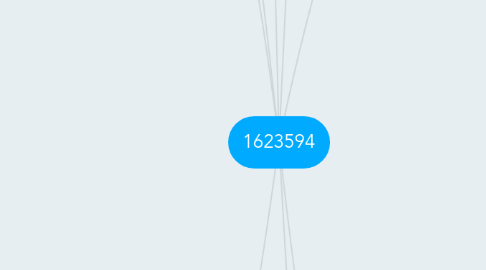
1. Introduction screen
1.1. Visuals
1.1.1. Studio logo animation which lasts for 5 secs including fade in and fade out
1.1.2. skip studio animation button-neutral state is just a button different in colour from the rest of the screen
1.1.3. skip studio animation button-mouse over state highlights the button and plays a small "bloop" sound when moused over
1.2. Usability
1.2.1. logo contrasts well with the background by either using black with a light color or using opposite ends of the color wheel
1.3. Functionality
1.3.1. Skip studio animation button should be present, as no one wants to sit through multiple minutes of inytoduction
2. Gameplay screen
2.1. Visuals-non digetic UI
2.1.1. HP bar/icons- It should be a red bar at the top left or middle and should be customizable in game settings could have a red cross at the front of the bar or a drop of blood
2.1.2. HP bar- icons decrease feedback animation-A red flash on the screen and perhaps have a red downwards arrow at the right side of the screen and a floating damage taken indicator above the character model
2.1.3. HP bar- icons increase feedback animation- A green flash on the screen with and upwards red arrow with a floating animation of amount healed in green above the character model
2.1.4. Skill-Mp bar- Right below the health bar, in blue
2.1.5. SKILL/ MP bar decrease/increase animations- A blue floating number indicative of mana lost with a negative or positive respectively and a sound effect if there is a lack of mana and a line of words above the character saying not enough mana
2.1.6. Switch skills icon-A small icon above the character model showing the currently hovered over skill with the red cross or blooddrop from the Hp bar showing the currently equipped skill
2.1.7. score display- On the top right side or bottom right, and should be able to be toggled on or off in settings
2.1.8. Money credits display icon- credit display should be shown briefly when picking credit up or when in the in game shop and when money is picked up, there should be a small indication right above the character model or to the right above the possible score
2.1.9. Collectibles display The character and blood drop/cross could glow a certain color when picked up and a icon above the character briefly
2.1.10. Obtain collectables feedback animation- screen flashes a pre assigned color not red or green and a unqiue sound effect
2.2. Visuals-spatial UI
2.2.1. Character damage number display + animation- a floating red number above the character with a negative sign, and a "combat log" on the right hand side showing damage taken and damage dealt
2.2.2. Enemy damage number display+ animation- a floating red number above the enemy indicating damage done and also a line in the "combat log"
2.3. Usability
2.3.1. HP bar and MP bar should be coated with silver or gold to contrast most back grounds and maybe made to look metallic so it'l will draw the eyes
2.3.2. HP bar and MP bar should be small at the same time visible, so a good fit with the game resolution should be done
2.3.3. All important information displayed in game should be coated in a metallic manner or bolded to make them contrast and pop to make sure they are seen
2.3.4. UI should be done left to right up to down, and no other way, in addition they should consider proper placement to capture the attention of what is most important to what is least important
2.4. Functionality
2.4.1. All needed function should work well, be responsive and be easy to identify when a change has happened
3. Pause Screen
3.1. Visuals UI
3.1.1. The screen should remain equally bright, but have a semi opaque filter over the game and the intended UI contrast this darkness of the background to allow for clear and visible pause menu
3.1.2. There should be a heading at the top indicating that the game has been paused, like the words "pause" at the top of the screen
3.1.3. There should be a note at the bottom to either resume the game or quit the game, which should be placed far apart and distinguished properly to prevent accidents. When the quit button is pressed there should be a are you sure pop up to prevent mishaps
3.2. usability
3.2.1. The pause title should be clearly seen and made know to the player on first glance
3.3. Functionality
3.3.1. The unpause key should be east to see, access and be clear in what it does, by showing the button to be pressed and a line of what happens when the button is pressed beside it
4. In- Game General
4.1. Level design
4.1.1. Level 1
4.1.1.1. Lay out should be as basic as possible, almost linear
4.1.1.2. Enemy placement should be linear and predictable and easily anticipated
4.1.1.3. There should be tool tips or guides on the basic mechanics in the game e.g moving and jumping and how to fight
4.1.1.3.1. Instructions given should be clear and easy to see and understand
4.1.1.4. There should be no collectibles or one free one as the player is still getting used to the game and can be introduced later on with a free collectible or right away with a free collectible so they look out for it
4.1.1.5. Should be little to no obstacles besides basic practice ones as player is still learning how to do certain things
4.1.1.6. It should remain relatively easy through out the first level
4.1.2. level 2
4.1.2.1. Layout should still be basic but not as linear as level 1
4.1.2.2. Enemy placement should not be predictable but attack should be easily anticipated
4.1.2.3. For any new mechanics there should be tool tips or guides and the guides from level one should still appear at all obstacles to ensure the player does not become stuck
4.1.2.3.1. Instructions given should remain consistent with he first level and be clear and easy to understand
4.1.2.4. There can be some collectibles which are relatively easy to obtain to allow the player to try out the collectibles or attempt getting them with relative ease
4.1.2.5. Should have more obstacles to allow the player to practice their skills but should have more of the newer obstacles and lesser of the older one
4.1.2.6. Should still be easy
4.1.3. Level 3
4.1.3.1. Layout can change into a more dynamic layout, but still allow a linear progression if desired
4.1.3.2. Enemy placement should be predictable but attacks should not
4.1.3.3. For any new mechanics there should be tool tips or guides and the guides from level one and two should still appear at all obstacles to ensure the player does not become stuck
4.1.3.3.1. Instructions given should remain consistent with he first level and be clear and easy to understand
4.1.3.4. There can be hidden collectibles or hard to reach collectibles to make the player learn to reach them by practicing and mastering the in game mechanics
4.1.3.5. Should have the same amount of obstacles as later levels albeit with a clearly defined route to guide the player route
4.1.3.6. From this point on it should get slowly harder by taking away certain helping hands and adding more layers of complexity with new mechanics or not giving a linear path instead making it as open as possible. All mechanics introduction shoiuld be able to be accesed any time it is needed from the pause menu to allow players to recall some of the more forgettable mechanics
4.2. Visuals in game
4.2.1. Each enemy should have their own animations and a sound effect for their actions, although it may differ between enemy subspecies they should remain generally similar and remain consistent through out the game
4.2.2. Each of the needed character movements and actions should have an animation and a sound, which should remain consistent through out the game
4.3. Usability
4.3.1. Character should be centralized to a certain degree, free movement should be allowed between the middle to back of the screen, however moving past the middle line brings the camera forward
4.3.2. Depending on the platform it may vary, but character should generally start at he bottom of the rules of third, although moving to the middle should be fine, refrain from going to the top as it would not allow the player to react attacks from the top
4.3.3. There should be enough, but not ample time for players to react, at least 0.3 seconds which is the average human's reaction time as it should't be too easy, but should not be impossible to the majority
4.3.4. Character invincibility should last as long as is deemed necessary, but not too long, to not give players too much of a breathing room as it would make the game too easy, but should not be too short to not allow player to react as mentioned before
4.4. Functionality
4.4.1. Movement and action should correspond to correct keys- to allow responsive gameplay and execution of the desired combo. the Game should also be intuitive in the sense where if there was a accidental multi click of buttons, it should fill the right key press in unless it is multiple possible key presses then nothing should happen
4.4.2. Changes to the characters stats should be the same as what is made known to the player, it should be consistent
4.5. Sound
4.5.1. BGM
4.5.1.1. Should be appropriate to the Scene and game play happening as sound should enhance the experience
4.5.2. All sounds mentioned before should remain consistent and be played everytime the condition is met
5. Title Screen
5.1. Visuals
5.1.1. Enter screen transition animation- should be short and pleasant on the eyes, perhaps a sound effect to show it has started
5.1.2. Game logo graphics-should be displayed clearly either at center or be the dominant feature
5.1.3. start game button-neutral- is just a button different in colour from the rest of the screen but same as other possible options like options or settings
5.1.4. Start game button-mouse over state-highlights the button and plays a small "bloop" sound when moused over
5.1.5. Start game button-hit state + animation- Button starts blinking and a more elaborate sound plays
5.1.6. options button in general same as start button, however a different type of sound for mouse over and clicking.
5.1.7. Credits button same as the start button but with a sound effect different from options and start button.
5.1.8. Copyright statement- At the bottom in small font as it should not steal attention from the game itself
5.1.9. Background Graphics- could have a scene playing, or the starting area in the background
5.1.10. Exit screen transition animation- for start , the words disappears and zoom into the center followed by zooming out into the actual gameplay map. for everything else it fades to black before going to specified screen.
5.2. Sound
5.2.1. BGM-A sound from the game or a sound which gives the feelings the games is trying to portray
5.2.2. Sound effect mentioned with visuals
5.3. Usability
5.3.1. Buttons can be clearly seen- they need to be a contrasting color from the scene and be big enough to be legible but not steal attention from the title nor logo.
5.3.2. Logo should be placed in point of focus, contrast background and be a point of focus.
5.4. Functionality
5.4.1. Buttons should be responsive and easy to access
6. Credit screen
6.1. Visuals
6.1.1. Could fade into black into a quote from the game developers, then the cover art before rolling the credits, and maybe a thank you message
6.1.2. Name and roles display should be properly organised and clear enough to reada at the same time slow enough to read and fast enough to not bore the player
6.1.3. Source credit display should be clear and well displayed
6.1.4. back button-neutral state should be obvious enough to see, but not too distracting
6.1.5. Back button mouse over state- should jitter and bloop sound effect
6.1.6. Back button click- should blink and have a more drastic sound effect
6.1.7. Back ground graphics- could be memorable scenes from the game or just concept art for the game, to keep it interesting
6.1.8. Exit screen- fade to black into start screen again
6.2. Sound
6.2.1. BGM- could have the game sound track playing in the back
6.2.2. Back button sounds-mentioned above
6.3. Usability
6.3.1. Back button can be clearly seen- mentioned above
6.3.2. back button could be top left or right oo, just as long as it is discrete and not stealing attention
6.4. Functionality
6.4.1. Back button should be responsive and easy to use
7. Gameover Screen
7.1. There should be an animation before the defeat is shown, like a fade to black or white or a fade in skull, however it should be noted that it should be drastically different compared to the victory screen so the information is properly communicated to the player
7.2. There should be a big game over caption, similar to the ":you died" from dark souls, it should contrast the background colours chosen and should be very clear on the fact that the player has lost
7.3. Restart level button- should be placed beside the exit game button but should be clearly distinguished, it should also contrast background to make sure it is visible. There could be a jitter when hovered over with a small sound, and when clicked plays a more dramatic sound, blinks and bring up a are you sure menu to prevent accidents
7.4. Exit game button- should be placed relatively close to the restart level button, to maintain visual composition more than anything, it should contrast the back ground and be drastically different from the restart button to prevent accidents, there should also be a pop up as a fail safe when the button is clicked
7.5. Sound the sound played should be reflective or at least convey a sense of loss or death to notify the player that he has lost or died in the game
7.6. When either button is clicked there should be similar sounds to previous mentiuons of sound to keep it consistent
8. Victory Screen
8.1. Visuals
8.1.1. Transition-it should fade to black or white or an image related to the game, for example a crown or like league of legends just the words victory filling the screen with the ui above or integrated into it
8.1.2. Victory caption should be clear and easily distinguishable from the rest of the UI and background
8.1.3. Next level button should function exactly like the rest of the buttons
8.1.4. background graphics could have a visual of the level that was just completed or a victory visual related to the game
8.1.5. It should transition smoothly into the next level for the start of gameplay
8.1.6. There should be a score display, showing how much points the player has earned in that level if scoring has been enabled
8.1.7. The screen should also show the collectibles that were collected and collectibles that were missed in the level
8.2. Sound
8.2.1. BGM- Should be jolly or upbeat and convey a sense of victory or happiness as an audio cue
8.2.2. next level button should sound like the rest of the buttons
8.3. Usability
8.3.1. Buttons and information should be placed either in an area of focus to emphasize them in other of importance or made to contrast everything else in terms of importance so that the players understands what has happen and knows how he has done and how to proceed
8.4. Functionality
8.4.1. There should also be a restart level button, to allow the player tp easily re run the level if he so wishes to , and the player should be given a "ghost"score and progress to allow the player to know how he is preforming in relative to his best performance thus far
8.4.2. There should also be a quit game button to allow the player to quit if he is so wishes to, however as he clicks the exit button he should be prompted to save his game, to act as a failsafe to the players aciidents

