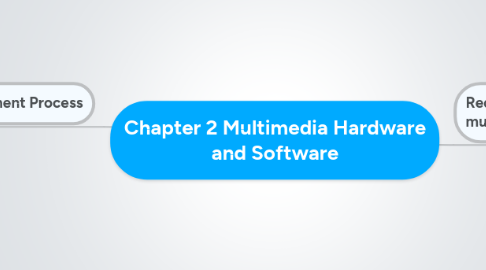
1. Requirements of for a multimedia project
1.1. The intangibles
1.1.1. Creativity
1.1.1.1. Most precious asset
1.1.1.2. In a multimedia project, being creative implies knowledge of hardware and software.
1.1.2. Organization
1.1.2.1. It is essential to develop an organized outline detailing the skills, time, budget, tools, and resources needed for the project.
1.1.3. Communication
1.1.3.1. The workgroup and client is essential to the efficient and accurate completion of your project.
1.2. Multimedia skills
1.2.1. Project Manager
1.2.1.1. Leader of a project
1.2.1.2. Responsible for overall development, implementation of the project and day to day operations.
1.2.2. Multimedia Designer
1.2.2.1. Looks at the overall project, creates a structure for the content.
1.2.2.2. Determines the design elements required to support that structure.
1.2.3. Interface Designer
1.2.3.1. In charge of designing each screen or page interface that lets the user access or modify the content-simplicity.
1.2.4. Writer
1.2.4.1. Create characters and actors' narrations.
1.2.4.2. Write text screens to deliver message.
1.2.5. Audio/Video Specialist
1.2.5.1. Focus on the audio and video production-shooting,capturing and editing video, digitizing and audio recording.
1.2.6. Multimedia Programmer
1.2.6.1. Integrate all the elements pf the project using an authoring system or programming language.
1.3. Hardware
1.3.1. Production platforms
1.3.2. Windows vs. Macintosh
1.3.3. Connections
1.3.3.1. FireWire
1.3.3.2. IDE
1.3.3.3. USB (Universal Serial Bus)
1.3.4. Memory and storage devices
1.3.4.1. RAM
1.3.4.1.1. Volatile storage
1.3.4.1.2. Storage that allows to read and write data as many time as needed.
1.3.4.2. ROM
1.3.4.2.1. Nonvolatile storage.
1.3.4.2.2. BIOS program that boots up the computer resides in the ROM.
1.3.4.3. Hard disks
1.3.4.3.1. Nonvolatile storage.
1.3.4.3.2. Rewriteable permanent memory.
1.3.4.4. Flash or thumb devices
1.3.4.5. CD-ROM
1.3.4.6. DVD
1.3.4.7. Blu-ray discs
1.3.5. Input devices
1.3.5.1. An optical character recognition (OCR) device is used to convert printed matter into ASCII text files
1.3.5.2. Barcode reader recognize the numeric characters of the Universal Product Code. (UPC)
1.3.5.3. Microphones, Digital cameras
1.3.6. Output devices
1.3.6.1. Stereo
1.3.6.2. Monitor
1.3.6.3. Projector
1.3.6.4. Printer
1.4. Software
1.4.1. Text editing and word processing tools
1.4.2. OCR software
1.4.3. Painting tools allow you to create and modify bitmap images.
1.4.4. Drawing tools allow you to create and modify vector graphics.
1.4.5. Painting and drawing software features include:
1.4.5.1. An intuitive graphical user interface.
1.4.5.2. Scalable dimensions
1.4.5.3. Multiple undo capability
1.4.5.4. Scalable text font support
1.4.5.5. Support for third-party special effect plug-ins
1.4.5.6. Layering capability
1.4.6. 3-D modeling tools allow rendering of objects in a three-dimensional perspective.
1.4.6.1. VectorWorks, AutoDesk Maya, and Strata 3D.
1.4.6.2. 3-D graphics usually take a long time to render, so plan accordingly.
1.4.7. Image editing tools
1.4.8. Sound editing tools
1.4.9. Animation, video, and digital movie tools
1.5. Authoring systems
1.5.1. An authoring tool is a software package which allow developers to:
1.5.1.1. Organize and edit the multimedia elements of multimedia project.
1.5.1.2. Design screen layout (interface) using templates
1.5.1.3. Create interactivity
1.5.1.4. Assembling diverse multimedia elements into a single, cohesive product.
1.5.2. Types of authoring tools
1.5.2.1. Card-and page-based authoring tools
1.5.2.1.1. Multimedia elements are arranged like pages of a book or cards in a stack.
1.5.2.1.2. These tools contain media objects such as buttons, text fields, and graphic objects.
1.5.2.2. Icon and object-based authoring tools
1.5.2.2.1. Provide a visual programming approach to organizing and presenting multimedia application.
1.5.2.2.2. Multimedia elements and interaction cues are organized as objects in a flow chart.
1.5.2.3. Time-based authoring tools
1.5.2.3.1. The elements of the program are organized along a time line.
1.5.2.3.2. Best suited for messages with a beginning and an end.
1.5.3. Choosing an authority tool
1.5.3.1. Editing andorganizing features
1.5.3.2. Programming features
1.5.3.3. Interactivity features
1.5.3.4. Performance tuning and playback features
1.5.3.5. Delivery, cross-platform, and internet playability features
2. Multimedia Development Process
2.1. Most multimedia and web projects must be undertaken in stages.
2.2. FOUR basic stages in a multimedia project:
2.2.1. Designing and Producing
2.2.1.1. Perform each of the planned tasks to create a finished product.
2.2.2. Planning and costing
2.2.2.1. Define the objectives and scope
2.2.2.2. Target users
2.2.2.3. Set the contents
2.2.2.4. Prepare time estimate and a budget
2.2.2.5. Prepare a short prototype or proof-of-concept.
2.2.3. Testing
2.2.3.1. Test your programs to make sure that they meet the objectives of your project.
2.2.3.1.1. Alpha Testing
2.2.3.1.2. Beta Testing
2.2.4. Delivering
2.2.4.1. Final stage.
2.2.4.2. Package and deliver the project to the end user.
2.2.4.3. Be prepared to follow up over time with tweaks, repairs, andupgrades.

