2020 - Top Ten Productivity Tools for Information Workers
da Colin McNicol
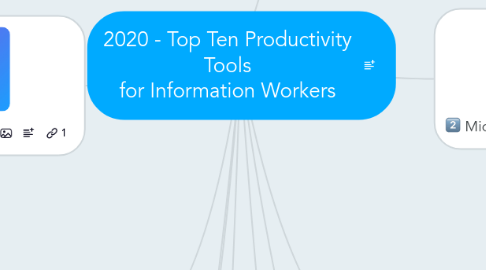
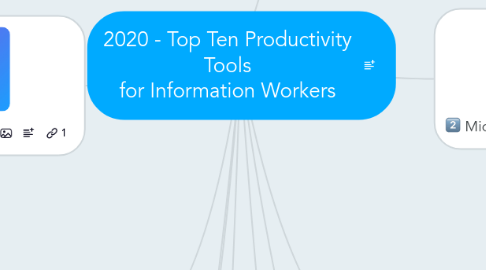
1. Trade IT
2. Microsoft To-Do
2.1. Useful To-Do App
2.2. Works with Outlook
2.3. Integrates with MS Planner
3. DropBox
3.1. Share files with external stakeholders
3.2. Keeps external users out of your corporate domain
3.3. Popular, so familiar to many
3.4. Just seems to work
4. Seth Godin's ShipIT Notebook
4.1. Great Quality Notebook
4.2. Includes helpful prompts to get your project done and delivered!
4.3. Benefits of writing over typing
4.4. Get it at MOO
5. Grammarly
5.1. Checks spelling, grammar and writing style
5.2. Chrome extension for blog posts, social media, etc.
5.3. Much better than standard spell check
5.4. Saves lots of time proofing when you are working to a deadline
5.5. Saves some howlers if you struggle with spelling or grammar!
5.6. Works with MS Word & Outlook too
6. IFTTT
6.1. Automate Tasks based on conditional statements
6.2. Great for posting content to Social Media
6.3. Lots of ready made recipes to use
7. Snagit
7.1. Capture and Edit Screens
7.2. Does scrolling screen captures
7.3. Create How-To Sheets and Training Docs
7.4. Video Capture
8. Mind Mapping with MindMeister
8.1. Mind Mapping
8.2. Project Planning
8.2.1. Agile
8.2.2. Traditional Waterfall
