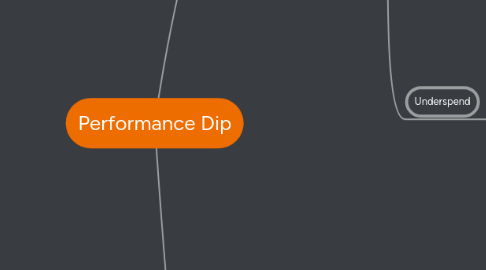
1. Spends
1.1. OverSpend
1.1.1. Campaign Budget Not Properly Set
1.1.1.1. Check segments i.e. Search, Display, PLA etc
1.1.1.2. Visit monthly plan (planned vs. Achieved)
1.1.1.3. Check category spends search, brand generic, display
1.1.2. Delivery Method
1.1.2.1. Should Not Be Accelerated
1.1.3. Bids are High
1.1.3.1. Keyword Bids
1.1.3.1.1. Top vs Others Analysis
1.1.3.1.2. Weighted Average Quality Scores
1.1.3.2. Competition Bids
1.1.3.2.1. Check Auction Insights
1.1.3.3. Display Bids
1.1.3.3.1. Check Adgroup Bids
1.1.3.3.2. Check Location/Placement/Audience/Demographic Bids
1.1.3.4. Enhanced CPC
1.1.3.4.1. Should Not Be Enhanced CPC
1.1.3.5. For CPA campaigns
1.1.3.5.1. Check if Max CPC cap is set
1.1.4. Location/HoD/DoW
1.1.4.1. Negate non-Performing Locations
1.1.4.2. Reduce Bids for Non-Performing Hours and Days
1.1.5. Device Bids
1.1.5.1. Open Tab and Mobile Bids wherever necessary
1.1.6. Shared Budgets
1.1.6.1. Keep multiple campaigns on single shared budgets from shared library
1.2. Underspend
1.2.1. Campaign Budgets
1.2.1.1. Increase Budgets for Campaigns Limited By Budget
1.2.2. Remarketing Lists sizes should not be low
1.2.3. Display Campaigns
1.2.3.1. Check Flexible Reach Settings
1.2.3.2. Inclusion for Text for Display/Creative sizes/Check for Responsive Ads
1.2.3.3. Put Campaigns on Enhanced CPC
1.2.3.4. Remove Frequency Capping
1.2.3.5. Check GSP Open Rates
1.2.3.5.1. If open Rates are low change subject line
1.2.4. Search
1.2.4.1. Check Search Impression Shares
1.2.4.1.1. Increase bids if Avg. Positions too low
1.2.4.1.2. Increase campaign budgets if Budgets exhausted
1.2.4.2. Check if Average Positions are low
1.2.4.3. Can change campaign Bidding to Enhanced CPC from Manual CPC
1.2.5. Device Bids
1.2.5.1. Open Mobile and Tab Bids
1.2.6. Display Campaigns
1.2.6.1. Explore Interest/CTT Campaigns
1.2.6.2. Launch SCM - Surrogate Themes (AOV based theme coverage)
1.2.6.3. Check for Locations/ HoD and DoW Bids
1.2.7. Theme Coverage
1.2.7.1. Check if Some keywords are below first page bid
1.2.7.2. Search
1.2.7.2.1. All Website Categories are included
1.2.7.2.2. Vertical Related Generic Themes are included
1.2.7.2.3. Launch DSA Campaigns
1.2.8. Revisit CPA Targets
1.2.8.1. Increase CPA target wherever Conversions are low
2. Efficiency
2.1. RoI/RoAS
2.1.1. Top Product Inventory Check
2.1.1.1. Check if top products are available
2.1.1.2. Check if top selling products have low AOV
2.1.2. Landing Page With tracking Templates
2.1.3. Check the pixel - Revenue value is correctly passed
2.1.4. Device and location check
2.2. Transactions/Lead Volume
2.2.1. Website Health Check
2.2.1.1. Bounce Rate
2.2.1.2. Page Load
2.2.1.3. Full website CVR
2.2.1.3.1. Compare Organic, Direct etc CVR
2.2.2. Out of stocks
2.2.3. Transaction/Lead Funnel Analysis
2.2.4. Auction Insights
2.2.4.1. Check the point where drop
2.2.5. Device Mix
2.2.5.1. Check if drop in Desktop/Mobile/Tablet
2.2.6. Product Prices over the website due to removal/reduction in offer
2.2.7. Seasonality Trends
2.2.8. Remarketing list size
2.2.9. Conversion path analysis
2.2.9.1. Check for additonal field functionality
2.3. Competitor Website offers
2.4. Check deleivery options
2.5. Sanity
2.5.1. Check Google Notifications (Alerts)
2.5.2. Ad Sanity
2.5.3. Keyword/Negatives Sanity
2.6. App Installs
2.6.1. Check App Open/download Ratio
2.6.2. Campaign Mix (Display-Search split)
2.6.3. Version change
2.6.4. Check latest user review in playstore/iOS
2.6.5. Impact of Offline Marketing

