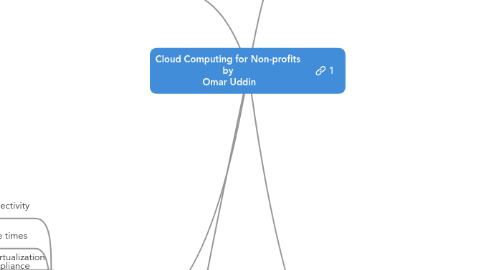
1. Types
1.1. Storage
1.1.1. File Virtualization
1.1.2. Thin Provisioning
1.1.2.1. Allocating Storage When Needed Instead of When the Application is Provisioned
1.1.3. File storage and sharing
1.2. Infrastructure
1.2.1. Containerized Computing
1.2.2. Shared Data Center
1.2.3. Flex - space
1.2.4. IaaS
1.2.4.1. Infrastructure as a Service
1.2.4.1.1. servers set up and hosted for you, but your team installs, configures and maintains the software applications
1.3. Platform
1.3.1. PaaS
1.3.1.1. Platform as a Service
1.3.1.1.1. hosted application development environment for those who are building or customizing their own software
1.3.1.1.2. vendors use to build applications for organizations
1.4. Applications
1.4.1. SaaS
1.4.1.1. Software as a Service
1.4.2. Web 2.0 Mashups
1.4.3. Widgets
1.4.4. Application Clustering
1.4.5. Management Software Clouds
1.4.6. Analytics Software Clouds
1.4.7. Business
1.4.7.1. CRM applications
1.4.7.2. payment systems
1.4.7.3. Skype
1.4.7.4. Convio Common Ground
1.4.7.5. Google Apps
1.4.7.6. Salesforce.com
1.4.8. Services
1.4.8.1. Common functionality useful for integration with your applications
1.4.8.1.1. Amazon S3, Google Checkout, Google Maps, PayPal
1.5. Computing
1.5.1. Grid Computing
1.5.2. Server Virtualization
1.6. Hybrid
1.6.1. Mix of
1.6.1.1. Dedicated & Physical
1.6.1.2. Cloud
2. Risks
2.1. Loss of connectivity
2.2. Service levels and response times
2.3. Regulatory Compliance
2.4. Backup failures
2.5. Security concerns
2.6. Availability
2.7. Dependence on third party companies
3. A roadmap for your non-profit
3.1. 1. Develop a strategy and plan
3.1.1. Determine what you might need and determine a budget
3.1.1.1. A CRM solution?
3.1.1.2. A database?
3.2. 2. Assess and audit internal business processes
3.2.1. Be sure you understand your current processes and how the new solution will optimize or impact your processes
3.3. 3. Assess capacity, budget and critical needs
3.3.1. A solutions bells and whistles and user's wishlist might be nice but is it affordable within your budget?
3.3.2. Does the solution deliver your critical needs?
3.4. 4. Review potential options
3.4.1. Take it for a test drive if available
3.4.2. Invest adequate time in evaluating options
3.4.3. Consider if the solution meets your needs and if there is any negative impact on processes
3.4.4. Research and ask vendors for more information.
3.4.4.1. Does the cloud provider simply enable cloud solutions or provide consulting to help deliver solutions as well?
3.4.4.2. How will my data be protected such as backups, restoration and a disaster recovery plan?
3.4.4.3. How easy is it to move or migrate my data and are there additional costs?
3.4.4.4. Does the provider monitor and support with my cloud service?
3.4.4.5. What are the terms of the service agreement?
3.4.4.6. How much will the service cost?
3.5. 5. Engage a partner or solutions provider
4. What is Cloud Computing?
4.1. Delivery of a range of IT capabilities as an externally sourced service.
4.2. A style of computing in which dynamically scalable and often virtualized resources are provided as a service over the Internet.
4.3. Dramatically transforming the delivery of IT services and creating broad access to high end computing solutions.
5. Why Should Non-profits Care ?
5.1. Save
5.1.1. time
5.1.2. money
5.1.2.1. Little to no upfront cost
5.1.2.2. Measurable cost savings over time
5.1.2.3. Quick start and try before you buy
5.1.3. environment
5.1.3.1. Reduction in energy consumption and wasteful consumption
5.2. Focus
5.2.1. mission
5.2.1.1. focus on how the solution will help you further your mission
5.2.2. solving problems
5.2.2.1. Not adapting to solutions
5.3. Flexibility
5.3.1. Rapid Deployment
5.3.2. Scale up and down
5.3.2.1. Rapid expansion only as needed
5.3.3. adjust your IT expenditures
5.3.3.1. no longer have to build for the future, or be constrained by decisions made or contracts signed in the past
5.4. Choice
5.4.1. pick the functionality that you want
5.4.2. Integrate with other applications
5.4.3. if needs change, switch to another solution
5.4.4. Open Standards
5.4.4.1. Internet standards and web services allow you to connect services to each other.
5.5. Capacity
5.5.1. Unlimited storage at a fraction of the cost of a traditional on-premise server
5.5.2. No IT Staff required
5.6. Security
5.6.1. Many providers hosting your data in the cloud are much more secure than your personal computer
5.7. Upgrades
5.7.1. No worries -- everything happens behind the scenes automatically
5.7.2. New features appear automatically
5.7.3. You are always using the latest version
5.8. Ongoing Investment
5.8.1. Improvements are made constantly, and your nonprofit stands to benefit from automatic enhancements
5.8.2. broader set of users who are all contributing to the company's R&D budget
5.9. Convenience
5.9.1. No infrastructure
5.9.1.1. If you have access to the Internet, you have access to the cloud.
5.9.2. Eliminate risks of maintaining physical hardware
5.9.3. Provide access to only the resources needed at any given time
5.10. Efficiency
5.10.1. Improve organizational efficiency
5.11. Collaboration
5.11.1. Simplify collaboration and sharing of content and data
5.11.2. Create hubs and extend platforms
5.11.3. Create transparent knowledge base
