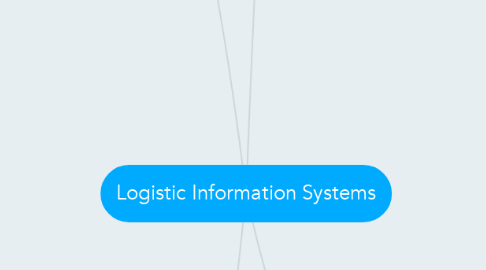
1. Global Positioning System(GPS)
1.1. HISTORY
1.1.1. Is a space-based radio-navigation system owned by the United States Government (USG) and operated by the United States Air Force (USAF).
1.1.2. Is a global navigation satellite system (GNSS) that provides geo-location and time information to a GPS receiver in all weather conditions, anywhere on or near the Earth where there is an unobstructed line of sight to four or more GPS satellites.
1.2. HOW AND FOR WHO IT WORKS FOR
1.2.1. • Operate independently of any telephonic or internet reception • Provide critical positioning capabilities to military, civil, and commercial users around the world.
1.3. PURPOSE
1.3.1. 1. Location - determining a position 2. Navigation - getting from one location to another 3. Tracking - monitoring object or personal movement 4. Mapping - creating maps of the world 5. Timing - bringing precise timing to the world
1.4. BENEFITS
1.4.1. 1. Cutting costs on labor 2. Enhanced safety for personnel 3. Less money spent on fuel cost 4. Improved job performance 5. Better Customer Service 6. Less money spent on repairs 7. Insurance Reduction 8. More productivity on the road 9. Expedite Billing Cycles
1.5. POTENTIAL PROBLEMS WITH GPS TRACKING
1.5.1. GPS Satellites Are Not Visible
1.5.1.1. The GPS chip in your GPS Tracking device calculates its location by receiving the time and identification signal from 3 or more satellites. The chip uses this information to work out its position on the globe. However, if less than 3 signals are visible because the line of sight between the GPS device and the GPS satellites is being blocked (i.e., by trees, buildings or metal obstructions in the vehicle), then the unit will not be able to calculate its position accurately.
1.5.2. Other Environmental Condition
1.5.2.1. Solar flares can also cause distortion in the signal although this tends to be more sporadic and well publicized.
1.5.3. Human Intervention
1.5.3.1. There are a number of scare stories about cheap GPS jammers being used to disable GPS tracking devices. However, there are other things that people will do either on purpose or unknowingly such as putting TFT screens such as sat navigation near the antenna or covering with a metal backed folder. The antennas can send through plastic but not metal.
1.5.4. Poor Mobile Network Coverage
1.5.4.1. The unit may not be able to send its location because of a weak or nonexistent mobile signal. GPS tracking units typically send their location over the mobile network so if there is no signal, then the location can be sent. Systems such as AutoAlert have intelligence built into the server to try to predict the location but as more time elapses then the guess becomes more and more inaccurate, or at best just shows the last known location.
2. Radio-Frequency IDentification (RFID)
2.1. HISTORY
2.1.1. In 1945, Léon Theremin invented an espionage tool for the Soviet Union which re-transmitted incident radio waves with the audio information.
2.2. HOW AND FOR WHO IT WORKS FOR
2.2.1. • Uses electromagnetic fields to automatically identify and track tags attached to objects • The tags contain electronically stored information. -Passive tags collect energy from a nearby RFID reader's interrogating radio waves. -Active tags have a local power source such as a battery and may operate at hundreds of meters from the RFID reader. • The tag need not be within the line of sight of the reader, so it may be embedded in the tracked object
2.2.2. • RFID tag attached to an automobile during production can be used to track its progress through the assembly line • RFID-tagged pharmaceuticals can be tracked through warehouses • Implanting RFID microchips in livestock and pets allows positive identification of animals.
2.3. PURPOSE
2.3.1. Electronic Product Surveillance Tag
2.3.1.1. A computer chip with an antenna -- containing a single binary digit, or bit, is attached to retail products. The bit is switched off when the product is paid for, but is switched on and activates an alarm if someone attempts to shoplift the product.
2.3.2. Supply Chain Management
2.3.2.1. RFID technology requires no direct line of sight between the RFID tag and the RFID reader. So-called active RFID tags carry their own onboard power supply and can be read at distances up to 100 feet.
2.3.3. Human Applications
2.3.3.1. • RFID tags can be attached to patient records or even embedded beneath the skin of the patients themselves, to allow medical staff to access vital information simply by waving an RFID reader in the vicinity of the tag. • Other human applications of RFID technology include tracking prisoners in secure institutions via special wristbands with embedded RFID tags.
2.3.4. Access Control
2.3.4.1. An RFID access-control system requires no physical contact between the RFID tag and the RFID reader. It is faster, more convenient, and more robust than systems requiring keys or magnetic swipe cards.
2.4. BENEFITS
2.4.1. 1. No line of sight requirement. 2. The tag can stand a harsh environment. 3. Long read range. 4. Portable database multiple tag read/write. 5. Tracking people, items, and equipment in real-time. 6. Less manual work 7. Improved visibility and efficiency 8. Visibility of accurate real-time information 9. Fast locating of products 10. Possibility to record losses 11. Ability to plan product locations strategically 12. Offers visibility of real-time cargo movement 13. Increase accuracy 14. Accelerates the speed of delivery 15. Increases accuracy 16. Reduces distribution costs
2.5. POTENTIAL PROBLEMS WITH RFID
2.5.1. RFID systems can be easily disrupted
2.5.1.1. it could be disastrous in other environments where RFID is increasingly used, like hospitals or in the military in the field
2.5.2. RFID Reader Collision
2.5.2.1. Reader collision occurs when the signals from two or more readers overlap. The tag is unable to respond to simultaneous queries. Systems must be carefully set up to avoid this problem; many systems use an anti-collision protocol
2.5.3. RFID tags are difficult to remove
2.5.3.1. RFID tags are difficult to for consumers to remove; some are very small (less than a half-millimeter square, and as thin as a sheet of paper) - others may be hidden or embedded inside a product where consumers cannot see them.
2.5.4. The contents of an RFID tag can be read after the item leaves the supply chain
2.5.5. RFID tags with unique serial numbers could be linked to an individual credit card number
3. Bar Coding
3.1. Bar coding is the most common form of automatic identification used in automatic data-capture technologies. And bar codes track virtually everything: from retail goods to medical records, and machinery to human beings.
3.2. PURPOSE
3.2.1. Bar coding help to track physical inventory by associating assets with a unique bar code.
3.3. HOW AND WHO IT WORKS FOR
3.3.1. 1. Scanning head shines LED or laser light onto barcode. 2. Light reflects back off barcode into a light-detecting electronic component called a photoelectric cell. White areas of the barcode reflect most light; black areas reflect least. 3. As the scanner moves past the barcode, the cell generates a pattern of on-off pulses that correspond to the black and white stripes. So for the code shown here ("black black black white black white black black"), the cell would be "off off off on off on off off." 4. An electronic circuit attached to the scanner converts these on-of pulses into binary digits (zeros and ones). 5. The binary digits are sent to a computer attached to the scanner, which detects the code as 11101011
3.4. BENEFITS
3.4.1. 1. Represent unique identity of products.
3.4.2. 2. Accuracy of data input.
3.4.3. 3. Saves labor by avoiding manual inputting system
3.4.4. 4. Real time data collection
3.4.5. 5. More accurate despatch
3.5. POTENTIAL PROBLEM
3.5.1. 1. Bar coding keeps track only of the physical location and condition of an asset. It does not deal with the financial or accounting aspects of asset management. 2. Bar coding works in one direction only. Data flows from the handheld terminal to Asset Management, but changes we make in Asset Management do not flow back to the handheld terminal. 3. We can use several handheld terminals to perform the same operation and feed into the same Asset Management database file. This is typical of an inventory situation, where we might have a different handheld terminal operator performing the inventory in each separate location. 4. Each asset item is assigned a unique bar code, but there is no bar code for the entire asset. This design allows for partial asset transfers and disposals. Asset Management tracks all the items that belong to an asset by designating the first scanned item as the parent item, and adding associated scanned items as a child item.
4. POINT OF SALE
4.1. DEFINITION
4.1.1. A point of sale (POS) system is used by businesses as a way to make transactions, record sales, and track inventory
4.2. PURPOSE
4.2.1. A POS system is computer software and hardware networked together to track sales and inventory as they occur.
4.3. HOW AND FOR WHO IT WORKS FOR
4.3.1. 1. Register screen: Standard monitor that displays the product database. Enables other functions, such as employee clock-in and viewing sales reports. Tablets—especially iPads—are popular for replacing bulkier monitors. 2. Barcode scanner: Automates the checkout process. Scanning barcodes pulls product info and adds it to the checkout total. Barcodes, when scanned, may also integrate with inventory management systems to automatically adjust stock levels. 3. Credit card reader 4. Cash drawer: It may fade away in the years to come, but cash is still king. And as long as it is, you need a secure place to store cash for transactions. Additionally, there are no credit card fees tied to accepting cash. 5. Receipt printer: Email and text receipts are gaining popularity, but paper receipts are still important for providing customers with a quick snapshot of their purchase. also can print employee sales totals, hours and other information.
4.3.2. 1. Retail Industry - A retail point of sale system typically includes a cash register (which in recent times comprises a computer, monitor, cash drawer, receipt printer, customer display and a barcode scanner) and the majority of retail POS systems also include a debit/credit card reader. It can also include a conveyor belt, weight scale, integrated credit card processing system, a signature capture device and a customer pin pad device 2. Hopitality Industry - Point of sale systems have revolutionized the restaurant industry, particularly in the fast food sector. In the most recent technologies, registers are computers, sometimes with touch screens. The registers connect to a server, often referred to as a "store controller" or a "central control unit". Printers and monitors are also found on the network. Additionally, remote servers can connect to store networks and monitor sales and other store data. 3. Accounting Forensics. - POS systems record sales for business and tax purposes. Illegal software dubbed "zappers" can be used on POS devices to falsify these records with a view to evading the payment of taxes.
4.4. BENEFITS
4.4.1. 1. Easy to look up past transactions. 2. Use a point of sale system to create your own purchase orders, eliminating an extra step in the ordering process. 3. Modern workers are often more comfortable with point of sale devices than old fashioned cash registers. 4. Customers receive more informative itemized receipts with a point of sale devices.
4.5. POTENTIAL PROBLEM
4.5.1. 1. Power-related problems.
4.5.1.1. Spikes and surges emitted by other restaurant or retail store equipment—everything from microwave ovens and freezers to elevators and space heaters used to warm up outdoor dining areas in cooler weather—can cause noise in your power supply, inflicting damage on your POS system and causing it to fail.
4.5.2. 2. Problems associated with cables.
4.5.2.1. Retail stores, restaurants, and food trucks are all very busy places. Employees, in their rush to ring up sales or enter orders, can unintentionally trip over your POS system’s power cables, accidentally unplugging the hardware and possibly leading to temporary system failure as well as lost sales.
4.5.3. 3. Software snafus.
4.5.3.1. There is no denying that using existing PCs or iPads as components of a POS system can save retailers and restaurant operators money. However, many of these devices are consumer-grade and are not “retail-hardened”—in other words, they are not manufactured from industrial-grade components and able to withstand the rigors of retail use, nor are they properly configured to run robust, full-featured POS software.Software snafus. There is no denying that using existing PCs or iPads as components of a POS system can save retailers and restaurant operators money. However, many of these devices are consumer-grade and are not “retail-hardened”—in other words, they are not manufactured from industrial-grade components and able to withstand the rigors of retail use, nor are they properly configured to run robust, full-featured POS software

