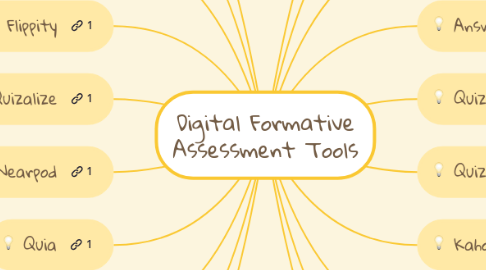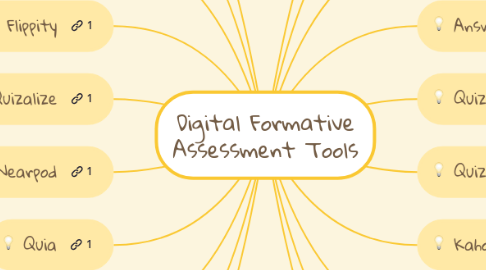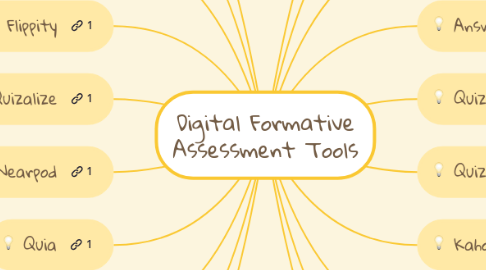Digital Formative Assessment Tools
von Jennifer Bish
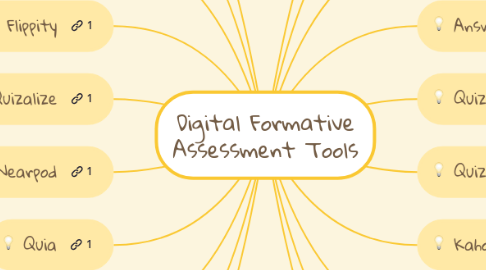
1. Go Formative
1.1. A site that allows teachers to create assignments and it provides live results. Open-ended and math problems are answer options on here.
2. FlipQuiz
2.1. A free classroom review game website for teachers.
3. Brainrush
3.1. A site for teachers to find or create their own study games. These are adaptive learning games. Anyone can create a game, share, and play.
4. Flippity
4.1. A site that allows teachers to import data from spreadsheets to create a variety of activities.
5. Quizalize
5.1. An online quiz tool that has a lot to offer with or without a subscription - through Zzish.
6. Nearpod
6.1. Teachers can gather evidence of student learning similar to an all student response system but you can also create differentiated lessons based on the data you collected. The basic version (30 students or less) is free.
7. Quia
7.1. Teachers can create games, quizzes, surveys and more, and access a database of existing quizzes from other educators.
8. Yacapaca!
8.1. Allows teachers to create and assign quizzes easily.
9. Padlet
9.1. Padlet takes formative assessment to a more collaborative activity where students log on to a Padlet and add their thoughts/answers/reflections/images/files to a collective website. One word of caution is that teachers may not find it effective to have the entire class log on to the Padlet at once but rather create several Padlets for students to access in small groups to avoid congestion all on one page.
10. Study Island
10.1. Subscription required; helps students in kindergarten through 12th grade master state-specific, grade-level academic standards in a fun and engaging manner. Study Island combines rigorous content that is highly customized to specific state standards in math, reading, writing, science, and social studies with interactive features and games that engage students and reinforce and reward learning achievement. Benchmark assessment can be added as a subscription. It is designed for either self-paced individualized learning or teacher-led, whole-class instruction. Could be paired with Clickers for whole group assessment.
11. Socrative
11.1. An on-line quiz site that enables students to respond via laptop or cell phone. Also has survey options and game options. These quizzes can be shared with other teachers, as well.
12. Plickers
12.1. Printed cards that are scanned by a teacher cell-phone or iPad to get immediate feedback. These are useful for in-class multiple-choice answers.
13. Google Forms
13.1. This will allow teachers to create survey and quizzes with a variety of answer options, including text responses.
14. Answer Garden
14.1. A site that allows teachers to "plant a question" and then have student send in digital answers. There are a number of moderation settings and ways to use this site as an entrance or exit ticket. The results are presented in a visual format for the entire class to read and assess.
15. Quizizz
15.1. These quizzes come with funny meme options for immediate feedback to students, right or wrong. There are a number of searchable, public Quizziz that other teachers have created, so you may be able to simply choose one for your objectives.
16. QuizletLive!
16.1. Vocabulary review with live collaboration.
17. Kahoot
17.1. A game-based classroom response system, where teachers can create quizzes using Internet content.
18. Poll Everywhere
18.1. Ask the class a question and they will answer in real time with their answers displayed live on the web or in a PowerPoint presentation.
19. Mentimeter
19.1. Similar to Kahoot, students log in via a code provided by the teacher. Once students submit their answers, the answers tally in a visual representation via graphs and charts for a quick formative assessment or check for understanding in the room student by student and by the whole class. Multiple choice and open ended questions are free. A paid upgrade adds 100 points, dual axis, and scales.
20. Sumdog
20.1. Games that make learning fun - subscription required for full reports. Each student has their own individual login for this site. Studies have shown that one hour of Sumdog per week has shown three times faster progress. Reading/writing, elementary and middle school math, and now spelling are available for subscriptions. There is also a free version, but no reports will be available.