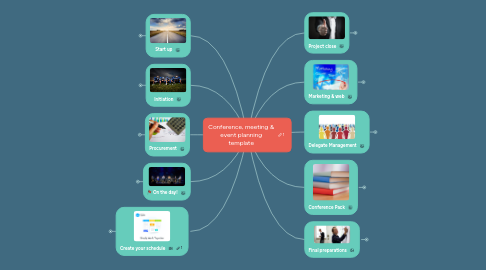
1. Start up
1.1. Project start date
1.2. Project brief written
1.2.1. Project Brief Template
1.2.2. Project Charter Template
1.3. Project brief signed-off
1.4. Authorization to proceed to initiation
2. Initiation
2.1. PID
2.1.1. Objectives
2.1.2. Business case
2.1.3. Event specification
2.1.4. Project quality plan
2.1.5. Project communication plan
2.1.6. Roles and responsiblities
2.1.7. PID signed-off
2.1.8. YOU MAY ALSO USE...
2.1.8.1. Project Charter Template
2.1.9. FREE PID template
2.2. Invite letter to speakers
2.3. Check dates for other events
2.4. Project plan completed
2.4.1. Microsoft Project Plan download for a Conference
2.4.2. Microsoft Project Plan download for a Meeting
2.4.3. Mind map for Planning a Conference
2.5. Resources booked
2.5.1. Event admin
2.5.2. Event mgr
2.5.3. Support on the day
2.5.4. Resource Planning Template
2.6. Conference details to marketing
2.7. Set up conf email address
2.8. Create registration form
3. Procurement
3.1. Venue procurement
3.1.1. Venues selected from preferred list
3.1.2. Event spec sent to venues
3.1.3. Quotes received
3.1.4. Venue shortlisted
3.1.5. Venue selected
3.1.6. POs completed
3.2. AV Providers
3.2.1. Suppliers identified
3.2.2. Send product specs
3.2.3. Quotes received
3.2.4. Suppliers shortlisted
3.2.5. Supplier selected
3.2.6. POs completed
3.3. Speakers
3.3.1. Speakers identified
3.3.2. Speakers sent event brief
3.3.3. Availability & fees received from speakers
3.3.4. Speakers shortlisted
3.3.5. POs completed
3.3.6. AV request form & dietary requirements sent to speakers
4. On the day!
4.1. On arrival at venue
4.1.1. Meet conf admins
4.1.2. Check Exhibitor stands
4.1.3. Check room layout
4.1.4. Tour venue with conf admins
4.1.5. Check location of conf packs
4.2. On day, but before delegate arrival
4.2.1. Set registration table
4.2.2. Set up AV
4.2.3. Check signage
4.2.4. Meet conf. venue mgr
4.2.4.1. check timings
4.2.4.2. Emergency procedure
4.2.5. Brief the Chair
4.2.6. Start the day!
4.3. At the end of the day
4.3.1. Collect evaluations
4.3.2. Collect stationary & any confidential papers
4.3.3. Check for lost items
5. Create your schedule
5.1. Use Meistertask to track your conference tasks
6. Project close
6.1. Collate evaluations
6.2. Pay invoices
6.3. Review expenditure against budget
6.4. Check on write ups and reviews
6.5. Write conference report
6.6. Post conference review meeting
6.7. Write up lessons learned
6.7.1. Lessons Learned Template
7. Marketing & web
7.1. Poster design
7.2. Webpage
7.2.1. Set up online registration
7.2.2. Design webpage
7.3. Adverts
7.4. Secure conference review
7.4.1. Select magazines
7.4.2. Contact editors
7.4.3. Confirm reviewers journalists
7.5. Press releases
7.6. Email industry connections
7.7. Exhibitor stands
7.7.1. Select exhibitors
7.7.2. Obtain exhibitor leaflets for conference packs
7.7.3. Send invites to exhibitors
8. Delegate Management
8.1. Check online registration process
8.2. Prepare/check Acknowledgement & Acceptance emails
8.3. Issue invites to email lists
8.4. Monitor registrations, enter fax and paper requests
8.5. Registration deadline
8.5.1. 'last chance' email
8.5.2. update message on website
8.5.3. Meet Marketing if action needed up numbers.
8.5.4. Monitor registrations, enter fax and paper requests
8.5.5. Update venue on predicted numbers
9. Conference Pack
9.1. Order badges and folders
9.2. Order stationary
9.3. Create evaluation sheet
9.4. Collate info for packs
9.4.1. pre-reading
9.4.2. Exhibitor leaflets
9.4.3. Poster
9.4.4. Agenda
9.5. Printing and collation
9.6. Courier packs to venue
10. Final preparations
10.1. Finalise agenda
10.1.1. Post final agenda to website
10.1.2. Update venue on agenda
10.2. Finalise AV requirements
10.3. Send agenda, poster, directions & accommodation info. to speakers & advertisers
10.4. Check travel sites for disruptions
10.5. Send final info to delegates as necessary
10.6. Brief conference administators
10.7. Day before event
10.7.1. Check delivery of conf packs
10.7.2. Send latest delegate list to chair and conf admin
10.7.3. Check details with AV company
10.7.4. Ring conf admins to check details
