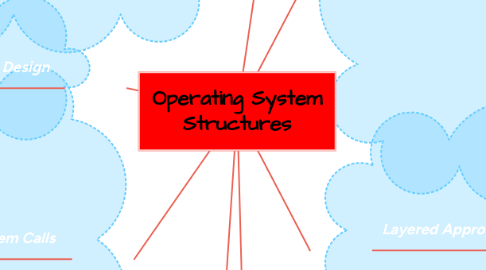
1. Communication Models
1.1. Message passing
1.1.1. Messages exchanged between the processes.
1.2. Shared memory
1.2.1. Can exchanged information by reading and writing data to the shared region.
2. Types of System Calls
2.1. Process control
2.1.1. Create process, terminate process.
2.2. File management
2.2.1. Create file/delete files.
2.3. Device management
2.3.1. Request device, release device.
2.4. Information maintenance
2.4.1. Set time and date.
2.5. Communications
2.5.1. Create/delete communication conversion.
2.6. Protection
2.6.1. Set permission.
3. Microkernel
3.1. Small operating system core.
3.2. Essential core operating systems functions.
3.3. Both user program and services are running on user mode.
3.4. They communicate directly by exchanging message with micro kernel.
3.5. Benefits
3.5.1. Extensibility
3.5.2. Flexibility
3.5.3. Reliability
3.5.4. Portability
4. Operating System Design
4.1. Start by defining goals and specifications.
5. Operating System Services
5.1. User interface
5.1.1. All operating systems have a user interface (UI).
5.2. Program execution
5.2.1. System must be able to load a program into memory and to run that program, end execution, normally or abnormally.
5.3. I/O operations
5.3.1. Operating system must provide some means to perform I/O.
5.4. File-system manipulation
5.4.1. Capabilities to read, write files. directories, create, delete, search, list file Information, permission management.
5.5. Communications
5.5.1. Exchange information between computers over a network.
5.5.2. Shared memory.
5.5.3. Message passing
5.6. Error detection
5.6.1. Detect error and interrupt
