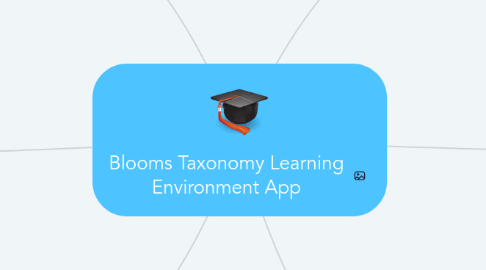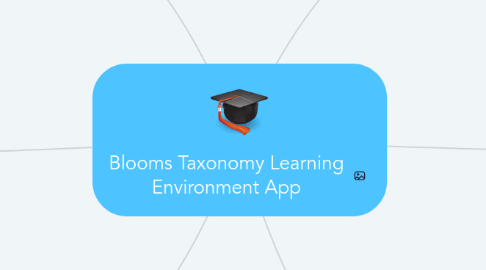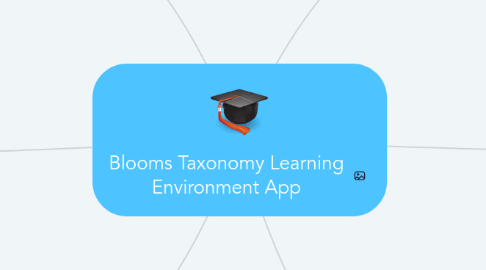Blooms Taxonomy Learning Environment App
by Justin Poley
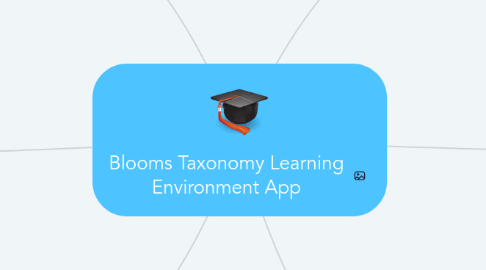
1. Tools for Analyzing
1.1. Google Sheets- Can be used to collect data and for the formation of graphs that can be easily used to analyze data. https://itunes.apple.com/us/app/google-sheets/id842849113?mt=8
1.2. Video Science- A collection of science experiments that can be used to analyze possible solutions to questions through the formation of hypothesis. https://itunes.apple.com/us/app/videoscience/id333284085?mt=8
2. Tools For Applying
2.1. islice: Students can use this app to apply geometrical concepts learned in math and science. https://itunes.apple.com/us/app/islice-be-the-islash-master/id715330884?mt=8
2.2. Animation Desk: Students can create cartoons animating ideas or concepts learned in class. https://itunes.apple.com/us/app/animation-desk-cloud-animate-your-world/id946346179?mt=8
3. Tools for Remembering
3.1. Pinterest: Students can create a board to pin pictures of concepts learned in class for future review lessons. https://itunes.apple.com/us/app/pinterest/id429047995?mt=8
3.2. Evernote: students can create a notes, save pictures, create voice notes and they call can be electronically searched through. https://itunes.apple.com/us/app/evernote-stay-organized/id281796108?mt=8
4. Tools for Creating
4.1. Youtube Capture: Students can create videos and directly upload them to youtube. https://itunes.apple.com/us/app/youtube-capture/id576941441?mt=8
4.2. Google Docs: Create text documents to be shared and collaborated on or simply share them with the world through posting a link. https://itunes.apple.com/us/app/google-docs/id842842640?mt=8
5. Tools For Evaluating
5.1. Quizlett: create flash animation games, quizzes, or flash cards to help evaluate progress on a particular subject. https://itunes.apple.com/us/app/quizlet-study-flashcards-languages-vocabulary/id546473125?mt=8
5.2. Quizizz: Students can compete with each other answering teacher made questions and self evaluating their knowledge anonymously by comparing their scores with those of their peers. https://itunes.apple.com/us/app/quizizz-student/id1160249042?mt=8
6. Tools for Understanding
6.1. Nearpod: Teachers can use this to create an interactive whiteboard lesson that can include many different tools to increase understanding of concepts such as video, polls, quizzes, drawings, and many more expanding tools. https://itunes.apple.com/us/app/nearpod/id523540409?mt=8
6.2. Annotate is a quick way to capture video or pictures and annotate them. Student could capture a video or picture and use them to explain a concept learned in class. https://itunes.apple.com/us/app/annotate-text-emoji-stickers/id994933038?mt=8