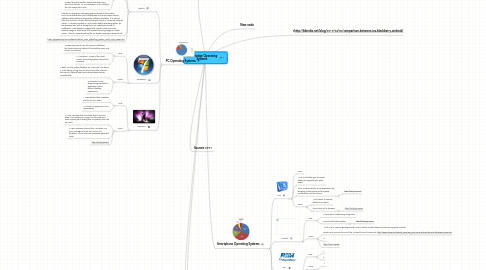
1. Operating System Definition
1.1. The software that supports a computer's basic functions, such as scheduling tasks, executing applications, and controlling peripherals.http://bit.ly/aZMMG0
2. PC Operating Systems
2.1. Ubuntu
2.1.1. Pros:
2.1.1.1. 1.Very speedy, and good boot design.
2.1.1.2. 2.All the applications are centralized and easy to reach. Apps are sorted according to the users behavior. If there are items that a user uses often, that item is visible when ever you click Applications Browser, makes it very convenient to use. Ubuntu makes it easy to see the installed applications and also the applications that you might be interested to install
2.1.2. Cons:
2.1.2.1. 1.Ubuntu Installer is that it presents options for adding the Adobe Flash player and MP3 music playback as installable options, instead of defaulted options. This is a downside for most of us, is if we do not select to install this software at the begining, it can leave us wondering why our Music isn’t playing or Youtube isn’t working.
2.1.2.2. 2.Need to install another distro that stays away from your Ubuntu 10.10 installation. 3.You can get the ISO image from here.
2.1.3. Ubuntu is a computer operating system based on the Debian GNU/Linux distribution and is distributed as free and open source software with additional proprietary software available. It is named after the Southern African ethical principle Ubuntu ("humanity towards others"). Ubuntu provides an up-to-date, stable operating system for the average user, with a strong focus on usability and ease of installation. Web statistics suggest that Ubuntu's share of Linux desktop usage is about 50%, and upward trending usage as a web server. Ubuntu is sponsored by the UK-based company Canonical Ltd.
2.1.4. http://gogeometry.com/software/ubuntu_linux_operating_system_mind_map_news.html
2.2. Windows 7
2.2.1. Pros:
2.2.1.1. 1.Extermely easy to use for a basic installation, but more advanced options, like partition sizes, are harder to come by.
2.2.1.2. 2. Windows 7 is one of the most secure Operating Systems they have released.
2.2.2. Cons:
2.2.2.1. 1.Boot Time to usable desktop: 34.7 seconds. Windows 7 is still taking a long time to load. Even after 3 boots, the lack of a decent boot cache slows down startup considerably.
2.2.2.2. 2.There isn’t much streamlining involved in application use in default desktop experience.
2.3. Mac OS X
2.3.1. Pros:
2.3.1.1. 1.More secure than Windows due to its UNIX base
2.3.1.2. 2.Almost no spyware or virus applications.
2.3.2. Cons:
2.3.2.1. 1.More complex than Windows due to its UNIX base. This really isn’t a major con because OSX does a great job of hiding this complexity from the end user
2.3.2.2. 2.Less hardware choices than Windows. For your average user this isn’t much of a problem. All the common hardware types will work.
2.3.2.3. http://bit.ly/qHR5W
3. Sources 2011
4. http://bit.ly/e6lxWS
5. http://bit.ly/anb8Iy
6. 1http://bbindia.net/blog/2011/04/06/comparison-between-ios-blackberry-android/
7. Smartphone Operating Systems
7.1. iOS
7.1.1. Pros:
7.1.2. 1.iOS 4 will allow you to create folders to organize your apps better
7.1.3. 2.iOS 4 enhances the email experience by bringing unified inbox and threaded conversations to the iPhone.
7.1.3.1. http://bit.ly/aWcoIu
7.1.4. Cons:
7.1.4.1. 1.No option to choose different hardware
7.1.4.2. 2.No Flash in the browser
7.1.4.2.1. http://bit.ly/gMqUaS
7.2. Android
7.2.1. Pros:
7.2.1.1. 1.Great social networking integration
7.2.1.2. 2.Good notification system
7.2.1.2.1. http://bit.ly/gMqUaS
7.2.2. Cons:
7.2.2.1. 1.The 3.0MP camera packaged with most Android models doesn't produce very good pictures. Read more: Pros and Cons of the Android Phone | eHow.com http://www.ehow.com/about_5825488_pros-cons-android-phone.html#ixzz1Lp9ixMah
7.2.2.2. 2
7.2.2.3. http://bit.ly/ijEyb8
7.3. RIM
7.3.1. Pros:
7.3.1.1. 1
7.3.1.2. 2
7.3.2. Cons:
7.3.2.1. 1
7.3.2.2. 2
7.4. Symbian
7.4.1. Pros:
7.4.1.1. 1
7.4.1.2. 2
7.4.2. Cons:
7.4.2.1. 1
7.4.2.2. 2
