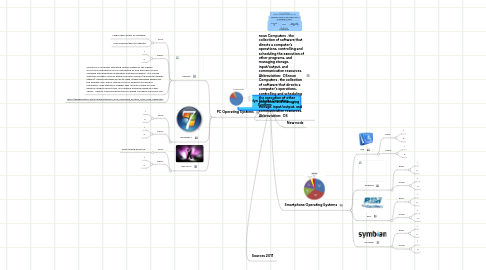
1. noun Computers . the collection of software that directs a computer's operations, controlling and scheduling the execution of other programs, and managing storage, input/output, and communication resources. Abbreviation: OSnoun Computers . the collection of software that directs a computer's operations, controlling and scheduling the execution of other programs, and managing storage, input/output, and communication resources. Abbreviation: OS
2. PC Operating Systems
2.1. Ubuntu
2.1.1. Pros:
2.1.1.1. Large open library of software.
2.1.1.2. User Friendly/Easy to operate
2.1.2. Cons:
2.1.2.1. 1
2.1.2.2. 2
2.1.3. Ubuntu is a computer operating system based on the Debian GNU/Linux distribution and is distributed as free and open source software with additional proprietary software available. It is named after the Southern African ethical principle Ubuntu ("humanity towards others"). Ubuntu provides an up-to-date, stable operating system for the average user, with a strong focus on usability and ease of installation. Web statistics suggest that Ubuntu's share of Linux desktop usage is about 50%, and upward trending usage as a web server. Ubuntu is sponsored by the UK-based company Canonical Ltd.
2.1.4. http://gogeometry.com/software/ubuntu_linux_operating_system_mind_map_news.html
2.2. Windows 7
2.2.1. Pros:
2.2.1.1. 1
2.2.1.2. 2
2.2.2. Cons:
2.2.2.1. 1
2.2.2.2. 2
2.3. Mac OS X
2.3.1. Pros:
2.3.1.1. Best looking desk top.
2.3.2. Cons:
2.3.2.1. 1
2.3.2.2. 2
3. Sources 2011
4. Smartphone Operating Systems
4.1. iOS
4.1.1. Pros:
4.1.1.1. 1
4.1.1.2. 2
4.1.2. Cons:
4.1.2.1. 1
4.1.2.2. 2
4.2. Android
4.2.1. Pros:
4.2.1.1. 1
4.2.1.2. 2
4.2.2. Cons:
4.2.2.1. 1
4.2.2.2. 2
4.3. RIM
4.3.1. Pros:
4.3.1.1. 1
4.3.1.2. 2
4.3.2. Cons:
4.3.2.1. 1
4.3.2.2. 2
4.4. Symbian
4.4.1. Pros:
4.4.1.1. 1
4.4.1.2. 2
4.4.2. Cons:
4.4.2.1. 1
4.4.2.2. 2
