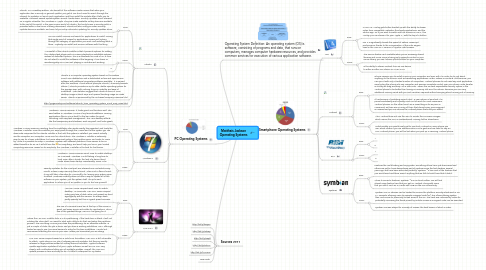
1. Operating System Definition: An operating system (OS) is software, consisting of programs and data, that runs on computers, manages computer hardware resources, and provides common services for execution of various application software.
2. PC Operating Systems
2.1. Ubuntu
2.1.1. Pros:
2.1.1.1. Ubuntu 10.10 Desktop Edition: The benefit of the Software Center means that when your application has a security or general update, you get it! You don’t need to search through the internet for updates, or launch each application and then install the update after it tells you it’s available. Cleanest, easiest update system around, hands down. Security Updates aren’t released on a regular schedule, like Windows or Apple. They are made available as they become available to the rest of the world. In the open source world of Ubuntu, that could mean a Security patch is provided within a few hours of being discovered. Ubuntu will also notify you when Security updates become available, and even let you setup automatic updating for security updates alone.
2.1.1.2. You can install, remove and search for applications to install. Having that single point of access for applications means just looking through the category of application you want, and installing what is there. Anybody can install and remove software with this thing.
2.1.2. Cons:
2.1.2.1. A Downfall of the Ubuntu Installer is that it presents options for adding the Adobe Flash player and MP3 music playback as installable options, instead of defaulted options. This is a downside for most of us, is if we do not select to install this software at the begining, it can leave us wondering why our Music isn’t playing or Youtube isn’t working.
2.1.2.2. 2
2.1.3. Ubuntu is a computer operating system based on the Debian GNU/Linux distribution and is distributed as free and open source software with additional proprietary software available. It is named after the Southern African ethical principle Ubuntu ("humanity towards others"). Ubuntu provides an up-to-date, stable operating system for the average user, with a strong focus on usability and ease of installation. Web statistics suggest that Ubuntu's share of Linux desktop usage is about 50%, and upward trending usage as a web server. Ubuntu is sponsored by the UK-based company Canonical Ltd.
2.1.4. http://gogeometry.com/software/ubuntu_linux_operating_system_mind_map_news.html
2.2. Windows 7
2.2.1. Pros:
2.2.1.1. Windows 7 Home Premium: It looks great, and functions well. The new taskbar in Windows 7 is one of my favorite additions. Pinning applications (like in OSX’s dock) to the bar makes for quick launching, and easy task management. The Aero desktop effects, like the transparancy and shadows, work very well, and looks great!
2.2.1.2. Windows 7 Home Premium: Booting from the installation disc works exactly like expected, and loads the Windows 7 installer. From this installer, you simply walk through the Wizard and let the system go! The down side compared to the Ubuntu Installer is that until the system is installed, you cannot actually use the computer as a computer. Score one for Ubuntu here. The Windows 7 Installer is extermely easy to use for a basic installation, but more advanced options, like partition sizes, are harder to come by. While it is possible to setup a Windows 7 system with different partitions, there seems to be no added benefit in do so, as it will still use the C: for everything, and won’t help you live in your limited computing resources. Based on it’s simplicity, the Windows 7 Installer is the best for first timers.
2.2.2. Cons:
2.2.2.1. Windows 7 Home Premium Boot Time to usable desktop: 34.7 seconds. Windows 7 is still taking a long time to load. Even after 3 boots, the lack of a decent boot cache slows down startup considerably. Score: 9/20
2.2.2.2. Security Updates, for the most part, are released one a schedule every month, unless a major security flaw is found. When such a flaw is found, it may still take a few days for Microsoft to fix, leaving your system open to attack. Windows currently does not offer a way to update all of the software on your system, just the system itself. It’s up to each application to inform you of an update, or you to find one yourself.
2.3. Mac OS X
2.3.1. Pros:
2.3.1.1. Mac OSX Snow Leopard Boot Time to usable desktop: 16.3 seconds. Mac OSX Snow Leopard make great use of disk cache, and speeds up boot signifigantly with this version. It’s always been pretty speedy, but this is a great speed increase.
2.3.1.2. The use of a univeral menu bar at the top of the screen is great, and saves screen real-estate for applications. This is one of the greatest things Mac OSX has going for it.
2.3.2. Cons:
2.3.2.1. Where the Mac OSX Installer fails, is in it’s partitioning. If the hard drive is blank, it will not initialize the drive itself. You need to start Disk Utility to do that, and setup the partitions yourself. The nice thing, is once your done the partitioning, it’s an attractive installer. In just a couple of clicks, the job is done, and you have a working installation. OSX, although touted as easy to use, has more barriers to entry for the bare installation. I would not recommend installing this one on your own, unless you know what you are doing!
2.3.2.2. Mac OSX Snow Leopard: Based on a solid Unix foundation, Mac OSX is still vulnerable to attack. Apple does an OK job of releasing security updates, but they are usually released in large patches instead of as they become available. Apple’s Software Update application updates all of your Apple software, as well as Mac OSX very cleanly, with notifications telling you of available updates. Overall, the Mac OSX update process is clean and easy to do, if a little to infrequent for my tastes.
3. Sources 2011
3.1. http://bit.ly/fE0y2K
3.2. http://bit.ly/anb8Iy
3.3. http://bit.ly/Z9qkl
3.4. http://bit.ly/estv16
3.5. http://bit.ly/hWU3Hs
3.6. New node
4. Smartphone Operating Systems
4.1. iOS
4.1.1. Pros:
4.1.1.1. In iOS 4.3, AirPlay gets further beefed up with the ability to stream video from compatible Websites, third-party applications, and the Photos app. So if you want to watch iPad HD movies on HDTV thru AirPlay, you can stream it to your Apple TV with the tap of a button
4.1.1.2. iOS 4.3 significantly boosts the speed of Safari’s JavaScript performance, thanks to the incorporation of the Nitro engine used in the Mac OS X version of Apple’s Web browser.
4.1.2. Cons:
4.1.2.1. The Genius feature isn’t available when you’re accessing shared libraries and, since Home Sharing only supports content in your iTunes library, you can’t stream photos stored on your computer.
4.1.2.2. Is the ability to stream content from an iOS device to either another iOS device or a Mac or PC
4.2. Android
4.2.1. Pros:
4.2.1.1. iPhone requires you to install iTunes on your computer and sync with it in order to do just about anything on the iPhone, such as transferring applications, music, videos or contacts. Furthermore, you can sync it with only a limited number of computers. Android phones do not need any such application - simply plug the phone into any computer and exercise complete control over your phone. Data transfer is as easy as drag and drop. On a side note, I deem the SD card expandable memory option in the Android phone to be better than having no memory slot as in the iPhone, because you can carry additional memory cards with you and use when required without worrying about running out of memory.
4.2.1.2. It has become a frustrating annual ritual - a new iPhone is launched, it is priced exorbitantly and is pretty much out of reach for most consumers. Android phones, on the other hand, are a mixed bag as far as price is concerned, as there are so many of them that almost every price segment is covered and you can choose the Android phone that suits your wallet.
4.2.2. Cons:
4.2.2.1. Also, Android does not use the GPU to render the on-screen images, which means the CPU is overburdened, causing further slowdowns.
4.2.2.2. Unfortunately, you would rarely get to use stock Android on every phone you use, which means if you are someone who's not a geek and are used to, say, an HTC Android phone, you will be lost when you pick up a Samsung Android phone.
4.3. RIM
4.3.1. Pros:
4.3.1.1. 1
4.3.1.2. 2
4.3.2. Cons:
4.3.2.1. 1
4.3.2.2. 2
4.4. Symbian
4.4.1. Pros:
4.4.1.1. Features like multi-tasking and copy paste, something others have just discovered and others are yet to, have always been part of Symbian since the first iteration several years ago and have been executed perfectly. Symbian ^3 has most of the features that you would want and there wasn't anything that we felt it should have that it didn't.
4.4.1.2. When it comes to features, Symbian ^3 is no slouch either. You will find almost every feature here that you get on Android, along with some that you don't, such as FM radio and USB On-the-Go connectivity.
4.4.2. Cons:
4.4.2.1. Symbian OS 9.x devices can be hacked to remove the platform security introduced in OS 9.1 onwards, allowing users to execute unsigned code.[67] This allows altering system files, and access to previously locked areas of the OS. The hack was criticised by Nokia for potentially increasing the threat posed by mobile viruses as unsigned code can be executed
4.4.2.2. Symbian OS was subject to a variety of viruses, the best known of which is Cabir.
