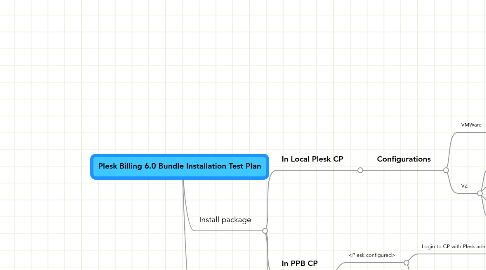
1. Check dependencies: sso, psa9
2. Install package
2.1. In Local Plesk CP
2.1.1. Configurations
2.1.1.1. VMWare
2.1.1.1.1. (?) Plesk Billing button is shown in left frame
2.1.1.1.2. Billing button is shown at Client Overview page
2.1.1.1.3. Billing info is shown in Admin's Client list
2.1.1.2. VZ
2.1.1.2.1. EZ
2.1.1.2.2. STD
2.1.1.2.3. with offline management
2.1.1.2.4. w/o offline management
2.2. In PPB CP
2.2.1. <Plesk configured>
2.2.1.1. Login to CP with Plesk admin credentials is possible
2.2.1.1.1. Local Plesk presents in Server Group with correct: IP, hostname, password & API url
2.2.1.1.2. Login to Plesk CP using link at Server Group page is possible
2.2.1.1.3. After 'Load Averages' is pressed, correct info appears
2.2.1.2. Login to CP with incorrect credentials isn't possilbe
2.2.2. <Plesk not configured>
2.2.2.1. Message 'Plesk should be configured 1st' & button for navigate to CP are shown.
2.2.2.1.1. After Plesk initial setup is complete, login to PPB is possible
2.3. On host
2.3.1. Check acccess permissions
2.3.2. Check php crypt
