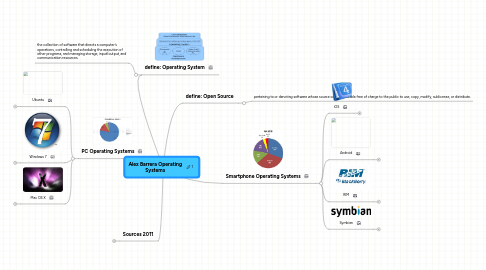
1. define: Operating System
1.1. the collection of software that directs a computer's operations, controlling and scheduling the execution of other programs, and managing storage, input/output, and communication resources.
2. PC Operating Systems
2.1. Ubuntu
2.1.1. Pros:
2.1.1.1. Simple Installation - Ubuntu is very install-friendly and idiot proof.
2.1.1.2. Price - Or, a lack of. Ubuntu is completely free to use.
2.1.2. Cons:
2.1.2.1. Frequent Releases- Unlike Windows, Ubuntu has much more frequent version releases. Whereas Windows will have a new version out every couple of years, Ubuntu will have new versions every six months of so.
2.1.2.2. The Music Players Sucks - It might be just me but I’ve tried about four different music players in Ubuntu and all produced the same results.
2.1.3. Ubuntu is a computer operating system based on the Debian GNU/Linux distribution and is distributed as free and open source software with additional proprietary software available. It is named after the Southern African ethical principle Ubuntu ("humanity towards others"). Ubuntu provides an up-to-date, stable operating system for the average user, with a strong focus on usability and ease of installation. Web statistics suggest that Ubuntu's share of Linux desktop usage is about 50%, and upward trending usage as a web server. Ubuntu is sponsored by the UK-based company Canonical Ltd.
2.1.4. http://gogeometry.com/software/ubuntu_linux_operating_system_mind_map_news.html
2.2. Windows 7
2.2.1. Pros:
2.2.1.1. Security system: The security features of Windows 7 are less intrusive and stronger.
2.2.1.2. The search feature: The search feature of Windows XP is very slow, in Vista, it is still not reliable, but Windows 7 has a search feature in the operating system itself.
2.2.2. Cons:
2.2.2.1. The operating system is absence of a quick lanch toolbar
2.2.2.2. The run menu is also not available in the start menu
2.3. Mac OS X
2.3.1. Pros:
2.3.1.1. - More Touch Gestures
2.3.1.2. - Built-In Server
2.3.2. Cons:
2.3.2.1. - Flash has to be installed manually
2.3.2.2. - Lack of Rosetta Support
3. Sources 2011
3.1. http://www.anotherwindowsblog.com/2010/01/pros-and-cons-with-ubuntu-linux.html
3.2. http://windows7.iyogi.com/review/windows-7-pros-and-cons/
3.3. http://packratstudios.com/index.php/2008/04/06/the-pros-and-cons-of-linux-windows-and-osx/
3.4. http://www.iphonedownloadblog.com/2010/06/21/pros-cons-ios-4/
3.5. http://www.ehow.com/about_5825488_pros-cons-android-phone.html
3.6. http://qna.indiatimes.com/Consumer-Electronics/Cell-Phones-and-PDAs/what-are-the-pros-and-cons-of-rim-s-blackberry-torch-9800-426653.html
3.7. http://www.dreambloggers.com/nokia-c7-symbian-3-os-rs-18000-prosconsspecs-features/
4. define: Open Source
4.1. pertaining to or denoting software whose source code is available free of charge to the public to use, copy, modify, sublicense, or distribute.
5. Smartphone Operating Systems
5.1. iOS
5.1.1. Pros:
5.1.1.1. Multitasking – although not a full multitasking solution, Apple is now allowing certain apps to run in the background.
5.1.1.2. Wallpapers – You will now have the ability to add custom wallpapers to your
5.1.2. Cons:
5.1.2.1. There is no jailbreak or unlock for iOS 4 yet, although the Dev Team confirmed these tools will be available soon.
5.1.2.2. Most of the new features of iOS 4 can be replicated or even improved by jailbreak apps ).
5.2. Android
5.2.1. Pros:
5.2.1.1. Have removable batteries allowing users to purchase an extra battery and swap them out
5.2.1.2. Ability to accept SD cards, allowing for expanded storage
5.2.2. Cons:
5.2.2.1. Limited number of available applications
5.2.2.2. Wed page with flash or other heavy data open, it is too slow and affects the overall processing of the gadget
5.3. RIM
5.3.1. Pros:
5.3.1.1. Screen Size: Some may say the Torch has a small screen; I feel the Torch has an excellent screen for what I need to use it for. I personally don’t need to hold a tablet PC up to my head when I use a phone.
5.3.1.2. Mail Delivery: BB has mail delivery down. I do not use Enterprise, but my BIS mail service has never failed me on my Torch. I get emails reliably on time.
5.3.2. Cons:
5.3.2.1. Screen Resolution: This is really a low priority for me, but still it would be nice to have a little better resolution for today’s market. For the majority of what I do (97%) the screen is fine. For the other 3%, it would be nice to have better quality.
5.3.2.2. Creaking slider: This is my first slider, so maybe all sliders end up with play? And, it’s not a real big deal to me. If I didn’t read these forums, I probably wouldn’t even notice/care about this… but it IS there, so I will list it.
5.4. Symbian
5.4.1. Pros:
5.4.1.1. Nice multimedia features
5.4.1.2. transfers images or URL from web browsers to phone remotely
5.4.2. Cons:
5.4.2.1. Questionable build quality
5.4.2.2. Clunky software
