VIRTUAL P-LAB
da Dmitry Ivanov
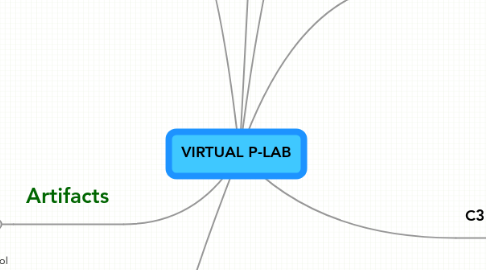
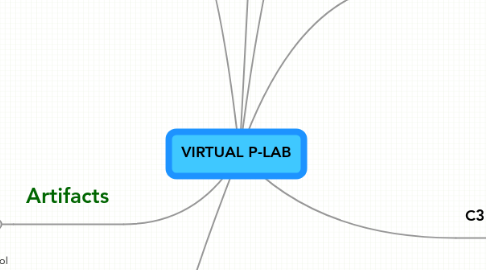
1. Academic licenses
1.1. VMware ELMS store
1.1.1. Admin guide
1.1.2. user guide
1.2. Open Source Software
2. Management & Monitoring (PMon)
2.1. Remote Control
2.1.1. Web Access
2.1.1.1. ESX.vperflab.com
2.1.1.2. c3 vmservice
2.1.2. Thick clients
2.1.2.1. vCenter client
2.1.3. IPMI controllers
2.1.3.1. Plab remote ipmi access
2.1.3.2. PMon remote ipmi access
2.2. vCenter Server performance monitoring
2.3. Zabbix server
2.4. Backup storage
2.4.1. Templates
2.4.2. backups
3. Artifacts
3.1. "C3-webclient-based" Plab Portal
3.1.1. C3 remote API
3.1.2. vSphere API
3.1.3. Scala
3.1.4. Lift framework
3.2. Complete Virtual Infrastructure
3.3. Administrator & User guides & experiment methodologies
3.4. Fully remote management lifecycle tools
4. Networking
4.1. Internet access
4.1.1. Ifmo IP-pool
4.1.1.1. 194.85.162.171-172
4.1.2. VUZtelecom
4.1.2.1. 77.234.203.170
4.2. virtual networking(vPlab)
4.2.1. vSwitches
4.2.2. Virtual networks
4.3. Full network map(PMon+Plab)
4.4. Access control
4.4.1. ssh keys
4.4.2. passwords
4.4.3. vnc access
4.4.4. ipmi access
5. vSphere ESX 4
5.1. vCenter Server
5.2. Lab Manager
5.3. vSphere Web Services
5.3.1. Scala+Lift implementation
6. C3 integration
6.1. vperflab.com Portal
6.2. VM management console
6.3. C3 supporting infrastructure
6.3.1. production system
6.3.2. build system
6.3.3. development sandboxes
6.4. Scala & Lift framework
6.5. C3 remote API
7. Performance Experiments
7.1. Real <--> Virtual migrations
7.2. VM templates storage
7.3. Experiment methodology
7.4. ESX performance measurings
7.4.1. Memory management experiments
