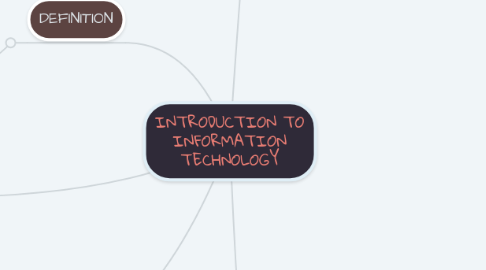
1. DEFINITION
1.1. The use of compuer hardware and software to store retrieve and manipulate information.
2. ADVANTAGE
2.1. SPEED
2.2. COMMUNICATION
2.3. CONSISTENCY
2.4. RELIABILITY
2.5. STORAGE
3. DISADVANTAGE
3.1. VIOLATION OF PRIVACY
3.2. PUBLIC SAFETY
3.3. IMPACT ON LANOUR FORCE
3.4. HEALTH RISK
3.5. IMPACT ON ENVIRONMENT
4. APPLICATIONS OF INFORMATION TECHNOLOGY
4.1. EDUCATION
4.1.1. Learning Management system(LMS)-sudents get their lecture note,answer quizzes and submit their assignment
4.1.2. Computer Based Training-generated visuals or environment for training such as flight simuulator
4.2. FINANCE
4.2.1. Finance Investments System-inventores buy and sell stock and bond online without using broker
4.2.2. Online Banking-to pay bill,track personal income and expenses,manage investments anmd evaluate financial plans
4.3. GOVERNMENT
4.3.1. E-filing- online system for declaring tax
4.3.2. E-syariah- online portal for providing information about the rules and procedures the court
4.3.3. HRMIS- online system for updatimg government employee information
4.4. HEALTH CARE
4.4.1. Medline- web sites up-to-date medical fitness,nutrion or exercises information
4.4.2. Counter Registration System- to maintain and access patient record
4.4.3. Telemedicine-health care professionals in seperate locations conduct live conference in the computer
4.4.4. Telesurgery- surgeon performs an operation on a patient who is not located in the same physical room as the surgeon .
4.5. SCIENCE
4.5.1. Virtual reality- use of computer to simulate a real or imagined environment the appears as 3D space.
4.5.2. Cochlear implant-to help user in hearing problem
4.5.3. Hawk Eye Officiating System- to track the path of an object that is being developed for use in sports such as tennis and football.
4.5.4. Nural network- a system that attempt to imitate the behavioran brain
4.6. PUBLISHING
4.6.1. Online Newspaper
4.6.2. Online Magazine
4.7. TRAVEL
4.7.1. Global Positioning System
4.7.2. Online Reservation System
4.7.3. E-ticketing
4.8. MANUFACTURING
4.8.1. Computer-Aided Design
4.8.2. Computer-Aided Manufacturing
5. CATEGORIES OF COMPUTERS
5.1. SUPERCOMPUTER
5.1.1. Fastest and most powerful computer
5.1.2. Size:occupy a full room of equipment
5.1.3. Speed: tens of thousands of processors
5.1.4. Storage: extremely large storage
5.2. MAINFRAME
5.2.1. Large,expensive, powerful computer
5.2.2. Size: occupy partial room
5.2.3. Speed: dozens of processor
5.2.4. Storage: very large and addable storage
5.3. PERSONAL COMPUTER
5.3.1. Can perform all of its input,procesing, output and storage activity by itself
5.3.2. Size : fits on adesk
5.3.3. Speed : single processor
5.3.4. Storage; Large
5.4. MOBILE COMPUTER AND DEVICES
5.4.1. Mobile computer-cancarry from place to place, fits on your lap
5.4.2. Mobile devices- small enough to hold in your hand, fits in the palm
5.5. EMBEDDED COMPUTERS
5.5.1. Function as a component in a larger product.
5.5.2. Miniature

