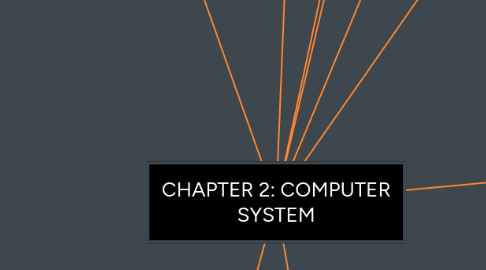
1. Information Coding Scheme (ICS)
1.1. ASCII: American Standard Code for Information Interchange
1.1.1. Use 8 bits to represent a character. (2^8 = 256)
1.2. EBCDIC: Extended Binary Coded Decimal Interchange Code
1.2.1. Use 8 bits to represent a character. (2^8 = 256)
1.3. Unicode: Universal character encoding standard
1.3.1. Use 16/32 bits to represent a character (2^16 = 65536)
2. System Concept
2.1. Definition: A complete working computer includes operating system, software and hardware to make computer function.
2.1.1. Data: Data is raw unorganised facts that need to be processed.
2.1.1.1. Bits: A smaller unit of data the computer can process
2.1.1.2. Byte: A group of 8 bits (eg: 1010101110) that represent a single character, digit or any symbol.
3. Software
3.1. Software Categories
3.1.1. Open source software
3.1.1.1. Created by unpaid volunteers, begin to gin wide acceptance among computer users.
3.1.1.2. Free software
3.1.1.3. Example
3.1.1.3.1. Unix, Linux, Ubuntu
3.1.2. Propietary software
3.1.2.1. Privately owned and limited to a specific vendor or computer model.
3.1.2.2. Licensed/paid
3.1.2.3. Example
3.1.2.3.1. Windows, Mac OS X
3.2. System Software
3.2.1. Types of System Software
3.2.1.1. Operating System: A set of programs containing instructions that work together to coordinate all the activities among computer hardware resources.
3.2.1.1.1. Types of Operating Sytem
3.2.1.1.2. Functions of Operating System.
3.2.1.2. Utility Program: A type of system software that allows a user to perform maintenance-type task.
3.2.1.2.1. Types of Utility Program
3.3. Application Software
3.3.1. Web Browser
3.3.1.1. Proprietary Software: Internet Explorer, Safari
3.3.1.2. Open Source Softwre: Mozilla Firefox, Chrome
3.3.2. Word Processing
3.3.2.1. Proprietary Software: Microsoft Office Word, Pages (Apple)
3.3.2.2. Open Source Software: OpenOffice.org Writer, KWord
3.3.3. Spreadsheet
3.3.3.1. Proprietary Software: Microsoft Office Excel, Numbers (Apple)
3.3.3.2. Open Source Software: OpenOffice.org Calc, KCells
3.3.4. Database
3.3.4.1. Definition: a collection of data organised in a manner that allows access, retrieval and use of that data
3.3.4.1.1. Usage: create student database, employees database or book database.
3.3.4.2. Proprietary Software: Microsoft Offuce Access, Oracle DB
3.3.4.3. Open Source Software: OpenOffice.org Base, MariaDB
3.3.5. Presentation
3.3.5.1. Proprietary Software: Microsoft Office PowerPoint, Keynote (Apple)
3.3.5.2. Open Source Software: OpenOffice.org Impress, Showcsse
4. Storage
5. Number System
5.1. Definition: A set of numerals for representing numbers.
5.2. 3 Types of Number System
5.2.1. Decimal (Base 10): Any number that uses 10, symbols (the digits) 0, 1, 2, 3 until 9.
5.2.2. Binary ( Base 2): Represents numeric values using two symbols, 0 and 1.
5.2.3. Hexadecimal (Base 16): uses 16 symbols: 0, 1, 2, 3, 4, 5, 6, 7, 8, A, B, C, D, E, F to represents all positives number.
6. Computer System Overview
6.1. Input
6.1.1. Process
6.1.1.1. Output
7. Hardware
7.1. Input Device
7.1.1. Any hardware that allows the user to enter data and instruction into computer
7.1.1.1. Types / Example of Input Device
7.1.1.1.1. Keyboard
7.1.1.1.2. Pointing Device
7.1.1.1.3. Digitizer
7.1.1.1.4. Microphone
7.1.1.1.5. Webcam
7.1.1.1.6. Touch screen
7.1.1.1.7. Digital camera
7.1.1.1.8. Reading device
7.1.1.1.9. Terminals
7.1.1.1.10. Game controller
7.2. Output Device
7.2.1. Any hardware that conveys information to one or more people.
7.2.1.1. Example: screen monitor, speaker, and more.
7.3. Storage Device
7.3.1. Hardware device that holds data, information for future use.
7.3.1.1. Type of Storage
7.3.1.1.1. Magnetic Storage. Eg: Hard disk, floppy disk
7.3.1.1.2. Optical Storage. Eg: CD, DVD, BD
7.4. System Unit
7.4.1. A case that contains electronic components of the computer users used to process data.
7.5. Motherboard
7.5.1. The main circuit board of the system unit that contains integrated circuits.
7.6. Processor/Central Processing Unit
7.6.1. Control Unit (CU)
7.6.1.1. The processor that directs and coordinates most of the operations in the computer.
7.6.1.2. Arithmetic Logic Unit ( ALU)
7.6.1.2.1. Performs arithmetic comparison and other calculations.
7.7. Adapter Card
7.7.1. Type of Adapter Card
7.7.1.1. CableCARD
7.7.1.2. Disk controller card
7.7.1.3. Firewire card
7.7.1.4. HDTV card
7.7.1.5. MIDI card
7.7.1.6. Modem card
7.7.1.7. Network card
7.7.1.8. Sound card
7.7.1.9. TV tuner card
7.7.1.10. USB card
7.7.1.11. Video card
7.7.1.12. Video capture card
8. Machine Cycle (FDES)
8.1. F: fetch
8.1.1. The control unit fetched the math problem's information and data from memory
8.2. D: decode
8.2.1. The control unit decided the math problem's instructions and send the instructions and data to ALU.
8.3. E: execute
8.3.1. The ALU performs calculations on the data.
8.4. S: store
8.4.1. The results of the math problems are stored in memory (RAM)
9. Memory
9.1. Function: sir instructions waiting to be executed by the processor.
9.2. Types of Memory
9.2.1. Volatile (RAM)
9.2.1.1. Loses its content when the power is turned off.
9.2.1.2. Holds data or programs that are currently being used t the processor.
9.2.1.3. Types of RAM
9.2.1.3.1. DRAM
9.2.1.3.2. SRAM
9.2.1.3.3. MRAM
9.2.2. Non-volatile (ROM)
9.2.2.1. Stores information permanently and doesn't lose the information when it's shutted down. Exist as a chip on the motherboard.
9.2.2.2. Data is prerecord for read only and cannot be modified or removed.
9.2.2.3. Types of ROM
9.2.2.3.1. PROM
9.2.2.3.2. EPROM
9.2.2.3.3. EEPROM
10. New node
10.1. Input Device
10.1.1. Any hardware that allows the user to enter data and instruction into a computer.
