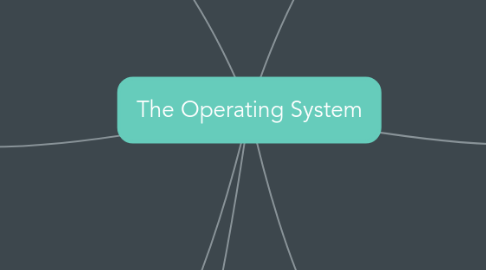
1. Stand- Alone Operating System
1.1. A stand-alone operating system is a complete system that works on a desktop, notebook computer and mobile device.
1.2. Example 1: Windows would be the most popular operating system used today.
1.2.1. Windows 8 is the newest version of window. This version includes a new interface that simplifies the process of working with documents and apps.
1.2.2. Windows 7 is more used the windows 8 because it displays the familiar Windows desktop.
1.3. Example 2: Mac OS X this operating system supports multitasking and is only available for computers made by apple.
1.3.1. Mac OS X Mavericks is the newest version. This version includes the new features of endless browsing, purchasing , and interacting with apps.
2. Embedded Operating System
2.1. This is the type of system that resides on an inner chip, than a hard drive.
2.1.1. Most of embedded systems support multi-touch. Also, allows users to interact with thousands of apps.
2.2. Example 1: IOS is an operating system developed by Apple. This system allows programmers worldwide to design apps.
2.3. Example 2: Google Android is a system designed by Google for mobile devices. This system allows programmers to design programs specifically for devices supporting this system.
2.4. Example 3: Blackberry OS is a proprietary system developed by Research In motion for Blackberry's line of smartphones.
2.4.1. The most recent version is Blackberry 10
3. Emerging Operating System
3.1. Google's Chorome OS is a emerging operating system that had the potential to revolutionize computing.
3.2. Chorome Os is designed to work exclusively with Web-based and cloud-based applications.
4. Source
4.1. Glenda , A. G. , Randolph , E. G. (2016). Teachers Discovering Computers: Integrating Technology in a Changing world. Boston, MA : Cengage Learning
5. Different Operating Systems
5.1. As technology develops, so does the operating system as well.
5.1.1. New operating system makes computers easier to use more powerful and increases the multimedia capabilities.
5.1.2. Not everyone is able to upgrade to a new computer every time a new version of an operating system is released.
6. The Role Of The User Interface
6.1. All software is designed to communicate with the user in a certain way.
6.2. User interface controls how you enter data (input) and how information is presented (output).
6.3. Graphical user interface is what combines text, graphics, and other visual cues to make software easier to use.
7. The Operating System
7.1. System software are operations that controls the computer and the devices.
7.2. We all most likely familiar with application software, but before that your computer needs to be running on an operating system.
7.3. A type of system software is operating system, which is basically a set of instructions for the computer.
7.4. Every time you turn on your computer the operating system is loaded into memory, this allows you to run application programs.
7.4.1. The system continues to operate until the computer is completely turned off.

