Bloom's Digital Taxonomy
da Theoni Kontos
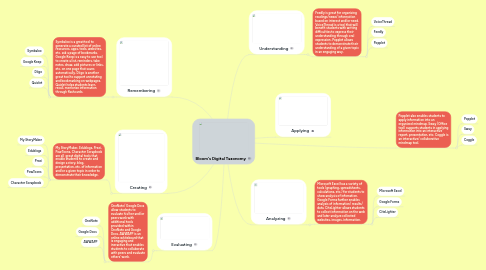
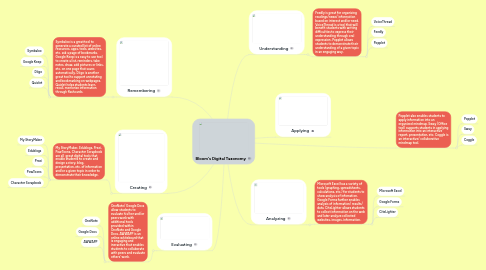
1. Evaluating
1.1. OneNote/ Google Docs allow students to evaluate his/her and/or peers work with additional tools provided within OneNote and Google Docs. AWWAPP is an online whiteboard that is engaging and ineractive that enables students to collaborate with peers and evaluate others' work.
1.1.1. OneNote
1.1.2. Google Docs
1.1.3. AWWAPP
2. Creating
2.1. My StoryMaker, Edublogs, Prezi, PowToons, Character Scrapbook are all great digital tools that enable students to create and design a story, blog, presentation, etc. of information and/or a given topic in order to demonstrate their knowledge.
2.1.1. My StoryMaker
2.1.2. Edublogs
2.1.3. Prezi
2.1.4. PowToons
2.1.5. Character Scrapbook
3. Remembering
3.1. Symbaloo is a great tool to generate a curated list of online resources, apps, tools, websites, etc. ask a page of bookmarks. Google Keep is a easy to use tool to create a list, reminders, take notes, draw, add pictures or links, etc. on one page that saves automatically. Diigo is another great tool to support annotating and bookmarking on webpages. Quizlet helps students learn, recall, memorize information through flashcards.
3.1.1. Symbaloo
3.1.2. Google Keep
3.1.3. Diigo
3.1.4. Quizlet
4. Popplet also enables students to apply information into an organized mindmap. Sway (Office tool) supports students in applying information into an interactive report, presentation, etc. Coggle is an interactive/ collaborative mindmap tool.
4.1. Popplet
4.2. Sway
4.3. Coggle
5. Understanding
5.1. Feedly is great for organizing readings/news/ information based on interest and/or need. VoiceThread is a tool that will benefit students with writing difficulties to express their understanding through oral expression. Popplet allows students to demonstrate their understanding of a given topic in an engaging way.
5.1.1. VoiceThread
5.1.2. Feedly
5.1.3. Popplet
6. Analyzing
6.1. Microsoft Excel has a variety of tools (graphing, spreadsheets, calculations, etc.) for students to show analysis of infomation. Google Forms further enables analysis of information/ results/ data. CiteLighter allows students to collect information on the web and later analyze collected websites, images, information.
6.1.1. Microsoft Excel
6.1.2. Google Forms
6.1.3. CiteLighter
