Digital tools for the EFL classroom
da Birnur Avsar
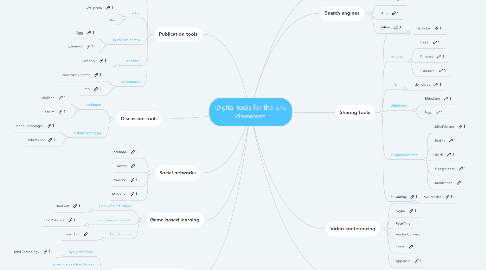
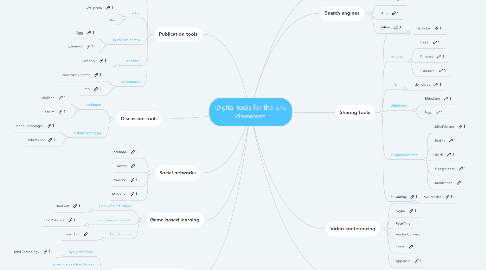
1. Publication tools
1.1. blogs
1.1.1. Typepad
1.1.2. Blogger
1.2. wikis
1.2.1. Wikipedia
1.2.2. Wiki
1.3. journalism portals
1.3.1. Digg
1.3.2. Newsvine
1.4. Websites
1.4.1. Weebly
1.5. presentation
1.5.1. Screencast-O-Matic
1.5.2. Prezi
2. Discussion tools
2.1. like forums
2.1.1. vBulletin
2.1.2. Phorum
2.2. instant messaging
2.2.1. Yahoo! Messenger
2.2.2. WhatsApp
3. Social networks
3.1. Facebook
3.2. Twitter
3.3. YouTube
3.4. MySpace
4. Game based learning
4.1. Games for education
4.1.1. Kahoot!
4.2. Create your own activity
4.2.1. Hot Potatoes
4.3. Digital stories
4.3.1. Comic Life
5. Assistive technology for special needs
5.1. eye-gaze device
5.1.1. Tobii Technology
5.2. speech recognition devices
5.3. screen-reading tools
5.4. text-to-speech solutions
5.5. sound amplifiers
5.6. Braille displays
6. Search engines
6.1. Google
6.2. Bing
6.3. Yahoo
7. Sharing tools
7.1. videos
7.1.1. Youtube
7.2. pictures
7.2.1. FlickR
7.2.2. Pinterest
7.2.3. Instagram
7.3. links
7.3.1. del.icio.us
7.4. slideshows
7.4.1. Slideshare
7.4.2. Prezi
7.5. collaborative work
7.5.1. MindMeister
7.5.2. Padlet
7.5.3. Slack
7.5.4. Google docs
7.5.5. Medienpad
7.6. file sharing
7.6.1. WeTransfer
