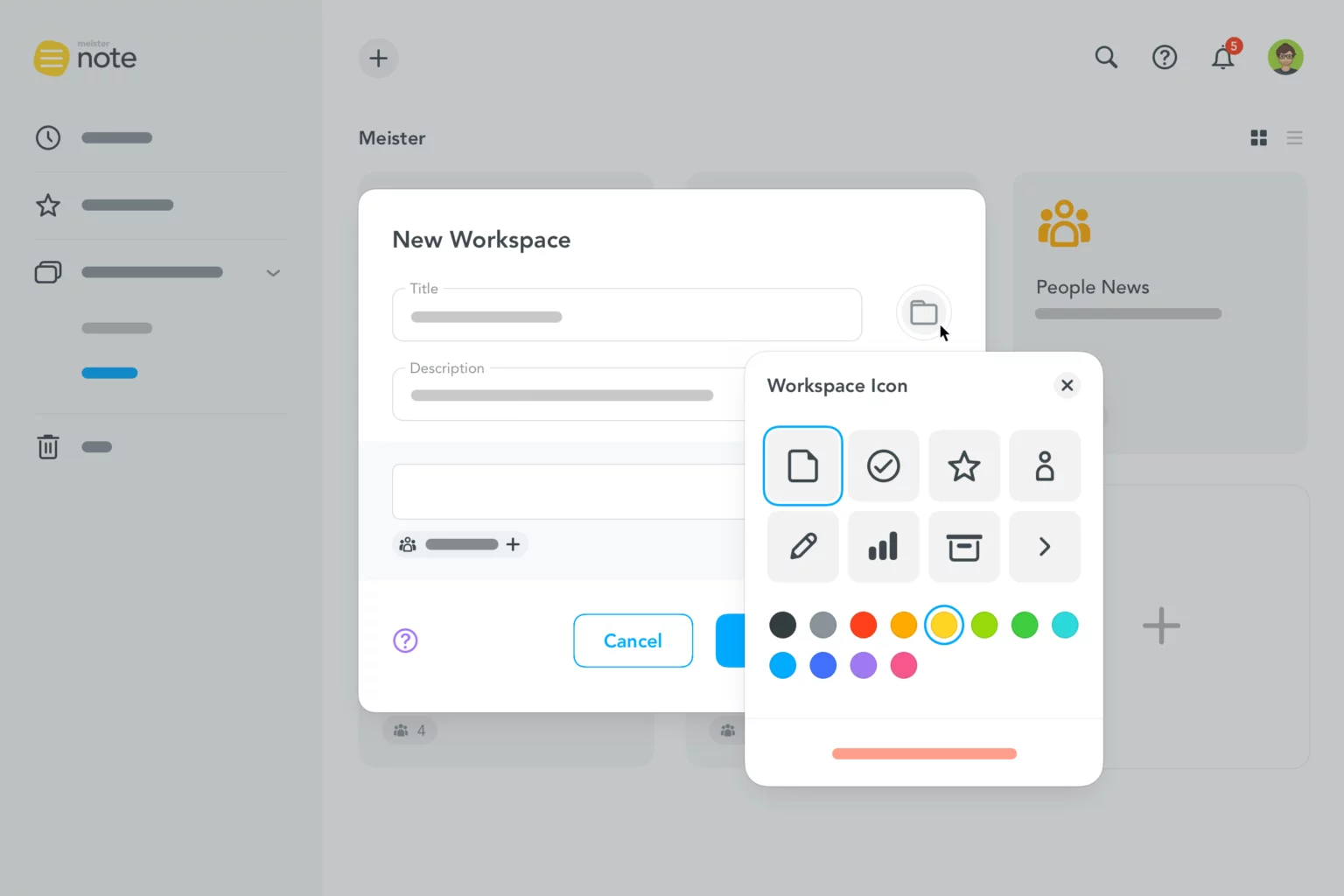Project documentation is the why and how to your project’s success: The thing no one has time to devote to, but everyone relies on. Though documenting your project properly does take planning and time, it shouldn’t be seen as an insurmountable obstacle with no easy starting point.
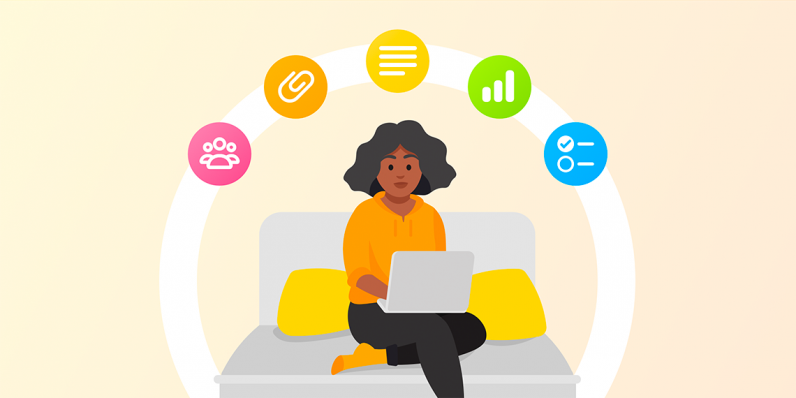
This article serves to provide a solid overview of the importance of project documentation and a clear path to getting it rolling. With that in mind, the following topics are covered:
- What exactly is project documentation?
- How can good documentation help your project?
- Who writes project documentation?
- Project documentation examples by project phase.
- How to avoid common project documentation mistakes.
- Documentation tools and finding the right fit.
What Exactly Is Project Documentation?
Simply said, project documentation is a term used to describe the documents and materials involved in a specific project. Notice that materials are also included because, as mentioned before, documentation is not limited to documents. Any and all information related to the project can be kept together in the same place and considered project documentation.
Ideally, the documentation includes detailed information from each phase of the project: from ideation through to completion. This means documentation can and should start as early as brainstorming sessions and shouldn’t stop until the project comes to a close.
The way in which a specific project is documented will differ based on, among other things, industry, company and methodology. For example, industry will determine the type of documents needed, while company will most likely determine the infrastructure and collaboration approach. Methodology can be influenced by the style of management (waterfall vs. agile), internal processes, documentation tool(s) used, and, of course, personal preference.
What Is Project Documentation Software?
Tools that fall under the category of project documentation software can be offline or online and typically enable users to:
- Create, edit and maintain documents.
- Collaborate with colleagues – if online, then in real-time.
- Integrate charts, diagrams, media, designs, development/coding tools.
- Provide customizable templates for quicker document creation.
- Create workflows and processes.
- Structure documents and their storage, creating a logical, searchable knowledge base.
- Manage meeting minutes and internal communications.
By providing these features, project documentation software centralizes information that would otherwise be found in various places like shared drives, emails, chats, spreadsheets, etc. It also allows all colleagues with access to this hub the ability to edit simultaneously, always having the latest version. In addition, it significantly reduces the need for paper in the workplace.
Project documentation software is therefore not the same as having a shared drive where employees dump documents in folders. Instead, this software combines word processing, collaborating, process diagramming and much more to create a visual, structured information database.
Project documentation software is often sold as a SaaS (software as a service), meaning that users will pay a monthly or yearly subscription price. For larger companies, project documentation software may be installed onsite as an enterprise solution, and instead be a one-time purchase.
How Can Good Documentation Help Your Project?
Project documentation can be a big investment – from money to time and infrastructure. So, what’s the ROI? Let’s start with the most obvious and work our way to the obscure. Having all your documentation well-structured and in a commonly accessible place gives everyone in your organization a single source of truth. This means, one place to look for the current project statuses, processes, manuals, everything. Critical information is no longer to be found in the inbox of the one colleague who is on vacation this week.
Although we’ve all experienced a situation like this, the scale of this problem is astounding. According to Nintex, 49% of employees say that they struggle to locate documents. This could be attributed to a number of issues, the first having been mentioned above; information is spread throughout a multitude of channels, such as email, chats, documents, spreadsheets etc. But this issue could also be a result of a lack of understanding. Nitro’s 2020 Productivity Report states “42% of respondents said they want more training on the tools and technologies already available to them. They believe their employers are not seeing maximum ROI on existing solutions because they haven’t fully integrated them into their workflows.”
Alternatively, the struggle to locate documents could be a matter of structure – the information is on one platform that employees understand, but the organization of that information is an enigma. A study commissioned by IDC found that data professionals, who account for roughly one third of employees across all sectors, spend 30% of their time searching for data and another 20% creating information assets that already existed. That is to say, around one workday of their week is spent creating a report, analysis or compilation of data that they simply couldn’t find and therefore assumed didn’t exist.
So how can good project documentation help? All of these studies reveal a giant opportunity to increase the efficiency of your projects, and thereby your organization, by providing a centrally available platform with a well thought-out document management system. There is plenty of project documentation software out there to choose from, and 99% of it offers centralized collaboration. With the proper tool, training and use, this increased efficiency is achievable.
Efficiency = Productivity
This efficiency in turn will lead to higher productivity, whether that’s more tasks completed, more products produced or any other KPI. Increasing efficiency and productivity are, of course, other ways of saying that good project documentation saves you money. Let’s conservatively imagine that only 5% (less than half an hour per day) of employees’ time is wasted either searching for information they cannot find or not understanding the documentation tool, and then multiply that 5% by all salaries. How much loss does that amount to for your company?
To see a more detailed formula for the savings of improved knowledge sharing, check out Panopto’s Workplace Knowledge and Productivity Report.
Providing a commonly accessible platform increases transparency, and reduces confusion. How many times have you worked on and sent over a document, only to be told after the fact that you were working on an outdated version? Unfortunately, a large number of organizations still rely on a shared drive of word documents or spreadsheets. This inevitably leads to versioning disasters. To offer employees transparency, provide a central platform for documentation that updates in real-time and no one will ever find themselves reviewing or working on an outdated version of a document again.
When project documentation is transparent, each employee throughout your organization can have the feeling that nothing is hidden from them, and that they have all the information they need at their fingertips. Needless to say, a little transparency goes a long way when it comes to employer-employee trust.
It’s not only the employees who will appreciate this transparency but also external stakeholders. Those who are not involved in the inner workings of the project on a day-to-day basis should be able to quickly scan the project documents, find what they are looking for, and update themselves on the status. This saves time in both directions, as project members won’t have to stop their work to answer questions or give short status reports.
Lastly, project documentation is often postponed and labeled and “nice to have” and not a “must have”. But the docs deserve their time. Even the best products, software, or services aren’t worth much if no one understands them or knows how to use them.
Who Creates Project Documentation?
Since everyone working on the project has something to gain from its documentation, everyone should contribute their share. In other words, how much each individual contributes is based on their role and involvement in the project. Described in the following subsections are ideas for which roles can provide which types of documentation.
What Can Project Managers Contribute?
Just as the job title suggests, Project Managers should provide any documentation that will help the team do their best work and drive the project forward. The documents that they provide are for both the team members and themselves. Since Project Managers may be managing several projects at once, having clean, easy-to-read documentation goes a long way in staying on top of simultaneous projects.
In the beginning of the project this might include an overview, together with project purpose, key customers, and expected milestones. Any foreseeable project risks or issues may also be included. Since the whole team is starting at square one, a single reference point with key information is essential.
For examples of specific project documents created in the beginning of a project, see 1. Initiation.
As the project gets underway, goals and objectives, both large and small, should be documented, ideally in a commonly accessible place. In this vein, any agreements, and their associated requirements, made with customers should also be documented where team members can find them. The more transparent the direction of the project is, the better team members can prioritize their work to match it.
For examples of specific project documents, see 2. Planning.
In addition, the typical duties of a project manager, such as breaking down work into blocks, planning and assigning resources, as well as providing a timeline, must also be documented. Keeping all of this documentation maintained and up-to-date will of course be an effort of both managers and team members.
For examples of specific project documents, see 3. Execution.
What Can Team Members and Subject Matter Experts Contribute?
Both Subject Matter Experts (SMEs), those with deep understanding of a particular topic or area, and team members, those with a broader set of tasks and responsibilities, can and should contribute to the project documentation. That said, the most important thing that a team member or subject matter expert can contribute to project documentation is their knowledge. Whether that knowledge is product information, process descriptions, research, or testing results — this is the documentation which your project manager simply cannot write for you.
If you work in a team, decide at the beginning of the project what is most important for you to document and an idea of how you would like to document it. Start with a loose template and adjust it as the project continues and needs change. Also decide on a preliminary structure for your documents. Again, how best to document and structure things is something that you may know better than your manager, so present him or her with a suggestion right from the start.
While your project manager may be in charge of assigning resources, as a team member you can document responsibilities and tasks in real-time and help the manager keep everything current. The status and progress of your tasks isn’t something your manager should have to chase you for, so update those yourself – transparency is a two-way street after all. If you run into issues, be sure to document those as well. Blockers can’t be resolved if no one knows about them! Once a solution has been found, make sure to document the solution as well. If the same issue pops up for someone else, no time will be wasted trying to solve it because the solution will already be in a commonly accessible space.
As always, don’t forget to record meeting minutes. As part of the product documentation, these serve as a written record of agreements and alignments of work to be done in a certain time period by certain people. If holding a retrospective, recording the lessons learned is equally as valuable. They give team members and management alike the reference they need when moving forward.
Project Documentation Examples by Project Phase
Project documentation can take many forms. As mentioned before, it can vary widely based on several factors, such as industry, company and methodology. Suffice to say, each project requires its own documentation and the following examples by no means constitute a comprehensive list. For the sake of clarity, they are ordered by project phase.
Agile vs Waterfall Documentation
The waterfall project management method is a linear approach that is typically used when the end goal is clear from the beginning of the project. Since these projects have a fixed timeline and the deliverables are clear, the documentation can follow suit. This means that the project documentation can be clearly planned and written using the phases described below as a guideline.
The Manifesto for Agile Software Development lists working software over comprehensive documentation as a core principle. However, that doesn’t mean that documentation cannot be useful for agile project management. As agile projects are more fluid and take place in short iterations, so too will the documentation. It may not be possible to write all the documentation at the beginning of the project as the goals and outcomes develop over time. In addition, the agile documentation approach emphasizes the creation of documents for the situation at hand. Therefore, the documents as they are explained here by phase may not be written in the order found here, or at all.
Not sure whether Waterfall or Agile Project management is the right approach for your team? Read this guide to find out more.
1. Initiation
The first stage in a project, the initiation, establishes your project team and the key actions they will have to take in order to achieve success. During initiation, funding allocation and authorization may also be covered. The project is only formally approved upon completion of the initiation phase.
Project Proposals
A project proposal, sometimes called a business case, is exactly what it sounds like: a formal description of the project with an argument for why it should happen. In the proposal, the purpose of the project should be outlined in a way that will sufficiently convince decision makers that the project is worth investing time, effort and money into. It’s important that your proposal is clear and coherent so that its core message doesn’t get lost.
Project Charter and Scope Statement
A project charter, sometimes called a Project Initiation Document, adds detail to the initial proposal. It gives the Project Manager the authority to act, turning a proposal into an actual project. Key requirements, budget, tasks as well as roles and responsibilities are covered. It explains the project in its entirety, from its objectives to how it will be carried out. The charter is crucial as it is referred to throughout the project. The charter is followed by the Project Scope Statement which breaks the charter down into more detail.
Team Structure Document
The team structure document defines the manager and team members together with their responsibilities. It’s a great basis for the team when they are getting started but should be kept up-to-date as other project members and external stakeholders will most likely use this document as a reference for who to contact for particular topics.
2. Planning
The planning phase requires time and energy, but the investment helps avoid problems further down the line.The purpose of the project plays a central role here, and the entirety of your planning stage should be tailored around your project goals and objectives. Again, with agile project management planning is less extensive and action more valuable, so bulleted Product Vision and Project Overview documents may suffice.
Project Management Plan
Now that the project manager has the authority to act, he or she can create the Project Management Plan. It outlines the project timeline so that milestones and expectations are clearly defined from the get-go. As we all know, no project goes exactly to plan and so tasks and activities must be documented along the way, noting the changes in the plan. Alternatively, the Project Management Plan can be kept as a fixed document, while a change request log serves as amendments to the plan. In either case, the project begins with a strong foundation and is adapted over time.
Project Roadmap
Typically created and maintained by the project manager, a roadmap provides a big picture overview of the most important steps in a project. It includes goals, milestones, dependencies, risks and key deliverables. A roadmap can and should be shared with team members, experts and external stakeholders, so it should be clear and succinct enough for any one of them to quickly skim through and understand. Since roadmaps are usually displayed as infographics, they are not to be confused with project proposals, charters or plans.
Financial Plan
The financial plan is an overview of the anticipated expenses, including human resources, materials, equipment and administration costs, etc. These expenses then become the project’s budget. There are many approaches to calculating your project’s budget including bottom-up, top-down, analogous, parametric and three-point estimation. The financial plan may also include information on funding procurement and allocation, contracts, financial processes and projected ROIs.
Communication Plan
A communication plan establishes policies on meetings within your team. It sets expectations for internal communication methods and frequency. Establishing these at the beginning of a project helps to foster strong working relationships and ensures that regular meetings are not constantly canceled due to tight deadlines.
3. Execution
Implementing the plans detailed in the project charter, the execution phase focuses on delivering products and services to clients or internal stakeholders. It will most likely be the longest stage of the project and present many challenges. Since no two projects are alike, chances are not all the documents listed below will be needed.
Product Requirements / User Stories
If your project is product-oriented, work will be broken down into bite-size pieces that team members can actually work on. These bite-size pieces are the requirements or, for the Agile-ist out there, the user stories. Though user stories are more experience-focused and requirements more functionality-focused, they both have the same ultimate goal: to provide the end-user with a feature, function or service they need. No matter which system is used, requirements and user stories should be well documented in the project, always leading back to the larger goal they were created to achieve. This is vital because, with many of these bite-size pieces being worked on at the same time, it’s easy to get wires crossed and end up building features in opposite directions.
User Documentation
User documentation is an umbrella term that includes user guides, manual, handbooks, as well as support documentation. This kind of documentation is created by experts of all kinds — technicians, software developers, customer service agents — to help the user use a particular product. Visuals, diagrams, even video tutorials make up a large part of this type of documentation, only emphasizing the idea that documentation can take all forms. User documentation can be written as you go or only at certain milestones or deliveries. In either case, it must be regularly maintained!
Need inspiration for user documentation? Check out the MeisterNote help center.
Process Documentation
When a project team works together for a certain amount of time, processes tend to develop organically (or ad hoc) and therefore aren’t documented. This creates a natural cliff-edge: as soon as new people enter the team (or existing members leave) the need to document processes is suddenly of utmost importance. Whether it’s small processes, like who reviews whose work, or big processes, like getting products through all necessary quality assurance checks on time, there are diagramming tools out there to help. Additionally, these diagramming tools can usually be integrated directly into your central documentation platform.
Check out which tools integrate directly into Meisternote.
Remember, not all documentation has words! Take the time to map out your processes and put them in a place for everyone to find. In addition to the many other advantages of doing this, no one has to commit complicated processes to memory.
Design Guidelines
Design guidelines are usually created by user experience (UX) experts to provide colleagues with a set of design recommendations to be used throughout the project. These guidelines help designers and non-designers ensure a good, consistent user experience across the board. They may include suggestions related to style, layout, user interface (UI) components, accessibility, design patterns and text. Since designers often work with a different tool stack than the rest of the team, it should be ensured that the design guidelines, with practical examples, are stored in an easily accessible common space that all employees can reference.
Meeting Notes
Meeting notes or minutes, serve a meaningful purpose: they hold individuals accountable for specific action items, acting as a record of agreements and alignments. Project managers will find this helpful as they nudge the team members to achieve what they committed to. And team members will also find this helpful to remind project managers exactly what was agreed — not more, not less, not early, not late, etc. Modern documentation software easily integrates with task and project software, significantly decreasing the gap between a project and its documentation. Therefore, taking meeting minutes and making sure that they are linked to the relevant tasks and project components is a cinch.
4. Control
The control phase of the project involves monitoring project progress, typically done by comparing current progress to the project plan. Based on the results of this comparison, actions can be taken to put the project back on course.
Project Status Reports
Project status reports are created by the project manager to keep stakeholders apprised of project status. The report compares the project plan against the actual project progress for a specific time period. Commonly included in the report is what work has been finished, a summary of the budget and schedule, any issues encountered along with proposed solutions, as well as a list of action items and a plan with next steps. Though not the intended audience, team members and experts may also enjoy reading the status reports to see how their work is contributing to the overall project status.
Change Request Log
The change request log outlines which changes must be made to the original project plan, including exactly what needs to be changed and how it might affect the pre-existing plan. These changes will likely impact the project timeline, and this too should be recorded. Plans to mitigate the disruption caused by the changes may also be included.
5. Conclusion
Once the project is officially closed, final meetings with the project team and stakeholders are conducted to enable reflection on what went well, and what could have gone better. As a result, you’ll be able to streamline processes in the future.
Project Closure Document
The project closure document formally concludes the project. Alongside any sponsor or relevant stakeholder, the project manager is responsible for reviewing and approving the document. The document should include any big wins, difficulties or post-project issues, as well as any tasks that still need to be completed. For your project to be signed off, all the invested parties must agree that the stakeholders’ expectations were met. This emphasizes the importance of documentation throughout the project, as without it, it’s virtually impossible to prove.
Project Retrospective
After a project comes to a close, a retrospective gives the managers, team members and experts some time to reflect on the project, both the positive and negative, in a structured way. A retrospective can be held in the form of a meeting or a workshop, either in the normal work setting or, commonly, outside of it to enhance the reflective effect. Documenting what went well and what didn’t, as well as brainstorming ways to deal with difficulties, is indispensable for the development of future projects.
How to Write Good Project Documentation
After making significant financial and infrastructure investments to make project documentation possible, it can be extremely frustrating when the documentation falls short. This is, in part, because we tend to rely on our new, shiny tool to do the work. But just as the name suggests, it’s only a tool and it’s up to us as users to get the most out of our tools. Developing a technique to write and maintain project documentation takes time and effort. Only after combining this effort with an appropriate tool can the goal of having good project documentation be achieved. With that in mind, the advice in the following section is based on the struggles most commonly encountered by project teams. These include:
- Significant time is wasted gathering information from a variety of sources – emails, chats, spreadsheets, documents.
- Documents cannot be found because document organization is not consistent across teams and team members.
- Information is not shared because teams and role groups within teams tend to work in silos.
- Information gets lost when one person decides it isn’t important enough to document.
Centralize
With such a variety of software, apps, devices and storage choices, our day-to-day work, including important information and outcomes, can easily end up in multiple inboxes, chat conversations, and clouds. The first way to relieve the pain of not being able to find what you’re looking for, is to commit to centralization. This means pushing yourself and your fellow colleagues to save all project information in one place.
You’ve created tasks in a task management app? Link the tasks to the project roadmap. You’ve held a meeting with customers or external partners? Take down the meeting minutes in the project space, copy and pasting them to the customer in an email later if necessary. You wrote the user documentation with a fancy new technical writing tool? Import a copy of the finished product in the shared space so that everyone can review it. In a nutshell, make creating and documenting work in the shared space your default, and encourage others to do it too.
Of course, bear in mind that some information is for certain eyes only, whether that be for legal reasons or otherwise. In that case, documentation software makes configuring who should see what easy with permission settings that centralize and maintain privacy.
Structure
One part of not finding what you need is not having access to it. The other part is as simple as structure. If the navigation of your project space is made in a logical way that is explained to all participants, no one will waste much time using the search function anymore. As previously described, decide at the beginning of the project what is most important to document and how. Never underestimate the power of a template! Create one together with your team and you’ll already be on a good path to consistent documentation. Then, decide on a basic structure for the documents and adapt it as the project develops. Ideas for how to structure your documents include:
- By product
- By work package
- By responsibility
- By subject matter
- By date
No matter how you do, be sure to communicate it to the team. What is logical to one person may need explaining to another.
Know Your Audience
Just as the structure may not be self-explanatory to some, technical or in-depth documents that you write may be read by team members who do not have the same knowledge as you do. If, for example, marketing or sales needs to grasp the basics of your documentation in order to make their material, keep that in mind as you create it. If your manager needs particular information to monitor progress, add it to your template so you won’t forget. The more understandable your documents are, the fewer questions you’ll have to spend time answering!
When in Doubt, Write it Down
Everyone in the team knows what the color-coding on the roadmap means, so there’s no point writing it down. Until the investors decide to poke around and see how the project is progressing. Even simple things like a legend for a roadmap can make a huge difference when others are reading your documentation. Likewise, small things like agreements made in private chats can have an enormous impact on colleagues and their work. If any decision is made, put it where others can find it!
Project Documentation Tools and Finding the Right Fit
Hopefully, now you’re motivated to get your project documentation off on the right foot. And there are certainly many tools to choose from to help you do it. Described here are three contrasting tools designed specifically for project documentation. They each have their strong points, and the decision will come down to which criteria carry the most weight for you and your team.
Confluence
Confluence is a tool created for collaborative team workspaces which can be devoted to project documentation. It’s very powerful for development projects and offers a quick way to get started with a dedicated “Documentation Space”. There are existing templates, and you can also create your own. For documents such as issue and raid logs, Confluence offers a Jira integration which is great for developers. The native integration means you can track issues in Jira, from Confluence.
For smaller project teams who simply want to create clean and coherent documentation, it may be overkill. The user interface lags somewhat behind other competitors in its intuitiveness, and Confluence does not offer an offline mode. Additionally, creating externally accessible user documentation can present a real challenge.
Confluence Pros and Cons:
| Pros | Cons |
| Excellent for development projects | Overloaded UI due to extensive features |
| Quick start | No offline mode |
| Many integrations | Difficult to make user documentation |
Did you know Confluence also integrates with MindMeister? Read more about this on our blog.
Notion
Notion is a combination note-taking and project management app. It provides users with a personal and collaborative workspace containing “pages” that can be filled with text, lists, screenshots and more. In addition, “blocks” can be added to the pages to create the usual suspects of project management software, such as a kanban board, calendar, etc. Notion carries out both the note-taking and project management features smoothly, giving a great overall user experience.
Unfortunately, because Notion is an all-in-one app, it lacks dedicated features that other project documentation or project management apps have. Critics often point out that although Notion does many, many things, that functionality often feels undercooked. For example, if using Notion specifically for note-taking or writing documents, the text editor may leave something to be desired. If using Notion mainly for the project management features, spreadsheet and workload planning are noticeably missing. Though it may be sufficient for freelancers, any team working on more than one project may instead want to consider separate note-taking and task management apps that integrate.
Notion Pros and Cons:
| Pros | Cons |
| Easy to use | Lacks advanced features |
| Note-taking and task management combo | One project maximum |
| Supports collaboration | Few integrations |
MeisterNote
MeisterNote is an online documentation tool designed to enhance collaboration and productivity in the workplace. It allows you to attach files and external media embeds to improve your project documentation and incorporate different media within one clean workspace. You can embed important live media from Google Sheets, Airtable, Google Docs, Typeform, Lucidchart, Codepen and more. Instant sync improves team communication and alignment with notes updated for all users in real time.
The MindMeister integration allows for the quick addition of mind maps to linear documents while the MeisterTask integration provides seamless switching between documentation and task management. This could be seen as a solution to the “Notion Problem” – rather than using an all-in-one app, using dedicated apps with solid integrations is a viable alternative. MeisterNote also integrates with other key third-party apps, such as Airtable, Google Sheets, Miro and Youtube.
Read more on MeisterNote integrations here.
Unlike other tools, MeisterNote focuses on an intuitive design, which means it can be easily rolled out in teams that struggle with technology. Content blocks and endless customization options further enhance documents, thus increasing readability.
For more on how MeisterNote can improve your project documentation, have a look at our website.
Unfortunately, MeisterNote doesn’t offer an offline mode yet either. Still in the works are features like public documents and data importing from external services.
MeisterNote Pros and Cons:
| Pros | Cons |
| Extremely intuitive | No data import |
| Mind map and task management integrations | No offline mode |
| Embedded media |
No public docs |
Before investing in a tool, keep in mind that most offer a free trial (or at least a basic version). Before your project begins, you may want to test out several tools in parallel to see which one really fits the needs of your project. That way, by the time the team gets started you can feel secure in your choice and already help get the other members onboarded.
Ready to Document Your Project?
The value that good documentation adds to your project is incalculable. It affects everything from transparency and trust to efficiency and productivity. And the documentation comes in so many forms that can be created on hundreds of platforms, which makes finding that single source of truth all the more important. So what are you waiting for? Pick a tool and get started with your project documentation. Your team might even pitch in.