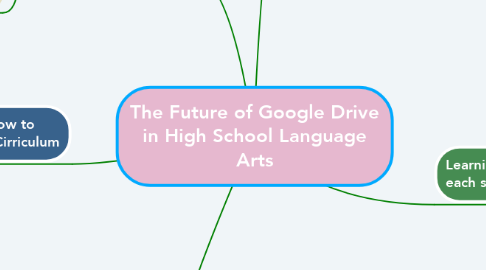
1. Learning Activities
1.1. In my high school, teachers would give us a "Jigsaw" activity where we each made a Google Slides and shared it to a folder in Google Drive so that everyone in the class could see each other's projects
1.2. Create a Google Forms as if it were a little quiz and see who gets the most questions right (set it up as a game)
2. Teacher Roles and How to Implement it in the Cirriculum
2.1. Teachers can use Google Docs to post question forums
2.1.1. Teachers can answer questions quickly
2.1.2. Teachers can answer questions in a "conversation" format so that the student can get full clarification
2.2. Students can post their essays on Google Docs which allows for peer editing or teacher editing
3. English Language Arts Grades 11-12 Learning Standards
3.1. Reading Literacy
3.1.1. Could be used for the teacher to upload stories or essays where the students can see the teachers notes and ask questions
3.2. Reading Information
3.2.1. Can be used to store research information for group projects
3.3. Writing
3.3.1. Can be used for the teachers and other students to edit essays
3.4. Speaking and Listening
3.4.1. Teacher and students can upload videos
4. Learning Goals
4.1. Helps students work on group projects together in real time
4.2. Allow for collaboration in the classroom
4.3. Easier way for students to get teacher feedback on an assignment
5. Learning Assessment (The use of each section in Google Drive)
5.1. Google Slides
5.1.1. Similar to Microsoft Powerpoint
5.1.2. Makes slideshows
5.1.3. Allows for multiple people to work on the project at once
5.2. Google Sheets
5.2.1. Similar to Microsoft Excel
5.2.2. Stores data and performs calculations
5.3. Google Docs
5.3.1. Similar to Microsoft Word
5.3.2. Allows multiple students to work on the same document at once
5.3.3. Helpful for classes where the information is always changing/ being edited (Language Arts)
5.4. Google Forms
5.4.1. Free survey maker
5.4.2. Could be used for online tests
5.4.3. Also could be used for feedback from the students on what they like/ don't like about an activity
