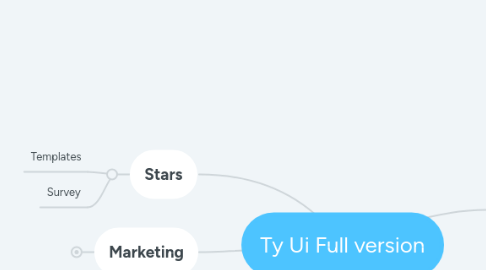
1. Analytics
1.1. Hotel
1.1.1. Tiles
1.1.1.1. Overall
1.1.1.2. Performance
1.1.1.3. Reviews
1.1.1.4. Languages
1.1.1.5. Popularity
1.1.1.6. Responses
1.1.1.7. Highlights
1.1.1.8. Goals
1.1.1.9. Tasks
1.1.1.10. Sentiment
1.1.1.11. Social
1.1.1.12. Comparison
1.1.1.13. Front Desk
1.1.1.14. Housekeeping
1.1.1.15. F&B
1.1.1.16. TripAdvisor
1.1.1.17. TrustYou
1.1.1.18. Action Alerts
1.1.1.19. Spa
1.1.2. Timeline
1.1.3. Report
1.1.4. Change Hotel
1.1.5. Tile Actions
1.1.5.1. Add
1.1.5.2. Remove
1.1.5.3. Expand
1.1.5.4. Collapse
1.2. Inbox
1.3. Competitors
1.4. Social
1.5. Portfolio
1.5.1. View
1.5.1.1. Table
1.5.1.1.1. Filters
1.5.1.1.2. Report
1.5.1.1.3. Update
1.5.1.1.4. Pagination
1.5.1.2. Visual
1.5.1.2.1. Configure
1.5.1.3. Update
1.5.2. Tiles
1.5.2.1. Actions
1.5.2.1.1. Toggle all
1.5.2.1.2. Add
1.5.2.1.3. Remove
1.5.2.1.4. Report
1.5.2.1.5. Move
1.5.2.1.6. Add columns
1.5.2.2. Overall Score
1.5.2.2.1. Visual
1.5.2.2.2. Table
1.5.2.3. Performance
1.5.2.3.1. Negative impact
1.5.2.3.2. Positive impact
1.5.2.3.3. Table
1.5.2.3.4. Filter
1.5.2.4. Responses
1.5.2.4.1. Table
1.5.2.4.2. Filter
1.5.2.5. Popularity
1.5.2.5.1. Visual
1.5.2.5.2. Table
1.5.2.5.3. Filter
1.5.2.5.4. Update
1.5.2.6. Reviews
1.5.2.6.1. Update
1.5.2.6.2. Table
1.5.2.6.3. Filter
1.5.2.7. Hotel sentiment
1.5.2.8. Group sentiment
1.5.2.9. Housekeeping
1.5.2.10. Front Office
1.5.2.11. F&B
1.5.2.12. Social
1.5.2.13. Performance trend
1.5.2.14. Best performers
1.5.2.15. Trip advisor
1.5.2.16. Login tracking
1.5.2.17. Tasks
1.5.2.17.1. Add task
1.5.2.17.2. Edit task
1.5.2.17.3. Log
1.5.2.17.4. Table
1.5.2.18. Goals
1.5.2.19. Action alerts
1.5.2.20. Spa
1.5.2.21. Custom tile
1.5.2.21.1. Values
1.5.2.21.2. Sources
1.5.2.21.3. Advanced settings
1.5.2.21.4. Update
1.5.3. Export to Excel
2. Stars
2.1. Templates
2.2. Survey
3. Messaging
3.1. Compose
3.2. Search
3.3. Inbox
3.4. Customers
3.5. Outreach
3.6. Statistics
3.7. Integrations
3.8. Settings
4. Marketing
4.1. Widgets
4.1.1. IFrame
4.1.2. Social Gallery
4.1.3. Facebook
5. Topbar
5.1. Reports
5.2. Notifications
5.3. Help
5.4. Settings
5.4.1. User settings
5.4.1.1. Name readonly
5.4.1.2. Change password
5.4.1.3. Language
5.4.1.4. Score scale
5.4.1.5. Save changes
5.4.2. Email alerts
5.4.2.1. Enable
5.4.2.2. Send full reviews
5.4.2.3. Select hotels
5.4.2.4. Select
5.4.2.4.1. Sections
5.4.2.4.2. Keywords
5.4.2.5. Set email addresses
5.4.2.6. Save changes
5.4.3. Response templates
5.4.3.1. Defaults
5.4.3.1.1. Positive
5.4.3.1.2. Negative
5.4.3.1.3. Neutral
5.4.3.2. Clone template
5.4.3.3. Create
5.4.3.3.1. Name
5.4.3.3.2. Response
5.4.3.3.3. Suggest sentiment
5.4.3.3.4. Share option
5.4.3.3.5. Language
5.4.3.3.6. Save
5.4.3.3.7. Close
5.4.3.4. Signature
5.4.3.5. Save changes
5.4.4. Twitter alerts
5.4.4.1. Choose hotels
5.4.4.2. All
5.4.4.2.1. Positive
5.4.4.2.2. Neutral
5.4.4.2.3. Negative
5.4.4.3. Keywords
5.4.4.4. Save changes
