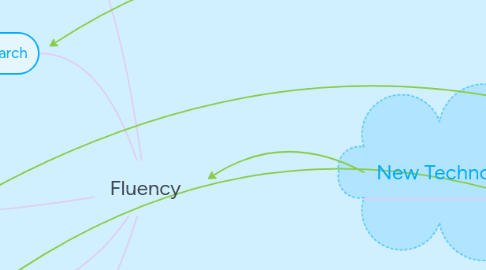
1. YouTube navigation and uploading
1.1. Visit the MindMeister Academy to learn all the tricks and become a great mapper in no time!
2. Internet navigation and research
2.1. With our short tutorial videos you can get to know MindMeister's most important features in a matter of minutes
3. Communication via Skype, Kik, messenger, Email servers
3.1. To view the most important shortcuts, click on the question mark in the bottom right corner of your map editor, then click "Key Shortcuts"
4. Typing, Mouse Features, Computer Systems Management.
4.1. Download our native mobile apps for iOS and Android to mind map on the go!
5. Computer writing languages.
5.1. Follow our blog to never miss an important update, downtime warning or tutorial!
6. By the way, this is a floating topic. To create a floating topic, simply drag it away from the map center.
7. Demonstrate fluency in technology systems and the transfer of current knowledge to new technologies and situations
8. New Technologies and Situations
9. Video Creating Software (Adobe Premier, After Effects, Audio software).
9.1. Fluency
9.1.1. By the way, this is a floating topic. To create a floating topic, simply drag it away from the map center.
9.1.2. Communication via Skype, Kik, messenger, Email servers
9.1.2.1. To view the most important shortcuts, click on the question mark in the bottom right corner of your map editor, then click "Key Shortcuts"
9.1.3. YouTube navigation and uploading
9.1.3.1. Visit the MindMeister Academy to learn all the tricks and become a great mapper in no time!
9.1.4. Internet navigation and research
9.1.4.1. With our short tutorial videos you can get to know MindMeister's most important features in a matter of minutes
9.1.5. Typing, Mouse Features, Computer Systems Management.
9.1.5.1. Download our native mobile apps for iOS and Android to mind map on the go!
9.1.6. Computer writing languages.
9.1.6.1. Follow our blog to never miss an important update, downtime warning or tutorial!
9.1.7. Demonstrate fluency in technology systems and the transfer of current knowledge to new technologies and situations
9.1.8. New Technologies and Situations
9.1.9. Video Creating Software (Adobe Premier, After Effects, Audio software).

