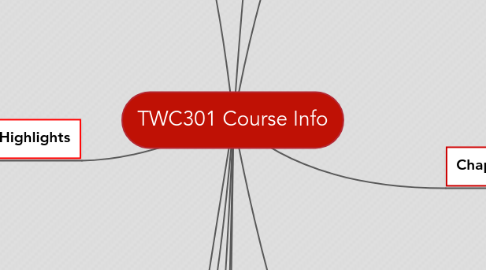
1. The posted outcomes are: 1. Use information, writing and reading for inquiry, learning, thinking and communicating. 2. Integrate previously held beliefs, assumptions and knowledge with new information and the ideas of others to accomplish a specific purpose within a context.
2. My goals for this class are to learn much needed technical resources that may allow me to further myself in my career path. I've already learned much more than I did a week ago!
3. Learn how each internet socializing system can help with regards to not only my professional life but my personal life as well.
4. Chapter 2 Highlights
4.1. Emphasis
4.1.1. Most important "prominent", use visual hierarchy!
4.1.2. Limit the amount of content
4.1.3. Have an emphasis thought/idea
4.1.4. Look at different ideas
4.1.4.1. Bold
4.1.4.2. Italics
4.1.4.3. Visuals
4.1.4.4. Font change
4.1.4.5. Color
4.1.4.6. Shape
4.1.4.7. Borders
4.1.4.8. Silhouettes
4.1.5. My Course Outcome
4.1.5.1. In reading Chapter 2 I want to gain the knowledge to identify and use emphasis in my own work. To understand how emphasis can help in catching the attention of your audience and the many ways in which we can create emphasis. To be able to use emphasis in identifying the focal point and what is the most important message I am trying to get across to the audience and the 2nd most important and so on.
5. Chapter 1 Highlights
5.1. Know Your Audience
5.2. Keep it short & simple
5.3. Know what you want to say
5.4. What do you want your audience to take away
5.5. Use design principles
5.5.1. Emphasis
5.5.2. Contrast
5.5.3. Balance
5.5.4. Alignment
5.5.5. Repetition
5.5.6. Flow
5.6. My Course Outcome
5.7. The outcomes that I hope to gain from Chapter 1 are to have a basic idea of the design elements of creating your own writing piece whether it be a poster, magazine article, book, advertisement, etc... I would like to begin to think further ahead to my audience and what specific outcome that I am wanting to gain from the article.
6. Chapter 3 Highlights
6.1. Contrast - making your paper visually appealing
6.1.1. When two or more elements look dramatically differnet.
6.1.1.1. If you rotate text, limit it to short amounts of information.
6.1.1.1.1. Avoid stacking type!
6.1.2. My Course Outcome
6.1.2.1. In Chapter 3 I want to learn to use contrast to stress the difference between visual elements by making the page more appealing. By using contrast to visually organize my information will keep a reader's attention and help my work to not be boring and lose the audience. I would like to gain a better understanding of using texture as a contrast and to improve the look of nameplates when I use them.
7. Copyright: protection of documents for the originator covered by laws
7.1. Fair Use: Certain rights of copyright-protected works that don’t require permission from originator
7.1.1. Public Domain: documents, images, etc.. not covered under copyright law
7.1.1.1. A copyright gives the owner the exclusive rights to sell, copy, share, his/her work as they see fit. Copyright gives you the right to be compensated for your work.
7.1.1.2. Fair Use contains certain factors you need to keep in mind when you use someone else's work: 1) what purpose are you using the work, 2) the amount of information you are using of the work, & 3) are you making money on the work.
7.1.1.3. Public Domain is work that is not under copyright law for one reason or another and is available for others to use.
8. Chapter 4 Highlights
8.1. Balance
8.1.1. Symmetrical
8.1.1.1. Visual Elements are mirrored from one side to the other!
8.1.2. Asymmetrical
8.1.2.1. Text & graphics arranged unequally yet the weight is distributed equally creating balance.
8.2. My Course Outcome
8.2.1. My course outcome is to understand the difference between asymmetrical and symmetrical and to learn how to use it. To gain the knowledge to apply balance while using both text and images without my project looking like a conglomeration of nothing. To understand visual weight and how to use color to create balance.
9. Chapter 5 Highlights
9.1. Alignment
9.1.1. When visual elements line up with other visual elements on the page!
9.1.1.1. Invisible connections make the page seem more organized.
9.1.1.2. Working with an invisible grid helps to line up vertical and horizontal images.
9.1.1.3. Can use: flush left, flush right, justification, or centered.
9.1.1.4. If you are feeling daring, you can try runaround, asymmetric or concrete.
9.1.2. An organized and simple page communicates your message better!
9.2. My Course Outcome
9.2.1. My outcome is to be able to align my data and images to reflect more organized and professional messages. In reading this chapter it gave me some good ideas for changing my graphs/charts and spreadsheets at work in an effort to be more readable and impressive.
10. Chapter 6 Highlights
10.1. Repetition
10.1.1. To tie together the otherwise separate visual components of the design.
10.1.2. Brings unity to your message.
10.1.3. Most visually important are: figure/ground proximity closure Continuation similarity
10.1.4. Forms a visual rhythm increases visual interest.
10.2. My Course Outcome
10.2.1. I got many useful ideas from this chapter, I learned that many things like simple dark separation lines can be repeated giving a more uniform look and feel. The examples of the two resumes were incredible to see what a few changes will do. I will use more repetition now in many things that I create, just a little more emphasis on repetitiveness and it makes all the difference.
11. Chapter 7 Highlights
11.1. Flow
11.1.1. The visual and verbal paths of movement within a document.
11.1.1.1. Verbal: how the text is arranged on the page.
11.1.1.1.1. Choose serif typeface
11.1.1.1.2. When more than one page, keep text consistent
11.1.1.1.3. Keep columns at a good size
11.1.1.1.4. Avoid extra wide space between lines
11.1.1.2. Visual: the order in which the viewer looks at the images
11.1.1.2.1. Pay attention to direction of image (speed)
11.1.1.2.2. Images should flow in backward S-shape
11.1.2. The use of different graphic ornaments strengthen the flow.
11.1.3. The addition of visual elements such as the rule lines enhances the visual interest, structure and flow.
11.2. My Course Outcome
11.2.1. I read this chapter to learn about flow in writing and was able to take away from it many helpful suggestions and ways to improve my writing. It was full of examples and walked you through many ways of adding everything from large graphics to small ornamental graphics from fonts like dingbat. It has taught me to really take an interest in different writing techniques and to see how others input them into their pages.
