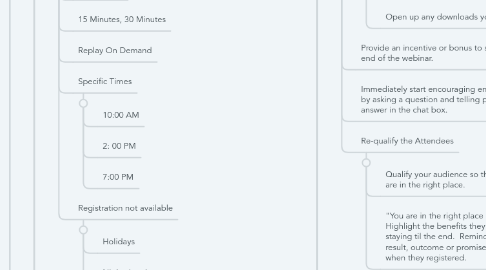
1. What is an Evergreen Webinar?
1.1. Video recording delivered via webinar software on an ongoing basis that allows people to register for a designated time that is convenient for them.
1.2. Provides the opportunity to educate your audience while at the same time providing you with the opportunity to make an offer to purchase your digital product.
1.3. This is the same opportunity you have with a Live Webinar, the difference being that it is pre-recorded and you are not delivering the webinar live.
1.3.1. Generally cannot rewind or fast forward like could with a video.
1.4. The term "webinar" tends to imply that it is a live webinar.
1.4.1. Common terms for Evergreen Webinar are:
1.4.1.1. Free Workshop
1.4.1.2. Online Training
1.4.1.3. Master Class
1.4.1.4. Online Seminar
2. Why offer an Evergreen Webinar?
2.1. Sell Digital Products & Services
2.1.1. Online courses, membership sites, coaching, consulting, live events, etc.
2.2. Run webinars 24/7
2.2.1. An Evergreen webinar is a system that runs 24/7, builds your list and brings in sales all day. You can literally generate sales while you sleep.
2.3. Quick way to build the Know Like and Trust Builder
2.3.1. Most people will drive cold traffic to their Evergreen webinars. Webinars provide an environment that allows you to quickly earn the trust of your audience before asking for the sale.
2.4. Reach more people
2.4.1. You can accommodate everyone's schedules as well as those in different time zones.
2.5. Share your best work
2.5.1. When you pre-record a webinar instead of delivering it live you can avoid unexpected challenges with your video, audio, internet connection, etc.
2.6. Time Freedom: Leverage your Time
2.6.1. While there is definitely heavy lifting up front, once done you will have leveraged your time so you can work on other areas of your business.
2.6.2. Since you don't have to show up at a specific time to deliver your webinar, your time is completely freed up.
2.7. Financial Freedom
2.7.1. Evergreen Webinars allow you to scale your business and generate consistent income.
2.8. Grow your overall business
2.8.1. When offering Evergreen webinars you are also building your email list that will continue to benefit you as you make future offerings.
2.9. Go to Person or Thought Leader
2.9.1. Evergreen webinars allow you to position yourself as the go to person in your space as you build trust and position yourself as an authority in your niche.
2.9.2. They enable you to build affinity with your audience and position you as the person to watch in your niche.
3. Tools & Software Needed
3.1. Select Evergreen Webinar Software
3.1.1. This is the technology you use to host your webinar and automates the entire process. This includes playing your webinar at the times you designate, send confirmation and reminder emails, as well as post webinar emails. It also integrates with your email marketing provider.
3.1.2. Evergreen Webinars
3.1.2.1. *EverWebinar
3.1.2.2. Kajabi
3.1.2.3. Big Marker
3.1.2.4. Jet Webinar
3.1.2.5. Easy Webinar
3.1.3. Webinar Registration & Confirmation Page
3.1.3.1. Optional: Host externally
3.1.3.1.1. InstaPages
3.1.3.1.2. LeadPages
3.1.3.1.3. Kajabi
3.1.4. Webinar Related Emails
3.1.4.1. Confirmation and Reminder Emails
3.1.4.2. Follow up Sales Emails
3.1.4.3. Optional: Email Marketing Provider
3.2. Email Marketing Provider
3.2.1. List Building
3.2.2. Providers
3.2.2.1. ConvertKit
3.2.2.2. Drip
3.2.2.3. Kajabi
3.2.2.4. ActiveCampaign
3.2.3. Use the automated emails in the Evergreen webinar software
3.3. Webinar Slide Deck
3.3.1. Your Brand, Font & Images
3.3.2. Keynote
3.3.3. Google Slides
3.3.4. PowerPoint
3.4. Webinar Recording
3.4.1. Option 1: Use live webinar recording
3.4.1.1. Highest converting webinar from your live webinars
3.4.2. Option 2: Record without an audience
3.4.2.1. WebCam
3.4.2.1.1. Logitech HD Pro Webcam C920
3.4.2.2. Microphone
3.4.2.2.1. Blue Yeti or Blue Snowball
3.4.2.3. Screen Recording & Editing Software
3.4.2.3.1. ScreenFlow
3.4.2.3.2. Camtasia
3.4.2.4. Hosting of MP4 Recording
3.4.2.4.1. Inside Webinar platform
3.4.2.4.2. Externally
3.5. Sell your Product
3.5.1. Sales Page
3.5.1.1. Providers
3.5.1.1.1. Kajabi
3.5.1.1.2. InstaPage
3.5.1.1.3. LeadPages
3.5.1.2. Deadline Timer
3.5.1.2.1. Deadline Funnels
3.5.1.3. Payment Processing
3.5.1.3.1. Stripe
3.5.1.3.2. Paypal
3.5.2. Post Webinar Email Sales Sequence
3.5.2.1. Deliver via Evergreen Webinar Software
3.5.2.2. Optional: Email Marketing Provider
4. Part 1: Before the Webinar
4.1. WEBINAR REGISTRATION & THANK YOU PAGES
4.1.1. Note: Your webinar is the "WHAT YOU NEED TO DO" and your digital product is "HOW YOU DO IT".
4.1.2. Webinar Registration Page
4.1.2.1. Headline
4.1.2.1.1. Immediate captures your ideal client avatars attention
4.1.2.2. What You Will Learn
4.1.2.2.1. Actionable: Solves a problem or helps them with a win
4.1.2.2.2. 3-5 Takeaways
4.1.2.3. Times Available
4.1.2.3.1. Just in Time
4.1.2.3.2. 15 Minutes, 30 Minutes
4.1.2.3.3. Replay On Demand
4.1.2.3.4. Specific Times
4.1.2.3.5. Registration not available
4.1.2.4. Call To Action Button Verbiage
4.1.2.4.1. Sign up Now
4.1.2.4.2. Save my Seat
4.1.2.4.3. Join Us
4.1.2.4.4. Watch Now
4.1.2.4.5. Sign Up
4.1.2.4.6. Save my Seat
4.1.2.4.7. Reserve my Seat
4.1.2.4.8. Claim my Spot
4.1.2.5. Collect Name & Email
4.1.2.5.1. Send information to your Email Marketing Provider
4.1.2.6. Your Information
4.1.2.6.1. Photo & Bio
4.1.3. Webinar Registration Thank You Page
4.1.3.1. Download anything for the webinar
4.1.3.2. 2nd Call to Action
4.1.3.2.1. Join Facebook Group
4.1.3.2.2. Like Facebook Page
4.1.4. You can use the Webinar Registration and Thank You page that comes with your Evergreen Webinar software, or use an external provider.
4.2. PRE-WEBINAR REMINDER EMAIL SEQUENCE
4.2.1. Suggested Email Sequence Framework and Swipe Copy
4.2.1.1. Email #1: Confirmation Email delivered (Immediately)
4.2.1.1.1. Subject Line: Online Course or Membership Site? MasterClass Confirmation [PUT ON YOUR CALENDAR!] Hello #FIRST_NAME#, I am so excited to see that you registered for my upcoming MasterClass "Online Course or Membership Site?" This 60-minute MasterClass is going to help you understand the differences between an online course and a membership site, while also helping you decide which one is best for you, your business, and the topic that you want to teach. I'm even going to share my favorite digital delivery platform that will allow you to create your online course or membership site without any technical experience. That's right! So, if you've been scared of the technology involved in sharing your expertise online, guess what? You can put that fear away. It will no longer be an obstacle for you to create your online course or membership site. To get all this great value, #FIRST_NAME#, there’s just one thing I need from you: Show up LIVE and ready to learn! Seriously. That’s all you have to do! Here are the details for the MasterClass. Please take a minute to set a reminder in your calendar right now. Date: #DATE# Time: #TIME# Oh, and don't forget the Discovery Workbook that I've created just for you! It will help you keep track of what you're learning during the MasterClass. >>> WORKBOOK LINK GOES HERE I can't wait to see you there! Catherine Dove Digital Business Boutique P.S. When the mood strikes you, take a moment in these next few days to dream about what online course or membership site can do for you and your business. Maybe you can stop trading hours for dollars? Or how about being to serve more people than you possibly can one on one? Bring these hopes and dreams to the Online Course or Membership Site MasterClass on #DATE#. The greater your expectations, the greater your results!
4.2.1.2. Email #2: 48 Hour Email Reminder
4.2.1.2.1. Subject Line: 48 Hour Reminder: MasterClass: Online Course or Membership Site? Hello #FIRST_NAME#, I'm really honored that you're planning on attending my Online Course or Membership Site? MasterClass on #DATE# at Date at #TIME#. I love the opportunity to connect with people like you who not only want to share their expertise online and help as many people as possible but are genuinely ready to take the steps to get there. But look, I know how things can go. You registered with every intention of showing up for this MasterClass. But that was a few days ago, you are super busy now and you might be thinking that you'll just catch the next MasterClass Catherine offers. Believe me, I can understand. However, I know that sharing your expertise online will have an impact on your life as well as the people that you will be helping. And you know that too....... that's why you signed up! Please, please, please don't let your doubts and day-to-day challenges keep you from attending this MasterClass. Here’s the thing: I’ve designed this MasterClass with you in mind. Your busy lifestyle, your packed schedule, all of it. I’ve crammed this 60 minute MasterClass full of value, which means not a second of your time will be wasted. (I promise!) Each minute we spend together will be an investment in your online business. Once you figure out if you should create an online course or a membership site, and how easy it actually is......you will be well on your way to monetizing your expertise online. Kindly, Catherine Dove Digital Business Boutique
4.2.1.3. Email #3: 24 Hour Email Reminder
4.2.1.3.1. Subject Line: 24 Hour Reminder:MasterClass: Online Course or Membership Site? Hello#FIRST_NAME#, I am so excited to see that you registered for my upcoming MasterClass "Online Course or Membership Site?" This 60-minute MasterClass is going to help you understand the differences between an online course and a membership site, while also helping you decide which one is best for you, your business, and the topic that you want to teach. I'm even going to share my favorite digital delivery platform that will allow you to create your online course or membership site without any technical experience. That's right! So, if you've been scared of the technology involved in sharing your expertise online, guess what? You can put that fear away. It will no longer be an obstacle for you to create your online course or membership site. To get all this great value, #FIRST_NAME#, there’s just one thing I need from you: SHOW UP LIVE AND READY TO LEARN! Seriously. That’s all you have to do! Here are the details for the MasterClass. Please take a minute to set a reminder in your calendar right now. Date: #DATE# Time: #TIME# Oh, and don't forget the Discovery Workbook that I've created just for you! It will help you keep track of what you're learning during the MasterClass. >>> WORKBOOK LINK GOES HERE I can't wait to see you there! Catherine Dove Digital Business Boutique P.S. When the mood strikes you, take a moment in these next few days to dream about what online course or membership site can do for you and your business. -Maybe you can stop trading hours for dollars? -Or how about being to serve more people than you possibly can one on one? Bring these hopes and dreams to the Online Course or Membership Site MasterClass on #DATE#. The greater your expectations, the greater your results!
4.2.1.4. Email #4: 4 Hour Email Reminder
4.2.1.4.1. Subject Line: 4 HOUR REMINDER: Online Course or Membership Site? [Greetings],#FIRST_NAME#! Today is the day! In just a few short hours, I’ll be helping you understand the differences between Online Courses and Membership Sites as well as help you figure out which one is best for you, your business and your customers. I’m excited about this MasterClass, and I bet you are, too! Here are a few helpful reminders that I always tell everyone that registers because it's so easy to forget these things until the last minute. If you haven’t done it yet, print out the Discovery Workbook and place a pen on top of it! >>> Click here to download Jot down any questions, as well as any goals you have for what you want to learn today. Set a timer for fifteen minutes before our "go time"-- that way, you don't have to check the clock every ten seconds. (And, you won't run the risk of forgetting to log in and missing out on any of the MasterClass. Once you've logged in and secured your spot, please set your phone to vibrate, turn off your TV, and close all browser windows on your computer. This is YOUR moment to focus up and get every bit of the value you came for.) You deserve this time,#FIRST_NAME#, and I'm so proud of you for making the commitment and keeping it! You're already ahead of the curve. Can you feel how close you are to creating time, money and location freedom with your Online Course or Membership Site? See you very soon! Catherine Dove Digital Business Boutique
4.2.1.5. Email #5: 15 Minute Email Reminder
4.2.1.5.1. Subject Line: We are about to start! Online Course or Membership Site? MasterClass Greetings, #FIRST_NAME#, We are about to start! The 15-minute countdown is on! I wanted to send you a final reminder before our MasterClass: Online Course or Membership Site? Do you have a pen to take notes? Did you download the Discovery Workbook? >>> If not, you can download it here. You'll get so much more out of this MasterClass if you can minimize all distractions. -Have you shut down all your other browser windows? -Have you put your phone on vibrate? Awesome. Let’s do this. I’ll see you in a few minutes! Kindly, Catherine Dove Digital Business Boutique
4.2.1.6. Tips:
4.2.1.6.1. Include link to webinar as well as any downloads in all pre-webinar emails
4.2.1.6.2. Depending on how far out the webinar your registrants may only get some of the emails.
4.2.1.6.3. Options: Use Evergreen Webinar Platform to send emails or your Email Marketing Provider
5. Part 2: During the Webinar
5.1. WEBINAR
5.1.1. 60-90 Minutes
5.1.2. 80-100+ Slides
5.1.3. Webinar Waiting Room
5.1.3.1. Video optional
5.1.4. Introduction
5.1.4.1. Welcome attendees and re-state the title of the training.
5.1.4.2. Provide housekeeping items for a good experience.
5.1.4.2.1. Close other tabs
5.1.4.2.2. Remove distractions
5.1.4.2.3. Pen and paper to take notes
5.1.4.2.4. Open up any downloads you provided
5.1.4.3. Provide an incentive or bonus to stay til the end of the webinar.
5.1.4.4. Immediately start encouraging engagement by asking a question and telling people to answer in the chat box.
5.1.4.5. Re-qualify the Attendees
5.1.4.5.1. Qualify your audience so they know they are in the right place.
5.1.4.5.2. "You are in the right place if…” Highlight the benefits they will receive by staying til the end. Remind them of the result, outcome or promise that you made when they registered.
5.1.5. Share your Story
5.1.5.1. People have signed up for your webinar because they have a problem that they hope you can solve.
5.1.5.2. In order to position yourself as someone who has the answer they are looking for, you need to share a little background on yourself and how you can solved this problem for yourself. This will give you the credibility and authority that you need.
5.1.5.3. You can share where you were "before" and where you are now.. "after". Share your journey, the challenges you had, and how you succeeded.
5.1.6. Core Training
5.1.6.1. This is where you teach what you promised your attendees when they registered.
5.1.6.2. Decide if you want to mention that you will be making an offer at the end of your training.
5.1.6.3. Don't hold back on the value you are providing. This is critical.
5.1.6.4. Back up what you are teaching with social proof, case studies, examples, etc.
5.1.6.5. Remember, even if they don't buy now, they are on your list and will likely buy later.
5.1.6.6. Incorporate Engagement
5.1.6.6.1. With a pre-recorded webinar you will need to get creative to create engagement
5.1.6.6.2. You can ask questions throughout and have people answer them in the chat box.
5.1.6.6.3. Have you ever XYZ? What are you struggling with when it comes to XYZ? What do you think about XYZ? Tell us in the chat box!
5.1.6.7. Make sure you don't teach TOO much or overwhelm the attendees. You want them to be open to taking the next step in purchasing your offer.
5.1.7. Transition to your Offer
5.1.7.1. Now that you have provided immense value, you have the earned the right to share your offer with your attendees.
5.1.7.2. Transition sentence: "Let me ask you. If you could [insert the result that you want], what would that mean to you?" Not only is it a great way to transition from your training into the bridge, but it gets people hyped up and dreaming about what their life could look like.
5.1.7.3. 3 Sentences to encourage your attendees before you make your offer:
5.1.7.3.1. “I'm not sure why you showed up today. Perhaps you wanted to XYZ...."
5.1.7.3.2. “It's your time!”
5.1.7.3.3. “I'm not special”
5.1.8. Your Offer
5.1.8.1. Share with your attendees the name of your program, why you created it and who you created it for.
5.1.8.2. Create individual slides that break down each of the features as well as the benefits of everything included in your offer.
5.1.8.2.1. Mention any bonuses you are including.
5.1.8.3. Restate your entire offer again
5.1.8.3.1. Recap the offer and break down the price for everything if you were to sell it separately. Create one slide that shows everything they get when they buy.
5.1.8.4. Break down the investment
5.1.8.4.1. Show the investment to sign up, as well as any payment plans (if applicable).
5.1.8.5. Your Guarantee
5.1.8.5.1. If you are offering a guarantee share it with your attendees.
5.1.8.6. After Purchase
5.1.8.6.1. Explain exactly what will happen and what they will get as soon as they purchase.
5.1.8.7. What is special about your offer?
5.1.8.7.1. What can they get on the webinar that they can't normally get.
5.1.8.8. Give a clear call to action
5.1.8.8.1. Share the link to your sales page so they can enroll.
5.1.8.8.2. You don't need all the details on the sales page as you already shared them in the webinar.
5.1.9. Q&A
5.1.9.1. Your Q&A allows you to continue to "close the sale".
5.1.9.2. Since this is not a live webinar, you need to share some of the most common questions and objections that people have about your offer.
5.1.9.2.1. Create a slide for each of the most commonly asked questions and objections that people have about your offer.
5.1.9.3. While you are sharing these, you are giving your attendees time to decide if they want to enroll.
5.1.9.4. Optional: Actually answer questions
5.1.9.4.1. Depending on the Evergreen Webinar software you are using you can actually answer questions via chat or email.
6. Part 3: After the Webinar
6.1. REPLAY
6.1.1. The Replay email is beginning of the follow up Post Webinar Email Sales Sequence.
6.1.2. Send to everyone that registered (attendees and those that missed the webinar).
6.1.3. The goal is to get them to watch the replay so that they hear your training, and your offer.
6.1.4. Replay Email Suggestions
6.1.4.1. Subject Line: Include the words "Replay" and "Limited Time"
6.1.4.2. Pick up the conversation where you left off in the webinar.
6.1.4.2.1. "I'm so glad that you registered for my webinar. If you were able to join me I would like to thank you! If you missed it I wanted to give you an opportunity to watch the replay. " Optional: I also shared a special offer of my program called XYZ. You can learn more about it by watching the replay.
6.1.4.3. Share bullet points of what you covered in the training to encourage them to watch the replay.
6.1.4.4. Include several links to prompt them to watch the replay.
6.1.4.5. Don't include a link to the sales page in this first Replay email. You will be sharing it during the follow up emails.
6.1.4.6. Encourage people to watch the replay as soon as possible before it comes down.
6.1.4.6.1. You don't have to give the exact date.
6.1.4.7. Hint in this email that you will be sending additional emails to share more information with them.
6.1.5. Tips:
6.1.5.1. Don't mention that there will be a replay.
6.1.5.1.1. You want people to show up to watch the webinar for the time they signed up for. If you mention there is going to be a replay they are likely to not show up and just catch the replay later- which may never happen!
6.1.5.2. Use your Evergreen webinar platform to send out the replay email so that you can pull in the link to the webinar and send it out right away.
6.2. POST-WEBINAR EMAIL SALES SEQUENCE
6.2.1. The Post-Webinar email sequence is a series of emails that you send out after you send the first email with the link to the replay.
6.2.2. The goal is to highlight the offer you made on the webinar.
6.2.3. In this sequence you don't need to mention the replay these are about promoting your product.
6.2.4. The number of emails in this sequence, as well as the timing will depend on how long you are leaving the cart open for your offer.
6.2.5. Consider the fact that if the webinar registrant did not sign up for your offer on the webinar that they are on the fence so you need to provide them with some more information and/or inspiration about what you offered them.
6.2.6. This is where you really need to let your personality shine and share more valuable content as they may need more time to know, like and trust you.
6.2.7. Although you can use the Webinar platform to deliver these emails, it is best to integrate your webinar platform with your email marketing platform to deliver the follow up emails.
6.2.8. Emails to send out
6.2.8.1. Follow Email Sales Sequence
6.2.8.1.1. Email #1 [Next Day after Live/Replay]
6.2.8.1.2. Email #2 [2 Days after Live/Replay]
6.2.8.1.3. Email #3 [3 Days after Live/Replay]
6.2.8.1.4. Email #4 [4 Days after Live/Replay
6.2.8.1.5. Closing Cart Email #5, 6 & 7 [5 Days after Live/Replay] Send 3 Emails
6.2.8.2. You will need to implement SCARCITY into your Post-Webinar Email Sequence
6.2.8.2.1. Type 1: Close Cart
6.2.8.2.2. Type 2: Include Bonuses
6.2.8.2.3. Type 3: Increase the Price
6.2.8.3. Suggested Content for Emails
6.2.8.3.1. Here are some things that you can share in the Post-Webinar Email Sequence:
6.2.8.3.2. Always share
6.2.8.3.3. Details of your Offer
6.2.8.3.4. Overcome Objections
6.2.8.3.5. Share Results
6.2.8.3.6. Share your Struggle
6.2.8.3.7. Social Proof
6.2.8.3.8. Inspiration
7. Best Practices
7.1. Practice by offering Live Webinars before you convert it to an Evergreen Webinar.
7.1.1. Create your best presentation
7.1.2. Learn the most common objections
7.2. If product is currently available (on your website) to the public, build in authentic scarcity for webinar attendees.
7.2.1. Price discounts
7.2.2. Special bonuses
7.3. Avoid saying things that are specific to date and time and place that will make it obvious that the webinar is evergreen. (Date, Time, Seasons, Weather...)
7.4. Don't advertise ahead of time that there will be a replay. If you do, less people will show up live.
7.5. Encourage attendees to stay til the end
7.5.1. Encourage people to stay through the entire webinar to hear your offer by offering some kind of bonus/incentive that you can give them at the end.
7.6. Don't state or imply your webinar is live
7.6.1. Don't have to be obvious ahead of time that it is recorded and not live but you definitely don't want to deceive people by using fake elements like pre-configured chats or posting a fake number of attendees.
7.7. Create Urgency
7.7.1. You can use software programs like Deadline Funnels, or Gorilla Conversion to provide a unique deadline for each each individual.
8. Tracking
8.1. Evergreen Webinar Numbers to track
8.1.1. # of Registrants
8.1.2. # Attended Live
8.1.2.1. 25-30%
8.1.3. % Purchased Live
8.1.3.1. 3-5%
8.1.4. % Purchased Post-Webinar Email Sequence
8.1.4.1. 1-3%
8.2. Cost per Registrant
8.2.1. Total $ sold divided by # of registrants
