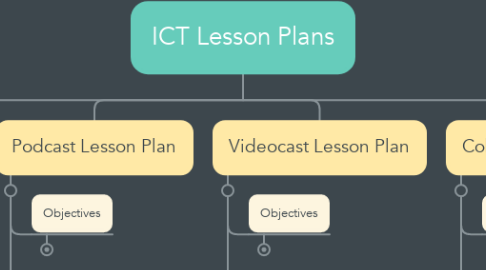
1. Podcast Lesson Plan
1.1. Objectives
1.1.1. ICT Objective
1.1.1.1. Q-2.2 Adapts a given plan or co-constructs a plan for an inquiry
1.1.1.2. G-1.1 Gathers information from a given source
1.1.1.3. G-2.2 Identifies whether information is sufficient and/or suitable for purpose and audience
1.1.1.4. G-3.4 Evaluates the effectiveness of multiple strategies for organizing information
1.1.1.5. P-1.3 Establishes relevant criteria for own work
1.1.1.6. P-2.1 Uses a given format to demonstrate learning
1.1.1.7. P-3.1 Edits work based on feedback from teacher and/or peers, according to established criteria, conventions, and/or standards
1.1.1.8. C-1.2 collaborates with teacher to select audience for sharing information, ideas, and/or work
1.1.1.9. R-1.2 Independently reflects on learning and the learning process
1.1.2. Subject Area Objective
1.1.2.1. ELA Practices
1.1.2.1.1. Sense Making
1.1.2.1.2. Explore & Design
1.1.2.1.3. Power & Agency
1.1.2.2. Modality of Language
1.1.2.2.1. Reading
1.1.2.2.2. Writing
1.1.2.2.3. Speaking
1.1.2.3. Lens
1.1.2.3.1. Personal/ Philisophical
1.1.2.3.2. Imaginative & Literary
1.1.2.3.3. Social, Cultural, Historical
1.1.2.3.4. Environmental & Technological
1.2. Prerequisites
1.2.1. Review
1.2.1.1. Review Basic ICT Skills
1.2.1.1.1. How to use Audacity
1.2.1.1.2. How to connect a microphone & adjust volume
1.2.1.1.3. How to save a file
1.2.1.1.4. How to use Anchor
1.2.1.1.5. How to embed things on a webpage
1.2.1.2. Set Context
1.2.1.2.1. Last Week
1.2.1.2.2. This Lesson
1.2.1.2.3. Next Week
1.2.2. Goals
1.2.2.1. Students are able to discern what portions of a novel are most significant.
1.2.2.2. Students have a clear understanding of the promotional and persuasive genre
1.2.2.3. Students are using ICT appropriately to reflect their learning
1.3. Resources
1.3.1. Materials Needed
1.3.1.1. Computers with access to the Internet
1.3.1.2. Rubric to be distributed to students
1.3.1.3. Audacity
1.3.1.4. Microphone
1.3.2. References
1.3.2.1. Manitoba ELA Support Document (see download, not available online)
1.3.2.2. ICT Continuum
1.3.2.3. How to Use Audacity for Beginners
1.3.2.4. Sample Podcast book trailer
1.4. Notes
1.4.1. Lesson or Series Title
1.4.1.1. Podcast Commercials
1.4.2. Method of Instruction
1.4.2.1. Activate
1.4.2.1.1. Ask students to share with a partner about the book they just finished reading in their novel study
1.4.2.2. Acquire
1.4.2.2.1. Introduce students to the genre of persuasive writing
1.4.2.2.2. Introduce students to the assignment
1.4.2.2.3. Teach students how to use Audacity
1.4.2.3. Apply
1.4.2.3.1. Have students start to storyboard their own podcast commercials based on their novel study books.
1.4.3. Method of Evaluation
1.4.3.1. Diagnostic
1.4.3.1.1. Ask how many students listen to podcasts
1.4.3.1.2. Ask students what they already know about the persuasion genre of writing
1.4.3.2. Formative
1.4.3.2.1. Give students feedback on their story boards
1.4.3.2.2. Give students formative feedback on the quality of their podcasts
1.4.3.3. Summative
1.4.3.3.1. Use a rubric to evaluate the quality of the student's podcast
2. Maps Lesson Plan
2.1. Objectives
2.1.1. ICT Objective
2.1.1.1. Q-1.3 Identifies information needs and constructs complex questions
2.1.1.2. Q-2.3 Designs own plan for inquiry
2.1.1.3. G-1.3 Uses a variety of strategies for gathering information.
2.1.1.4. G-3.3 Organizes gathered information using student-developed strategies
2.1.1.5. P-1.3 Establishes relevant criteria for own work
2.1.1.6. C-1.3 Independently selects appropriate audience for sharing information, ideas, and/or work
2.1.1.7. C-2.2 Seeks descriptive feedback when sharing information, ideas, and/or work with others
2.1.1.8. R-1.2 Independently reflects on learning and the learning process
2.1.2. Subject Area Objective
2.1.2.1. Grade 6 Social Studies Cluster 4- Canada Today: Democracy, Diversity, and the Influence of the Past
2.1.2.1.1. 6.4.1 Expressions of Canadian Identity
2.1.2.1.2. 6.4.3 A Community of Communities
2.2. Prerequisites
2.2.1. Review
2.2.1.1. Review Basic ICT Skills
2.2.1.1.1. How to create a map using Google My Maps
2.2.1.1.2. How to search and mark a location using Google My Maps
2.2.1.1.3. How to add a description to a marked location in My Maps
2.2.1.1.4. How to save My Map to Google Drive
2.2.1.1.5. How to embed things on a webpage
2.2.1.2. Setting Context
2.2.1.2.1. Last Week
2.2.1.2.2. This Lesson
2.2.1.2.3. Next Week
2.2.2. Goals
2.2.2.1. Students have comprehensive knowledge about Canadian communities and identity
2.2.2.2. Students are critically thinking about research decisions
2.2.2.3. Students are using ICT appropriately to reflect their learning
2.3. Resources
2.3.1. Materials Needed
2.3.1.1. Computers with access to the internet
2.3.1.2. Rubric to be distributed to students
2.3.1.3. Google My Maps
2.3.2. References
2.3.2.1. Manitoba Social Studies Curriculum
2.3.2.2. ICT Continuum
2.3.2.3. Getting Started with "Google My Maps" Tutorial
2.4. Notes
2.4.1. Lesson or Series Title
2.4.1.1. Tour of Canada Map
2.4.2. Method of Instruction
2.4.2.1. Activate
2.4.2.1.1. Ask students where in Canada they have been.
2.4.2.1.2. Review the key principles of Canadian identities and communities that have been previously covered
2.4.2.2. Acquire
2.4.2.2.1. Introduce students to My Maps
2.4.2.2.2. Introduce students to the assignment
2.4.2.2.3. Show them the sample map
2.4.2.3. Apply
2.4.2.3.1. Give students time to start working on their maps project
2.4.3. Method of Evaluation
2.4.3.1. Diagnostic
2.4.3.1.1. Ask students what they already know about Google My Maps
2.4.3.2. Formative
2.4.3.2.1. Give students formative feedback on their ideas
2.4.3.2.2. Give students formative feedback on their maps as they work
2.4.3.3. Summative
2.4.3.3.1. Use a rubric to evaluate each students final map
3. Collaborative Lesson Plan
3.1. Objectives
3.1.1. ICT Objective
3.1.1.1. Q-1.4 Evaluates questions, and adjusts them, as needed, throughout the inquiry process
3.1.1.2. Q-2.4 Evaluates and revises plan for inquiry as needed
3.1.1.3. G-1.3 Uses a variety of strategies for gathering information
3.1.1.4. G-2.3 Evaluates whether information and sources are current, reliable, and valid
3.1.1.5. G-3.4 Evaluates the effectiveness of multiple strategies for organizing information
3.1.1.6. C-1.4 Seeks connections for a broader audience to improve or extend understanding
3.1.1.7. C-2.4 Shares revised work, as needed, to obtain additional descriptive feedback, and makes further revisions
3.1.1.8. R-1.3 Consolidates reflections to develop new questions for further inquiry and/or strategies for improving learning and the learning process
3.1.2. Subject Area Objective
3.1.2.1. Grade 8 Science Cluster 4- Water Systems
3.1.2.1.1. 8-4-11 Describe examples of human interventions to prevent riverbank or coastal erosion
3.1.2.1.2. 8-4-12 Identify factors that can cause flooding either individually or in combination
3.1.2.1.3. 8-4-13 Provide examples of the way in which technology is used to contain or prevent damage due to flooding, and discuss related positive and negative impacts
3.1.2.1.4. 8-4-18 Identify environmental, social, and economic factors that should be considered in the management of water resources
3.1.2.1.5. 8-4-19 Use the design process to develop a system to solve a water-related problem
3.2. Prerequisites
3.2.1. Review
3.2.1.1. Review Basic ICT Skills
3.2.1.1.1. How to set up a Google Account
3.2.1.1.2. How to use Google Docs
3.2.1.1.3. How to use Google Slides
3.2.1.2. Set Context
3.2.1.2.1. Last Week
3.2.1.2.2. This Lesson
3.2.1.2.3. Next Week
3.2.2. Goals
3.2.2.1. Students are using ICT appropriately to reflect their learning
3.2.2.2. Students are gaining skills to work well in groups
3.2.2.3. Students are using problem solving and critical thinking skills
3.2.2.4. Students understand how water affects land and how humans impact water
3.3. Resources
3.3.1. Materials Needed
3.3.1.1. Computers with access to the Internet
3.3.1.2. Rubric to be distributed to students
3.3.1.3. Google Accounts
3.3.1.3.1. Google Docs
3.3.1.3.2. Google Slides
3.3.2. References
3.3.2.1. Manitoba Science Curriculum
3.3.2.2. ICT Continuum
3.3.2.3. Teaching Tips using Google Documents - Collaboration and Comments in Google Documents
3.3.2.4. Teaching Students to Work Well in Groups
3.4. Notes
3.4.1. Lesson or Series Title
3.4.1.1. Flood Prevention Research Team
3.4.2. Method of Instruction
3.4.2.1. Activate
3.4.2.1.1. Have students Think/ Pair/ Share what has been most significant to them from the human impact portion of the water unit
3.4.2.2. Acquire
3.4.2.2.1. Introduce the assignment
3.4.2.2.2. Demonstrate how to use Google Docs and Google Slides
3.4.2.3. Apply
3.4.2.3.1. Have students get into their groups
3.4.2.3.2. Groups set up their Google Docs and Google Slides
3.4.2.3.3. Begin outlining their ideas for the project
3.4.3. Method of Evaluation
3.4.3.1. Diagnostic
3.4.3.1.1. Think/Pair/Share what has been most significant to students from the human impact portion of the water unit
3.4.3.2. Formative
3.4.3.2.1. Give students formative feedback on how well they are working in groups
3.4.3.2.2. Give students formative feedback on their research
3.4.3.2.3. Give students formative feedback on their presentation as they prepare slides and practice presentations
3.4.3.3. Summative
3.4.3.3.1. Use a rubric to evaluate the quality of the students':
4. Videocast Lesson Plan
4.1. Objectives
4.1.1. ICT Objective
4.1.1.1. Q-2.2 Adapts a given plan or co-constructs a plan for an inquiry
4.1.1.2. G-3.4 Evaluates the effectiveness of multiple strategies for organizing information
4.1.1.3. P-1.1 Uses given criteria to produce work
4.1.1.4. P-2.1 Uses a given format to demonstrate learning
4.1.1.5. P-3.1 Edits work based on feedback from teacher and/or peers according to established criteria, conventions, and/or standards
4.1.1.6. C-1.1 Shares information, ideas, and/or work with a teacher-defined audience.
4.1.2. Subject Area Objective
4.1.2.1. Grade 7 Mathematics Shape and Space Strand
4.1.2.1.1. Describe and analyze position and motion of objects and shapes
4.2. Prerequisites
4.2.1. Review
4.2.1.1. Review Basic ICT Skills
4.2.1.1.1. How to use screen recording with ScreenCastify
4.2.1.1.2. How to connect a microphone & adjust volume
4.2.1.1.3. How to use Google Drawings
4.2.1.1.4. How to save a file
4.2.1.1.5. How to use YouTube
4.2.1.1.6. How to embed things on a webpage
4.2.1.2. Set Context
4.2.1.2.1. Last Week
4.2.1.2.2. This Lesson
4.2.1.2.3. Next Week
4.2.2. Goals
4.2.2.1. Students have a clear understanding of Cartesian planes and ordered pairs
4.2.2.2. Students are using ICT appropriately to reflect their learning
4.3. Resources
4.3.1. Materials Needed
4.3.1.1. Computers with access to the Internet through Google Chrome
4.3.1.2. Rubric to be distributed to students
4.3.1.3. ScreenCastify
4.3.1.4. Google Drawings
4.3.1.5. Cartesian Plane Image
4.3.2. References
4.3.2.1. Manitoba Mathematics Curriculum
4.3.2.2. ICT Continuum
4.3.2.3. Screencastify Basic Tutorial
4.4. Notes
4.4.1. Lesson or Series Title
4.4.1.1. YouTube Math Tutorials
4.4.2. Method of Instruction
4.4.2.1. Activate
4.4.2.1.1. Ask students about what kind of YouTube tutorials they like to watch
4.4.2.1.2. Review geometric constructions
4.4.2.2. Acquire
4.4.2.2.1. Introduce Cartesian planes and ordered pairs
4.4.2.2.2. Introduce the tutorial assignment
4.4.2.2.3. Go over how to upload the background photo into Google Drawings
4.4.2.2.4. Demonstrate how to draw different shaped using Google Drawings
4.4.2.3. Apply
4.4.2.3.1. Have students begin to practice using Google Drawings by uploading a photo and drawing shapes.
4.4.3. Method of Evaluation
4.4.3.1. Formative
4.4.3.1.1. Provide formative feedback to students as they create their tutorial videos.
4.4.3.2. Summative
4.4.3.2.1. Use a rubric to evaluate the effectiveness of the students' tutorial videos
