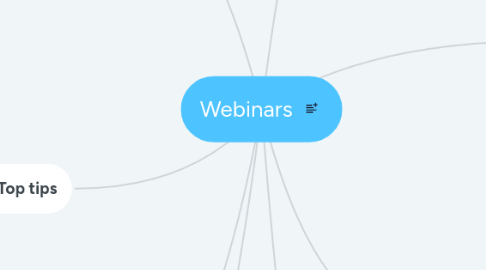
1. Inclusive practice
1.1. Pre-requisites v preparedness
1.2. Read out chat questions as you address them.
1.3. peer support - questions answered by attendees
1.4. Use of mics useful for those with dyslexia
1.5. Alistair's blog post on webinars
1.6. We don't know who we don't get and why
2. Tempting Top tips
2.1. Font size on webinar screen
2.2. Hybrid webinars- guest speaker Amy Eyre, Uni of York who runs MoCo
2.2.1. 'How to ruin an online webinar'
2.3. The Future Teacher webinar design workflow
2.3.1. FT webinars use Xerte as presentation software.
2.3.1.1. independent and live interaction
2.3.1.2. high level of engagement
2.3.1.3. Reuseablility of the resources
2.4. Techniques to engage?
2.4.1. Humanising
2.4.2. Personalising
2.5. Lesson planning and timings
3. Sustainable and sticky webinars
3.1. Duration
3.2. cognitive constructivist vs social constructivist and the blend - implications for preparation
3.2.1. Slide examples of a social or connectivist approach
4. Meaty Resources
4.1. User requirements, Cardiff Uni
4.1.1. An Analysis of User Requirements for Virtual Classroom/Collaboration Software
4.2. Guidelines (Martin Hawksey)
4.3. Future Teacher resource on webinars
5. webinars for staff training/CPD
5.1. Ashton 6th Form staff dev
5.2. Uni of York experience
5.3. free webinars for staff training eg ALT
5.4. converting non-webinar users
5.4.1. bring a friend
5.5. co-creation of webinars as CPD
6. Practical tips
6.1. wingman
6.2. The blend of 'slides/content' and 'chat'
6.3. keeping to time
6.3.1. bell
6.4. Pre-recorded bits
6.5. Scale
6.5.1. use of mics v chat questions only
6.5.1.1. Challenge of keeping up with large volume of chat
6.5.2. meeting tools v webinar tools
6.6. headsets and mics
6.7. activities
6.7.1. polls
6.7.2. chats
6.7.3. whiteboards
6.7.4. other forms of interaction
6.8. Pre-and post webinar activities
7. Pedagogic and innovative uses
7.1. feedback, one to one, tutorials, presentations (employability skill)
7.2. Recording group presentations/interactions for formative/summative assessment
7.3. When delivering software training in f2f room, why not use a web meeting software?
7.4. As interactive tool during f2f class - hybrid
7.5. coaching/mentoring
7.6. Reviewing webinar recordings
7.7. Recycling webinar recordings
8. Tools
8.1. Anatomy of a webinar /online meeting tool
8.2. Commonly used tools
8.2.1. Zoom
8.2.2. Adobe Connect
8.2.3. GotoMeeting
8.2.4. Collaborate
8.2.4.1. Uni of York guides Collaborate
8.2.5. BigBlueButton (open source)
8.2.6. WizIQ
8.2.7. Microsoft Lync
8.2.8. Skype
8.2.9. Google Hangouts
8.3. screen sharing tools
8.3.1. join.me
8.3.2. share.me
8.4. Interactive presentation tools
8.4.1. Zeetings
8.4.2. Mentimeter
8.4.3. Google Slides
