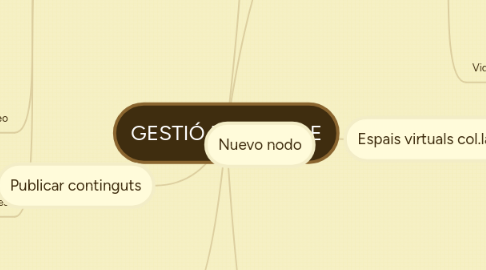
1. Crear continguts
1.1. crear document
1.1.1. office
1.1.2. openoffice
1.1.3. google docs
1.2. mapes conceptuals
1.2.1. Mindminster
1.2.2. Freemind
1.2.3. Bubble
1.2.4. cmptools
1.3. cartell
1.3.1. MS Publisher
1.3.2. MS Power point
1.3.3. QuarkXpress
1.3.4. imagefra.me
1.4. vídeo
1.4.1. Pinnacle Studio
1.4.2. Movie Maker
1.4.3. Pagemaker
1.4.4. jaycut.com
1.5. áudio-guies
1.5.1. Audicity
2. Publicar continguts
2.1. Google Docs
2.2. Slideshare
2.3. Scridb
2.4. Youtube
2.5. Calameo
3. Avaluar
3.1. Google Docs
3.2. Seif
3.3. webquest
4. Nuevo nodo
5. Coordinar
5.1. Agenda
5.1.1. Google Calendar
5.1.2. Windows Live
5.1.3. Moodle centre
5.2. Planificació
5.2.1. Google calendar
5.2.2. Windows Live
5.3. Consens
5.3.1. Google Docs
5.3.2. Xat
5.4. Escrits i missatges breus
5.4.1. Twitter
5.4.2. Google Docs
5.4.3. Yahoo
5.4.4. Gmail
5.5. Videoconferència
5.5.1. iVideoChat
5.5.2. WebCamNow
5.5.3. Skype
6. Espais virtuals col.laboratius
6.1. Crear web
6.1.1. Google Sites
6.1.2. Microsoft Word
6.1.3. wix
6.2. crear bloc
6.2.1. Blogger
6.2.2. bloc xtec
6.3. wiki
6.3.1. Google Docs
6.3.2. WikiOLe
6.4. wetransfer
7. Cercar i organitzar recursos
7.1. marcar i compartir links
7.1.1. diggo
7.1.2. symbaloo
7.1.3. delicious
7.2. organitzar videos
7.2.1. Youtube
7.3. organitzar fotogràfies
7.3.1. picassa
7.3.2. ACDsee
7.3.3. flickr
7.4. crear presentacions
7.4.1. Slideshare
7.4.2. Powerpoint
7.4.3. Google Docs
7.4.4. isuu
7.5. Emmagatzemar arxius
7.5.1. dropbox
7.5.2. Teravox
7.5.3. SkyDrive

