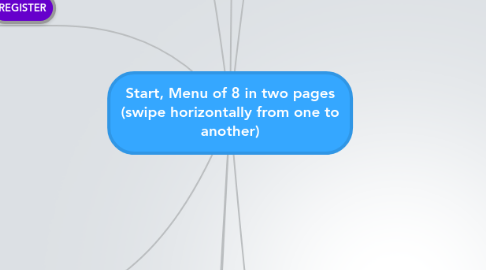
1. AROUND ME
1.1. PLACES, ROUTES OR HOTELS NEAR YOU SHOWN ON THE MAP
2. SETTINGS
2.1. APP VERSION
2.1.1. INFO APP VERSION
2.1.2. TERMS AND CONDITIONS
2.1.3. PRIVACY STATEMENT
2.2. HELP
2.2.1. HELP TOUR
2.3. EVALUATE ON APP STORE
2.3.1. LINK TO APP STORE
2.4. CONNECT TO FACEBOOK
2.5. CONNECT TO TWITTER
2.6. CHANGE PICTURE PROFILE
2.6.1. ADD FROM CAMERA ROLL
2.6.2. TAKE PIC WITH CAMERA
2.7. LOG OFF
3. PROMOTIONS
3.1. LIST OF PROMOTIONS
3.1.1. FILTER BY PROVINCE
3.2. PROMOTIONS PAGE
3.2.1. IMAGE
3.2.2. TITLE
3.2.3. DESCRIPTION
3.2.4. CREATED BY
3.2.5. TIME CREATED
3.2.6. SHARE ON FACEBOOK
3.2.7. SHARE ON TWITTER
3.2.8. LIKE ON RURALOO
3.2.9. COMMENT ON RURALOO
4. HOTELS
4.1. LIST OF HOTELS.
4.1.1. BY LIST
4.1.1.1. photo
4.1.1.2. name of hotel
4.1.1.3. small description...
4.1.2. ON THE MAP
4.1.3. FILTER BY PROVINCE
4.1.4. HOTEL PAGE
4.1.4.1. Name of hotel
4.1.4.2. description
4.1.4.3. email hotel
4.1.4.4. Location on map
4.1.4.5. comments
4.1.4.6. like on ruraloo
4.1.4.7. share on twitter
4.1.4.8. share on facebook
5. REGISTER
5.1. REGISTER FORM
5.1.1. NAME, LAST NAME
5.1.2. EMAIL
5.1.3. PASSWORD
5.1.4. CONFIRM PASSWORD
5.1.5. SEX
5.1.6. BIRTHDATE
5.1.7. USERNAME
5.1.8. UNIQUE URL IN RURALOO
5.1.9. ADD PHOTO
6. PLACES
6.1. PLACES ON THE MAP
6.1.1. SHOWS ALL THE PLACES CREATED ON THE MAP
6.1.2. SWITCH TO LIST VIEW
6.1.3. ADD NEW PLACE
6.2. LIST OF PLACES
6.2.1. photo
6.2.2. tittle
6.2.3. created by
6.2.4. locaton, province
6.2.5. add photos
6.2.6. my places, it filters the list by places created by me
6.2.7. filter by province
6.3. NEW PLACE
6.3.1. add a new place by "dropping" a marker on the map
6.3.2. name of place
6.3.3. category
6.3.4. add tags
6.3.5. province
6.3.6. description
6.3.7. add photos (take a picture or camera roll)
6.4. places page
6.4.1. Main photo, area serves as gallery of photos (swipe horizontally to navigate)
6.4.2. created by
6.4.3. title of place
6.4.4. description
6.4.5. location, view on map
6.4.6. comments
6.4.6.1. shows a list of comments, field to make your comment
6.4.7. like on ruraloo
6.4.8. edit
6.4.9. share on twitter
6.4.10. share on facebook
7. COMMUNITY
7.1. see comments
7.2. share on ruraloo
7.3. like on ruraloo
7.4. Where are you?
7.4.1. make a comment and be able to attach a photo
7.5. friends list
8. ROUTES
8.1. ROUTES ON THE MAP
8.1.1. shows all the routes created on the map
8.1.2. comments
8.1.3. like on ruraloo
8.1.4. edit (if it´s yours)
8.1.5. share on twitter
8.1.6. share on facebook
8.2. LIST OF ROUTES
8.2.1. photo
8.2.2. tittle
8.2.3. created by
8.2.4. location (province)
8.2.5. category
8.2.6. be able to filter the list by province
8.2.7. be able to see your routes
8.3. NEW ROUTE
8.3.1. name of route
8.3.2. category
8.3.2.1. trekking
8.3.2.2. bicycle
8.3.2.3. motorbike
8.3.2.4. car
8.3.3. province
8.3.4. add tags
8.3.5. description
8.3.6. add photos (take photos or camera roll)
8.4. routes page
8.4.1. map of route
8.4.2. title
8.4.3. description
8.4.4. category
8.4.5. time
8.4.6. distance
8.4.7. photos (gallery, to see you swipe horizontal)
8.4.8. POIS points of intrerest (flag icon) you can visualize on the map the location
8.4.8.1. Title
8.4.8.2. description
8.4.8.3. add photo, by camera of camera roll
8.4.9. comments
8.4.9.1. shows a list of comments, field to make your comment
8.4.10. like on ruraloo
8.4.11. edit
8.4.12. share on twitter
8.4.13. share on facebook
