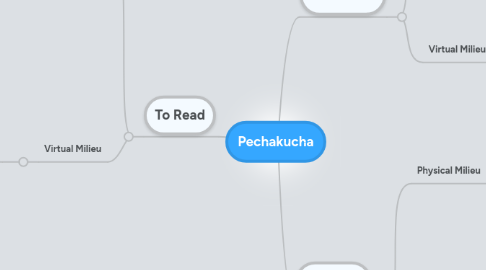
1. To Read
1.1. Physical Milieu
1.1.1. The whole reading process took place in a "virtual way", that is, we did not use any photocopy or printed document
1.2. Virtual Milieu
1.2.1. Internet Web 2.0 Browser
1.2.1.1. Adobe Reader Online
1.2.1.1.1. We read the instructions which were given to us in order to make the activity
1.2.1.2. Wix
1.2.1.2.1. We had to use Wix to read since a part of the project, which Flora Terensi and her students made, was uploaded to this site
1.2.1.3. Goolge Docs
1.2.1.3.1. We also used Google Docs, pdf reader especifically, since the remaining part of the activity was a pdf document which the teacher decided to upload to this site
1.2.1.4. We searched for some additional information about a Pechakucha presentation, just to read the main characteristics and to know its origin
1.2.1.4.1. Wikipedia Web 2.0
1.2.1.4.2. We also used YouTube to watch some examples of Pechakucha as well as how to implement it in the educational area
1.2.1.5. Social Networks
1.2.1.5.1. We looked for some additional information about the teacher and author (Flora Terensi) of the activity
2. To Reflect
2.1. Physical Milieu
2.1.1. After reading the resources which were provided to us we started to think about the slides and organization
2.1.1.1. Pencil and Paper
2.1.1.1.1. We would use pencil and paper to draw 20 slides and to begin assigning one idea per slide
2.1.2. We also put in common our ideas about the activity
2.1.2.1. We made a big handwritten mindmap which gathered all the information about the activity
2.2. Virtual Milieu
2.2.1. Afther having a schema about the distribution of slides and the content, we started to transfer this content from a "physical milieu" to a "virtual milieu"
2.2.1.1. For this activity we did not use a text document tool but a slide maker
2.2.1.1.1. Microsoft PowerPoint
2.2.1.1.2. OpenOffice Slide Maker
2.2.2. We reflected some of our thoughts on the blog
2.2.2.1. Blogger
2.2.2.1.1. El Pensamiento Ajeno's Blog
2.2.3. Juan wanted to make a good presentation with a correct aesthetical appearance so he made the effort of modifying images (removing background, changing colors...) which would be enclosed to the PowerPoint presentation
2.2.3.1. Adobe Photoshop
2.2.4. We also reflected what we thought about the activity in our personal social networks
2.2.4.1. Tuenti
2.2.4.2. Twitter
2.2.4.3. Facebook
3. To Share
3.1. Physical Milieu
3.1.1. The activity was shared with the class through a Pechakucha oral presentation about the topic which we had to work on
3.2. Virtual Milieu
3.2.1. Pechakucha presentation was uploaded to YouTube
3.2.1.1. YouTube Channel
3.2.2. We wrote a new post on blogger sharing the final result with the other groups and the whole world
3.2.2.1. Blogger
3.2.2.1.1. El Pensamiento Ajeno's Blog
3.2.3. The Beatles Pechakucha was also shared in social networks since we thought our friends from other degrees had to know this kind of format presentation
3.2.3.1. Tuenti
3.2.3.2. Twitter (in fact, Pechakucha oral presentations from groups were instantly shared to the world through a TwitCam)
3.2.3.3. Facebook
