Moodle Implementation Strategy
por Vickel Narayan
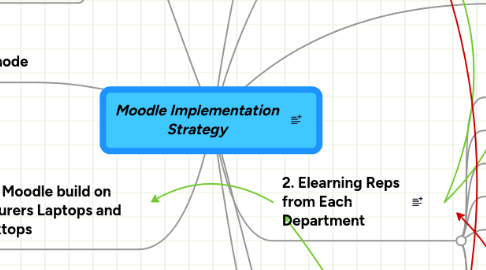
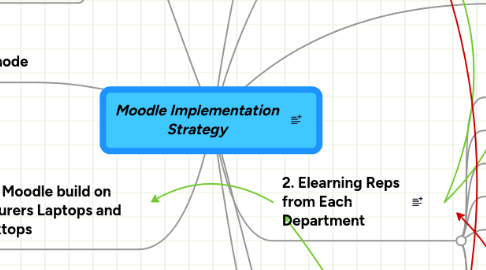
1. 3. Moodle build on Lecturers Laptops and Desktops
1.1. staff can design course on their machines anywhere, anytime
1.2. Self-help Moodle training - staff can experiment
1.3. also advocates independence and builds user confidence
1.4. Includes Unitec template, example courses, and How to screencasts
2. 1. Departmental Plan on use of Moodle
2.1. Buy-in frm Dep and staff
2.2. Justification
2.3. requirements
2.4. # of staff
2.5. Scope of the project
2.5.1. This will help TPA prioritise the requests
2.6. timeline
2.7. outcomes (eg. fully integrates course/sharing best practice/conference outputs)
2.8. expectations frm TPA
3. Te Puno Ako eTeam
3.1. Core Technological and Pedagogical strategy and support, Moodle System Admins
3.2. Facilitate M.U.G (Moodle Users Group) Dept Reps
3.3. System Testing, upgrades, and functional additions
3.4. Develop Moodle self-install
3.5. Template customisation, in conjunction with web developers
3.6. Communicate and coordinate level of support and points of contact available
3.7. Extend Moodle capability by integrating open source tools e.g. EXE, LAMS, Mahara, ELGG etc...
3.8. Faculty and Department liasion and evangelists
3.9. Investigate Moodle Networking
3.10. Develop partnerships with other Metro Polytechnic Moodle teams - share ideas and expertise
3.11. Align Moodle use with wider e and mLearning strategies/projects
3.12. Pedagogical and developmental consultation
4. New node
5. 4. Online
5.1. How to videos
5.2. Online training 4 advance users
5.2.1. leads to Virtual CoP
6. 2. Elearning Reps from Each Department
6.1. First port of call for Department development requests, and Staff users issues
6.2. Create user accounts
6.3. Students Acc when needed
6.4. Staff accounts
6.5. Help with Dept Staff Moodle issues
6.6. Upskilling of these reps so it frees TPA staff from basic setup, enrolment, and functional use issues that typically absorb support time
6.7. Moodle Category (Department Level) Admins
7. 5. IT helpdesk
7.1. 'General Admins', first port of call for:
7.1.1. Student issues
7.1.2. Staff login issues
7.1.3. Creating course shells
