touch screen
por Au Him Shun
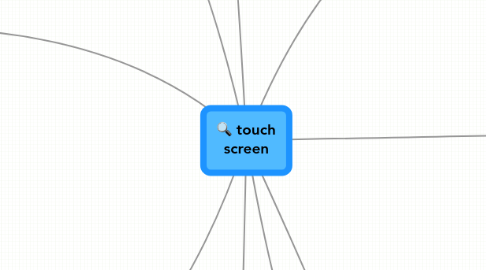
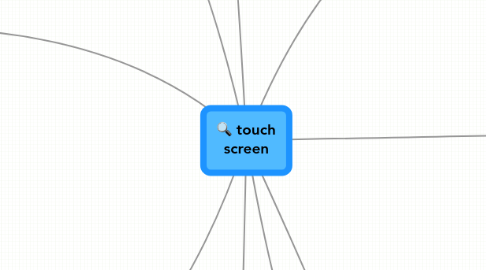
1. - risk of electric shocks ( if using wet fingers)
2. 1. resistive >>>>most common high resistance to liquids and contaminants popular in restaurants, factories and hospitals
2.1. New ntheory : A voltage is passed through one layer, and sensed at the otherode
2.2. +ve: low cost
2.3. -ve: risk of damage by sharp objects
3. History
3.1. 1965 E.A. Johnson write about his idea on touchscreen published in 1965
3.2. 1986 the first graphical point of sale software featured a color touchscreen widget-driven interface.
3.3. 04 Touchscreens becomw popularly used for video games
3.4. 2007: Apple introduced the iPhone and make touchscreen more popular
4. suggestion
4.1. ( for screen company)-Screens need to be installed at a lower position and tilted to reduce arm fatigue
4.2. rise the screen display brightness
4.3. strengthen the screen material to avoid screen-broking
4.4. educate users to avoid arm fatigue
4.5. (for users)- use screen pens instead of hands
4.6. maintain a proper distance from the screen when using touchscreen
4.7. avoid using touch screen with wet hands
4.8. do not use harsh materials to hit the screen
5. introduction
5.1. 2. surface acoustic wave
5.1.1. Theory: When the panel is touched, a portion of ultrasonic wave is absorbed
5.1.2. -ve can be easily damaged by outside elements contaminants on the surface can also interfere it
5.2. 3. capacitive >>>>most smart phones
5.2.1. low visible distance between fingers and the screen
5.2.2. -ve low usability in winter
5.2.3. +ve high responsive
5.2.4. heory: touching the screen cause distortion of the screen's electrostatic field as a change in capacitance
6. disadvantages
6.1. difficult to select small items ( as user must be within arms reach of the display)
6.2. - there could be possible arm fatigue
6.3. - User's hand may obscure the screen
6.4. - cost more than alternative devices.
6.5. - Some reduction in image brightness may occur
7. usage
7.1. -smartphones
7.1.1. New node
7.2. PDAs
7.3. NDS
7.4. ATM machines
7.5. touch screen casher ( in resturant or supermarket)
8. How it function
8.1. 1. general sensors have an electrical current run throung the surface node
8.2. 2. touching the screen causes a voltage change
8.3. 3. The voltage change signals the location of the touching
8.4. 4. The controller converts the voltage changes into computer’s signal
8.5. 5. the computer or smart phone to react accordingly
9. advantages
9.1. intuitive
9.2. - easy to use
9.3. - save space ( require no keyboard or mouse )
9.4. - can be mounted on many things ( e.g. table .walls. black boar
9.5. - fast to point out the signal
9.6. - facilitate hand -eye coordination
9.7. - durable in public access
9.7.1. New node
