Emotiv EPOC + Processing/Arduino
por Joshua Madara
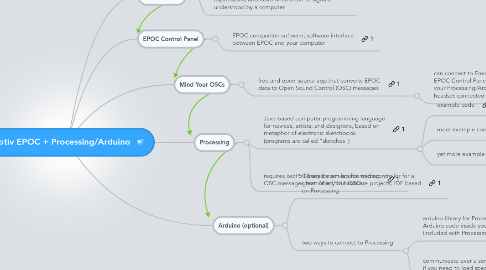
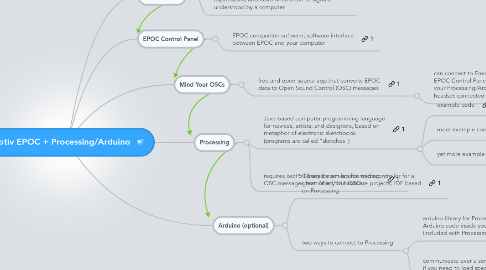
1. Arduino (optional)
1.1. C-based open-source microcontroller for a great variety of hardware projects; IDE based on Processing
1.2. two ways to connect to Processing
1.2.1. arduino library for Processing lets you write Arduino code inside your Processing sketch (included with Processing IDE)
1.2.1.1. requires StandardFirmata sketch to be loaded on Arduino (included with Arduino IDE)
1.2.1.2. example code
1.2.2. communicate over a serial port; use this option if you need to load special code or libraries onto Arduino so cannot use Firmata
1.2.2.1. example code
2. Processing
2.1. Java-based computer programming language for novices, artists, and designers, based on metaphor of electronic sketchbook (programs are called "sketches")
2.1.1. example code
2.1.2. more example code
2.1.3. yet more example code
2.2. requires oscP5 library (or similar) for reading OSC messages from Mind Your OSCs
3. Mind Your OSCs
3.1. free and open-source app that converts EPOC data to Open Sound Control (OSC) messages
3.1.1. can connect to EmoComposer instead of EPOC Control Panel for running scripts to test your Processing/Arduino sketch without a headset connected
