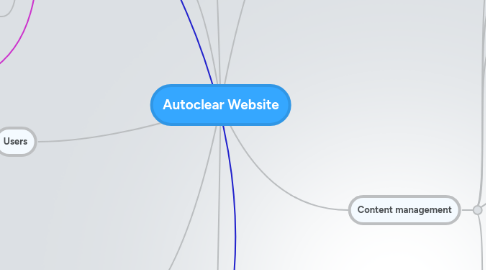
1. Users
1.1. Customer
1.1.1. Purchase History view
1.1.2. Product Purchase and checkout
1.1.3. Cart manage
1.1.4. Registration
1.1.4.1. Profile
1.2. Rep
1.2.1. Access Download areas under media and press
1.2.2. Able to view the download links
1.2.3. Able to download product PDF
1.2.4. Profile
2. User Profile
2.1. Username
2.2. Password
2.3. First name
2.4. Last name
2.5. Address
2.6. Company
2.7. Email ID
2.8. Phone number
3. Catalog Section
3.1. Categories
3.1.1. Production
3.1.1.1. Subcategories
3.1.2. Threat Detection
3.1.2.1. Subcategories
3.1.3. Applications / Solution
3.1.3.1. Subcategories
3.2. Catalog Properties
3.2.1. Listing
3.2.1.1. Category and subcategory distribution
3.2.1.2. Featured Product Display
3.2.1.3. Grid Format Listing for subcategory page
3.2.2. Page
3.2.2.1. Description
3.2.2.2. Images
3.2.2.3. Comparable products list
3.2.2.4. Product specification PDF
3.2.3. Filters
3.2.3.1. Threat
3.2.3.2. Application / Solution
3.2.3.3. Products
4. Cart Management
4.1. o Product name
4.2. o Details
4.3. o Username
4.4. o Password
5. Order Management
5.1. Order Confirmation
5.2. Payment Processing
5.3. Order Details
5.3.1. Cart Details
5.3.2. Credit card Details
5.3.3. Shipping address
5.3.4. Billing address
5.3.5. Shipping/taxes
6. Navigation / Site Hierarchy
6.1. Catalog Category Pages
6.1.1. Catalog Subcategory pages
6.1.2. Single Product Page
6.1.3. Shopping Cart pages
6.2. Sales and Support pages
6.2.1. Single text page with sidebar
6.3. Media + Press + Blog
6.3.1. Blog category pages
6.3.2. Single blog post page
7. Content management
7.1. Multilingual Website
7.2. Newsletter Sign Up
7.3. Pages
7.3.1. Adding and managing pages
7.3.2. Adding and managing the page content
7.4. Sections Specific features
7.4.1. News and Media Section
7.4.1.1. News
7.4.1.1.1. Add new
7.4.1.1.2. Edit existing
7.4.1.2. Press Releases
7.4.1.2.1. Add new
7.4.1.2.2. Edit existing
7.4.1.3. Event Details
7.4.1.3.1. Add details
7.4.1.3.2. Edit existing
7.4.1.4. Downloadable Material
7.4.2. Service + Support Section
7.5. Other Features
7.5.1. Breadcrumbs
7.5.2. Social Media Integration
7.5.3. Sitemap
7.5.4. Slideshow
7.5.5. Site Search
