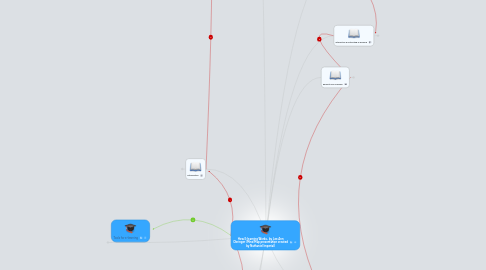
1. Levels of E-Learning: E-learning falls into four categories, from the very basic to the very advanced
1.1. Knowledge databases
1.1.1. - While not necessarily seen as actual training, these databases are the most basic form of e-learning. You've probably seen knowledge databases on software sites offering indexed explanations and guidance for software questions, along with step-by-step instructions for performing specific tasks. These are usually moderately interactive, meaning that you can either type in a key word or phrase to search the database, or make a selection from an alphabetical list.Knowledge databases -- While not necessarily seen as actual training, these databases are the most basic form of e-learning. You've probably seen knowledge databases on software sites offering indexed explanations and guidance for software questions, along with step-by-step instructions for performing specific tasks. These are usually moderately interactive, meaning that you can either type in a key word or phrase to search the database, or make a selection from an alphabetical list.
1.2. Online support
1.2.1. Online support comes in the form of forums, chat rooms, online bulletin boards, e-mail, or live instant-messaging support. Slightly more interactive than knowledge databases, online support offers the opportunity for more specific questions and answers, as well as more immediate answers.
1.3. Asynchronous training
1.3.1. This is e-learning in the more traditional sense of the word. It involves self-paced learning, either CD-ROM-based, Network-based, Intranet-based or Internet-based. It may include access to instructors through online bulletin boards, online discussion groups and e-mail. Or, it may be totally self-contained with links to reference materials in place of a live instructor.
1.4. Synchronous training
1.4.1. Done in real-time with a live instructor facilitating the training. Everyone logs in at a set time and can communicate directly with the instructor and with each other. You can raise your cyber hand and even view the cyber whiteboard. It lasts for a set amount of time -- from a single session to several weeks, months or even years. This type of training usually takes place via Internet Web sites, audio- or video-conferencing, Internet telephony, or even two-way live broadcasts to students in a classroom.
2. Introduction
2.1. Call it by any other name ... E-learning, Computer-Based Training (CBT), Internet-Based Training (IBT), Web-Based Training
2.2. E-learning is to classroom learning as cell phones are to a pay phone at the bus station. At least it is in some ways. For instance, e-learning allows you to learn anywhere and usually at any time, as long as you have a properly configured computer. Cell phones allow you to communicate any time and usually anywhere, as long as you have a properly configured phone
2.3. E-learning can be CD-ROM-based, Network-based, Intranet-based or Internet-based. It can include text, video, audio, animation and virtual environments. It can be a very rich learning experience that can even surpass the level of training you might experience in a crowded classroom. It's self-paced, hands-on learning.
3. The Psychology of Learning
3.1. Let's begin with what goes on in a person's head when they're learning. First, learning requires attention. Effective training grabs attention and holds it. Unfortunately, the neural systems in the brain that control attention and store information as memory get tired very quickly (in minutes). They need to rest every three to five minutes, or else they become much less responsive. They recover pretty quickly, but training has to work with this quick fatigue/boredom pattern for the person to learn efficiently.
3.2. Training that is patterned to move from one set to another provides the most effective learning model. The patterns those neural sets respond best to involve interweaving different types of information and using different areas of the brain. For example:
3.2.1. Listening to a fact
3.2.1.1. e.g. Flour, when mixed with eggs, can be kneaded into a dough and cut into shapes for pasta
3.2.2. Relating a concept to that fact
3.2.2.1. e.g. Foods high in carbohydrates help the body generate energy.
3.2.3. Visualizing the two together
3.2.3.1. e.g. Sports teams need quick energy that can be provided by carbohydrates, so they often have a meal of pasta prior to games.Visualizing the two together e.g. Sports teams need quick energy that can be provided by carbohydrates, so they often have a meal of pasta prior to games.
3.3. E-learning and Retention
3.3.1. Besides catering to these neural systems' needs, training should also incorporate other elements such as interaction, imagery and feedback.
3.3.2. E-learning can incorporate many elements that make learning new material, a new process or a new program more fun. Making learning more fun -- or interesting -- is what makes it more effective. Obviously, every type of training can't be turned into e-training, but many can with excellent results. The keys to successful e-learning include:
3.3.2.1. Varying the types of content
3.3.2.1.1. Images, sounds and text work together to build memory in the brain and result in better retention of the material.
3.3.2.2. Creating interaction that engages the attention
3.3.2.2.1. Games, quizzes and even manipulation of something on the screen creates more interest, which in turn builds better retention.
3.3.2.3. Providing immediate feedback
3.3.2.3.1. E-learning courses can build in immediate feedback to correct misunderstood material. The more immediate the feedback the better, because each step of learning builds upon the previous step. If no feedback is given, then the next step may be building upon an incorrect interpretation.
3.3.2.4. Encouraging interaction with other e-learners and an e-instructor
3.3.2.4.1. Chat rooms, discussion boards, instant messaging and e-mail all offer effective interaction for e-learners and do a good job of replacing classroom discussions. Building an online community significantly influences the success of online programs.
4. Interactive & Motivating E-learning
4.1. Interactive
4.1.1. E-learning also offers interactivity. This type of interactivity can be in the form of simply clicking on appropriate responses to questions, clicking to animate an object or start a process, or dragging and dropping items to practice a skill.
4.1.2. Interactive games based on the training message are also very effective at improving learning.
4.2. Motivating
4.2.1. Being motivated to learn is half the battle. Knowing the course you're taking is going to have some "fun" elements like video, audio, animation and the "gaming" scenarios we mentioned above creates more interest and curiosity in learning. This, too, leads to better retention and faster learning.
4.2.2. Other motivating factors with e-learning are the conveniences that it offers, such as being able to go through the course any time and anywhere (almost). It's much easier to work training into a busy schedule when you don't have to take two days off to travel and then sit in a classroom.
4.2.3. Other e-learning elements that beat out the classroom scene
4.2.3.1. Besides the bigger issues like interaction, control of the pace, and motivation, e-learning can readily put to use the information that researchers have been studying for the past 30 or more years. These studies have identified things that can greatly affect memory and recall. Some of the key research found significant improvements in recall when:
4.2.3.1.1. using colors and specific color combinations
4.2.3.1.2. combining images with words
4.2.3.1.3. combining sounds (or voice or music) with images
4.2.3.1.4. using multiple types of media
4.2.3.1.5. using layouts that flow with the natural movement of the eye
5. Benefits of E-learning
5.1. E-learning has definite benefits over traditional classroom training. While the most obvious are the flexibility and the cost savings from not having to travel or spend excess time away from work, there are also others that might not be so obvious.
5.2. Less expensive to produce
5.3. Self-paced
5.3.1. Most e-learning programs can be taken when needed. The "books" that you set up using Trainersoft create a module-based design allowing the learner to go through smaller chunks of training that can be used and absorbed for a while before moving on.
5.4. It moves faster
5.4.1. According to an article by Jennifer Salopek in "Training and Development Magazine," e-learning courses progress up to 50 percent faster than traditional courses. This is partly because the individualized approach allows learners to skip material they already know and understand and move onto the issues they need training on.
5.5. It provides a consistent message
5.5.1. E-learning eliminates the problems associated with different instructors teaching slightly different material on the same subject. For company-based training, this is often critical.
5.6. It can work from any location and any time
5.6.1. E-learners can go through training sessions from anywhere, usually at anytime. This Just-In-Time (JIT) benefit can make learning possible for people who never would have been able to work it into their schedules prior to the development of e-learning.
5.7. It can be updated easily and quickly
5.7.1. Online e-learning sessions are especially easy to keep up-to-date because the updated materials are simply uploaded to a server. CD-ROM-based programs may be slightly more expensive to update and distribute, but still come out cheaper than reprinting manuals and retraining instructors.
5.8. It can lead to increased retention and a stronger grasp on the subject
5.8.1. This is because of the many elements that are combined in e-learning to reinforce the message, such as video, audio, quizzes, interaction, etc. There is also the ability to revisit or replay sections of the training that might not have been clear the first time around.
5.9. It can be easily managed for large groups of students
6. Tools for e-learning
6.1. There are uncountable web 2.0 tools to support e-learning in 21st century
6.2. Blogs
6.3. Learning Management System (LMS)
6.3.1. Moodle
6.3.2. Blackboard, etc.
6.4. Wikis
6.5. Social networking sites (Twitter, Facebook, Edmodo etc.)
7. Planning Your E-learning Course
7.1. The most important step in building any training program is planning. This means rebuilding existing materials for a cyber-landscape. The worst experience anyone can encounter in an e-learning environment is finding traditional written training materials simply moved to the computer screen. Talk about a high snooze-factor! And this is not only boring -- it's ineffective training and a waste of time for pretty much everyone involved.
7.2. First steps ...
7.2.1. Audience analysis
7.2.1.1. Before anything is put on paper, the audience for the training has to be determined. Once you know who you're talking to and what their skill levels are, you can then begin the long task of actually putting the training program together.
7.2.2. Objective setting
7.2.2.1. Next, you have to know what that audience should be able to do once the course is over that they couldn't do before. In other words, what are the objectives of the course? Working backward from your objectives will keep you on track. Also, make sure the audience knows those objectives right from the beginning. The "What's in it for me?" factor plays a role in training just as it does in many other areas of life and business. This is especially true for e-learning because leaving the class isn't the attention-drawing act of getting up and leaving a group, which tends to create a pause in the lecture and stares by fellow students. It's a simple mouse click.
7.2.3. Determine your delivery method
7.2.3.1. ELearning should be designed with the delivery method in mind (i.e. Web-based, CD-ROM-based, Network-based) as well as the limitations of the users' hardware. (Again, know the audience.) Bandwidth will play a big part in the acceptance and success of a multimedia program on the Internet.
7.3. Organize, organize, organize
7.3.1. Break your content up into manageable chunks that are meaningful to your objectives.
7.4. Navigation
7.4.1. Navigation is another critical element of e-learning. Difficult navigation creates frustration and often encourages the student to leave the course (remember that "one click" escape). Setting up the navigation and look of the program is an important step and shouldn't be done without a lot of thought and testing.
7.5. Storyboarding
7.5.1. One method for organizing your materials, particularly if you plan to include any games, is to create a storyboard of the complete program. Creating a storyboard involves simply drawing blocks on a page that represent the frames (pages/screens) of your course. This will help you visualize the sections of your program and identify kinks in the flow. Do this before you begin committing text to computer.
7.5.2. If you don't think a storyboard is necessary, at least create a good outline of the material. Any of these steps toward organization will speed up the process once you begin creating the course in its electronic format.
8. E-learning: Incorporating Text
8.1. Once you have your outline and storyboard (or at least a cocktail napkin with your plan of attack written on it), begin to think about how to work interaction, animation, video and audio into your program.
8.2. Vary the presentation of information into formats that force different parts of the brain (or actually different neural systems) to go to work and store the information in the form of memory.
8.2.1. This can be done, for example, by presenting information in one form (e.g. text on the screen stating a fact), then including an audio or video clip of something related that fact, then using the information to help the student create his or her own visualization of the fact.
8.2.2. This last step could come in the form of a quiz that asks questions forcing the student to use reasoning to combine the two facts in order to come up with the correct answer.
8.2.3. Or, it could be turned into a game that takes the student through a process that draws into play the two related bits of information.
9. E-learning: Integrating Media and Interactivity
9.1. Incorporating audio
9.1.1. The power of audio may often be overlooked, but the combination of written and spoken words does have a big impact on recall and retention.
9.1.2. The hard part is determining where to use audio, and knowing how much is too much.
9.1.3. Audio, just like other media files, requires good bandwidth if you're producing a Web-based program.
9.2. Incorporating video
9.2.1. A paper by Rachel Ellis and Mark Childs, published in the Journal of Educational Media in 1999, discussed the The Broadnet Project, which was a study on the effectiveness of video as a learning tool in online multimedia modules. Their conclusions and recommendations based on the analysis of comments and perceptions of the trainees and the producers were:
9.2.1.1. Use video stories to put the subject into its context of use.
9.2.1.2. Use video clips followed by questions to encourage active participation from trainees and build on existing knowledge.
9.2.1.3. Ensure that these clips have the information required to answer the questions.
9.2.1.4. Limit the length of talking head video clips and use them to elaborate on specific points.
9.3. Using Animation in E-learning Courses
9.3.1. Animated graphic elements are great to use in training. They're fun to watch, and can get a message across that words or audio (or even video in some instances) cannot.
9.3.2. Animation is another element, however, that has to be used appropriately. While animations don't typically require the bandwidth that video does, they still can slow down a Web-based program.
9.4. Incorporating quizzes and tests
9.4.1. Interspersing the course with quizzes that pop up after material has been presented offers good feedback and reinforcement for learning. In most learning situations, the more immediate the feedback, the better -- it's the building effect of learning.
